
As the holiday season approaches, many of us are preparing to take some well-deserved time off. Whether you're heading out of town or simply enjoying some downtime with family and friends, it's essential to set up an out-of-office response to let colleagues, clients, and customers know that you're unavailable. In this article, we'll provide you with some valuable tips on crafting the perfect out-of-office Christmas holiday response.
Why Set Up an Out-of-Office Response?
Before we dive into the tips, let's quickly cover why setting up an out-of-office response is crucial during the holiday season. By doing so, you're ensuring that:
- Colleagues and clients know that you're unavailable and can't respond to emails or requests.
- You set clear expectations for when you'll be back in the office and available to respond.
- You avoid any confusion or frustration that may arise from delayed responses.
Crafting the Perfect Out-of-Office Response
Now, let's get to the good stuff! Here are some tips to help you craft an effective and professional out-of-office response:
- Keep it Clear and Concise: Your out-of-office response should be brief and to the point. Avoid using jargon or overly technical language that may confuse recipients.
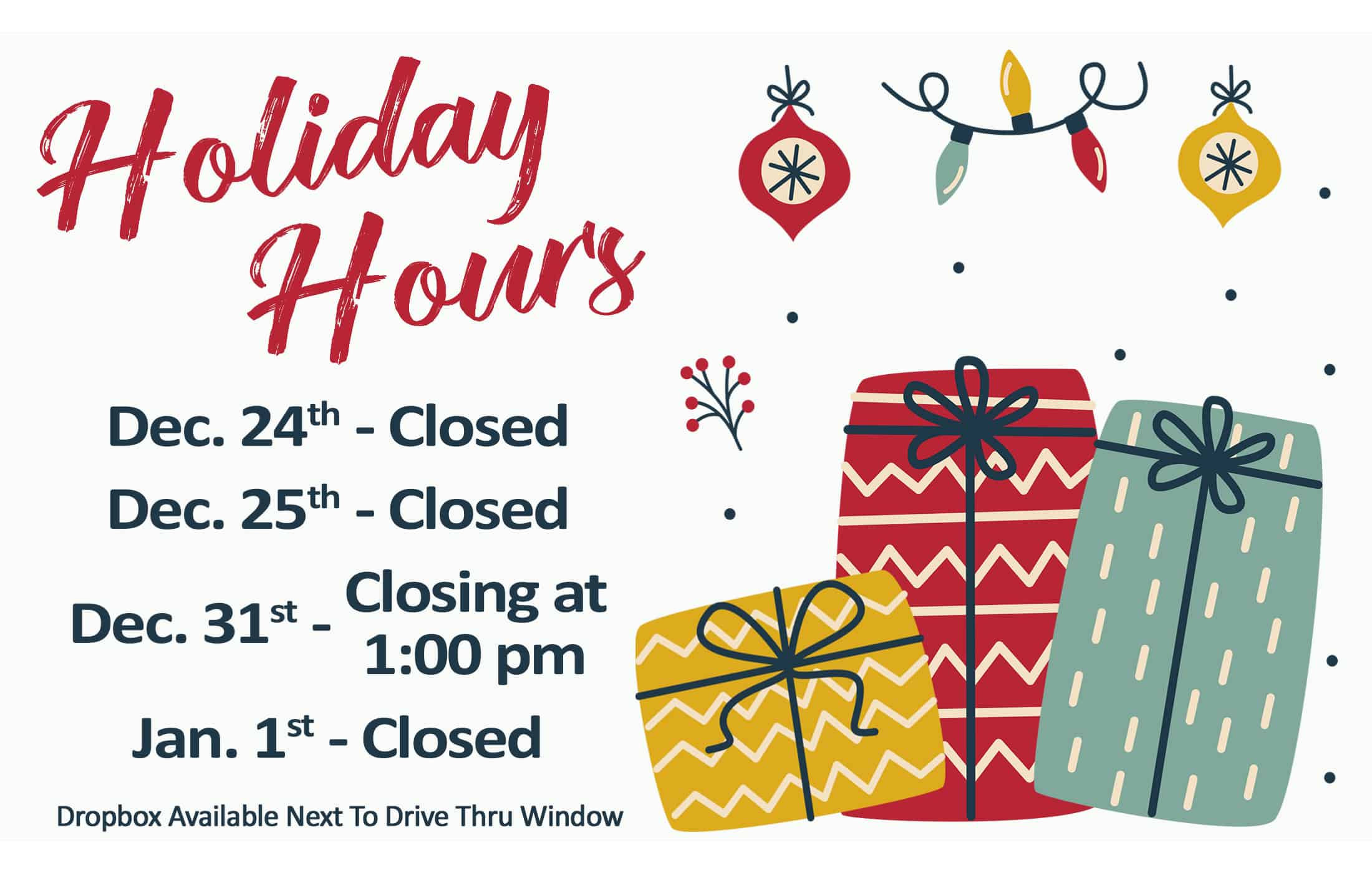
- Include Essential Details: Make sure to include the following information in your out-of-office response:
- Your name and title
- The dates you'll be out of the office
- A contact person or email address for urgent matters (if applicable)
- A statement indicating when you'll respond to emails or requests
Example: "Hello, I'm currently out of the office for the holiday season from December 23rd to January 2nd. If you have an urgent matter, please contact [Name] at [Email Address]. I'll respond to your email upon my return on January 3rd. Thank you for your understanding and Happy Holidays!"
- Use a Friendly but Professional Tone: Your out-of-office response should reflect your company's brand voice and tone. Aim for a friendly but professional tone that sets a positive and welcoming atmosphere.

-
Add a Touch of Festive Cheer: Why not add some festive cheer to your out-of-office response? A simple "Happy Holidays" or "Wishing you a wonderful festive season" can go a long way in spreading some holiday cheer.
-
Set Up an Auto-Response: Most email clients allow you to set up an auto-response or out-of-office message. Make sure to set this up in advance to ensure that your response is sent automatically to anyone who emails you during your time off.
Additional Tips and Considerations
Here are some additional tips and considerations to keep in mind:
- Set Up a Forwarding Email Address: If you have a colleague or team member who can handle urgent matters while you're away, consider setting up a forwarding email address to redirect emails to them.
- Use a Generic Response: If you're part of a large team or department, consider using a generic out-of-office response that includes the company's holiday hours and contact information.
- Include a Contact Number: If you're available by phone or have a designated contact person, include their contact number in your out-of-office response.

Conclusion
Setting up an out-of-office response is a simple yet effective way to manage expectations and ensure a smooth transition during the holiday season. By following these tips, you can craft a professional and friendly response that sets the tone for a wonderful and relaxing break. Remember to keep it clear and concise, include essential details, and add a touch of festive cheer to make your out-of-office response stand out.
Gallery of Holiday Office Hours Templates

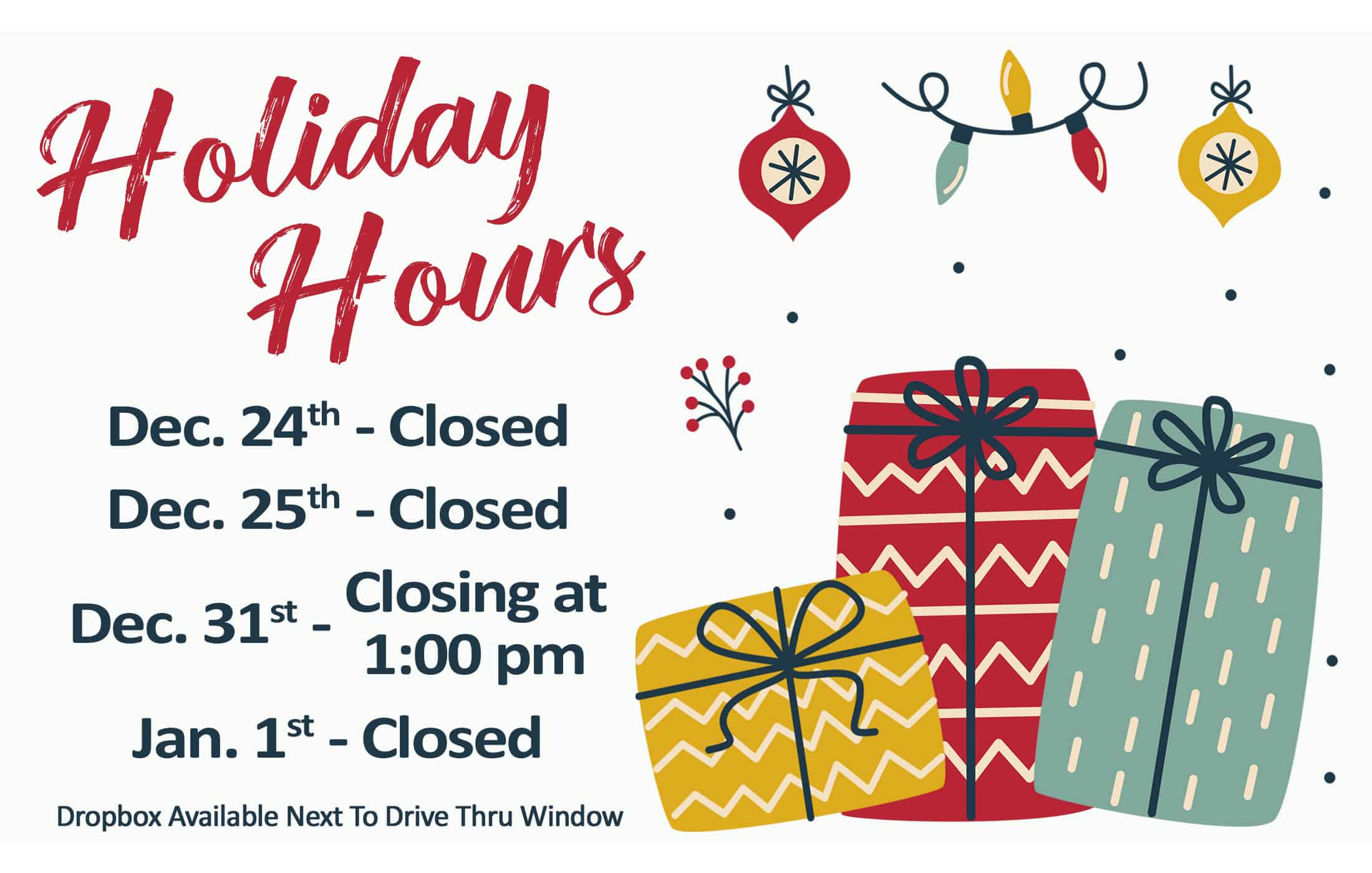


FAQs
What is an out-of-office response?
+An out-of-office response is an automated email response that informs recipients that you are unavailable and unable to respond to emails or requests.
How do I set up an out-of-office response?
+Most email clients allow you to set up an out-of-office response or auto-response. Check your email client's settings or help documentation for instructions.
What should I include in my out-of-office response?
+Include your name, title, dates you'll be out of the office, a contact person or email address for urgent matters (if applicable), and a statement indicating when you'll respond to emails or requests.


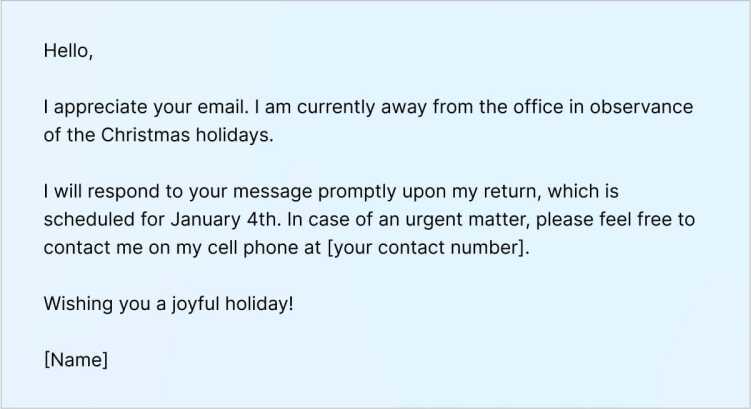
![Holiday Out-of-Office Email Tips [3 Copy and Paste Examples]](https://www.instructionalsolutions.com/hs-fs/hubfs/2017_images/Blog_2017/Out%20of%20Office%20(1).png?width=1024&name=Out%20of%20Office%20(1).png)







