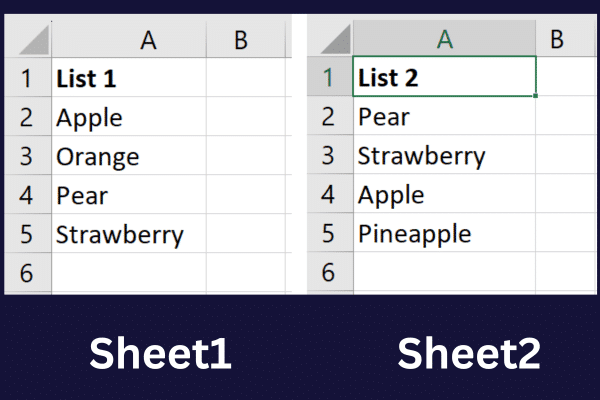Finding duplicate records in two spreadsheets can be a daunting task, especially when dealing with large datasets. However, with the right techniques and tools, you can accomplish this task quickly and efficiently. In this article, we will explore various methods to find duplicate records in two spreadsheets, including manual methods, formulas, and third-party tools.
Why Find Duplicate Records?
Duplicate records can lead to errors, inconsistencies, and inaccuracies in your data. Identifying and removing duplicates is essential to maintain data quality, prevent errors, and ensure that your analysis and decisions are based on reliable information.
Manual Methods
1. Visual Inspection
One of the simplest ways to find duplicate records is by visually inspecting the data. This method is feasible only when dealing with small datasets. You can sort the data by specific columns and then manually scan the spreadsheet to identify duplicates.
2. Sorting and Filtering
Sorting and filtering can help you identify duplicates. Sort the data by specific columns, and then filter the data to show only the duplicate records. You can use the "Filter" feature in Excel or Google Sheets to achieve this.
Formula Methods
1. Using the COUNTIF Formula
The COUNTIF formula can help you identify duplicates by counting the number of occurrences of a specific value. You can use the formula =COUNTIF(range, cell) to count the number of times a value appears in a range.
For example, if you want to find duplicates in column A, you can use the formula =COUNTIF(A:A, A2). This formula will return the number of times the value in cell A2 appears in column A.
2. Using the VLOOKUP Formula
The VLOOKUP formula can help you identify duplicates by searching for a value in a table and returning a corresponding value. You can use the formula =VLOOKUP(cell, range, column, [range_lookup]) to search for a value in a table.
For example, if you want to find duplicates in column A, you can use the formula =VLOOKUP(A2, A:B, 2, FALSE). This formula will return the value in column B corresponding to the value in cell A2.
Third-Party Tools
1. Excel Add-ins
There are several Excel add-ins available that can help you find duplicates quickly and efficiently. Some popular add-ins include:
- Duplicate Remover: This add-in allows you to find and remove duplicates in a single step.
- Data Cleaning: This add-in provides a range of data cleaning tools, including duplicate removal.
2. Google Sheets Add-ons
Google Sheets also has several add-ons that can help you find duplicates. Some popular add-ons include:
- Remove Duplicates: This add-on allows you to find and remove duplicates in a single step.
- Data Cleaner: This add-on provides a range of data cleaning tools, including duplicate removal.
Best Practices
When finding duplicate records in two spreadsheets, it's essential to follow best practices to ensure accuracy and efficiency. Here are some tips:
- Use a consistent data format: Ensure that the data format is consistent across both spreadsheets to avoid errors.
- Use a unique identifier: Use a unique identifier, such as an ID or a combination of columns, to identify duplicates.
- Use data validation: Use data validation to ensure that the data is accurate and consistent.
- Test your results: Test your results to ensure that the duplicates have been identified correctly.

Conclusion
Finding duplicate records in two spreadsheets can be a challenging task, but with the right techniques and tools, you can accomplish it quickly and efficiently. By using manual methods, formulas, and third-party tools, you can identify duplicates and ensure that your data is accurate and reliable. Remember to follow best practices to ensure accuracy and efficiency.




FAQs
Q: How do I find duplicates in two spreadsheets?
A: You can use manual methods, formulas, and third-party tools to find duplicates in two spreadsheets.
Q: What is the best way to find duplicates in a large dataset?
A: Using a third-party tool or an Excel add-in can be the best way to find duplicates in a large dataset.
Q: How do I remove duplicates from a spreadsheet?
A: You can use the "Remove Duplicates" feature in Excel or Google Sheets to remove duplicates from a spreadsheet.
What is the difference between finding duplicates and removing duplicates?
+Finding duplicates involves identifying duplicate records in a spreadsheet, while removing duplicates involves deleting or removing the duplicate records.
Can I use the COUNTIF formula to find duplicates in multiple columns?
+Yes, you can use the COUNTIF formula to find duplicates in multiple columns by using the `&` operator to combine the columns.
What is the best way to ensure accuracy when finding duplicates?
+The best way to ensure accuracy when finding duplicates is to use a unique identifier, such as an ID or a combination of columns, to identify duplicates.




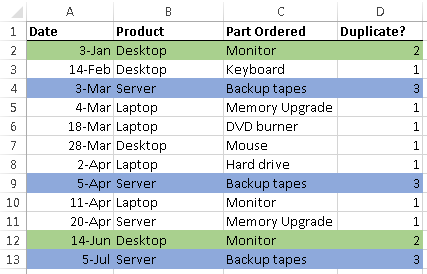


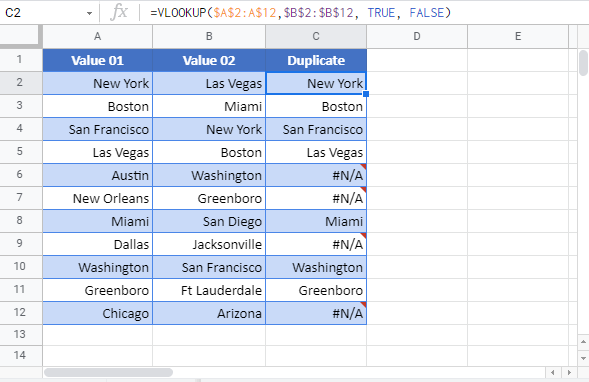
:max_bytes(150000):strip_icc()/Data-HighlightDuplicates-CondFormattingMenu-4693470-b1f07963b34c40c38a347996910f3e20.jpg)