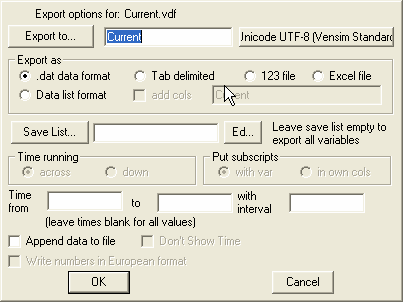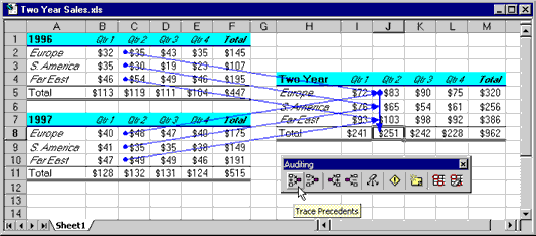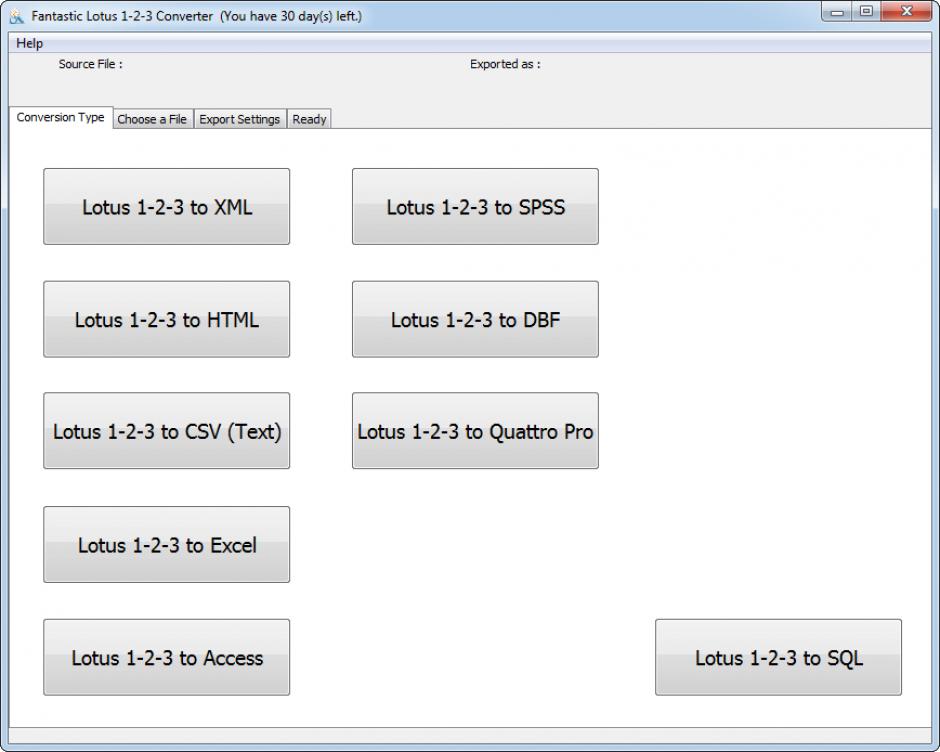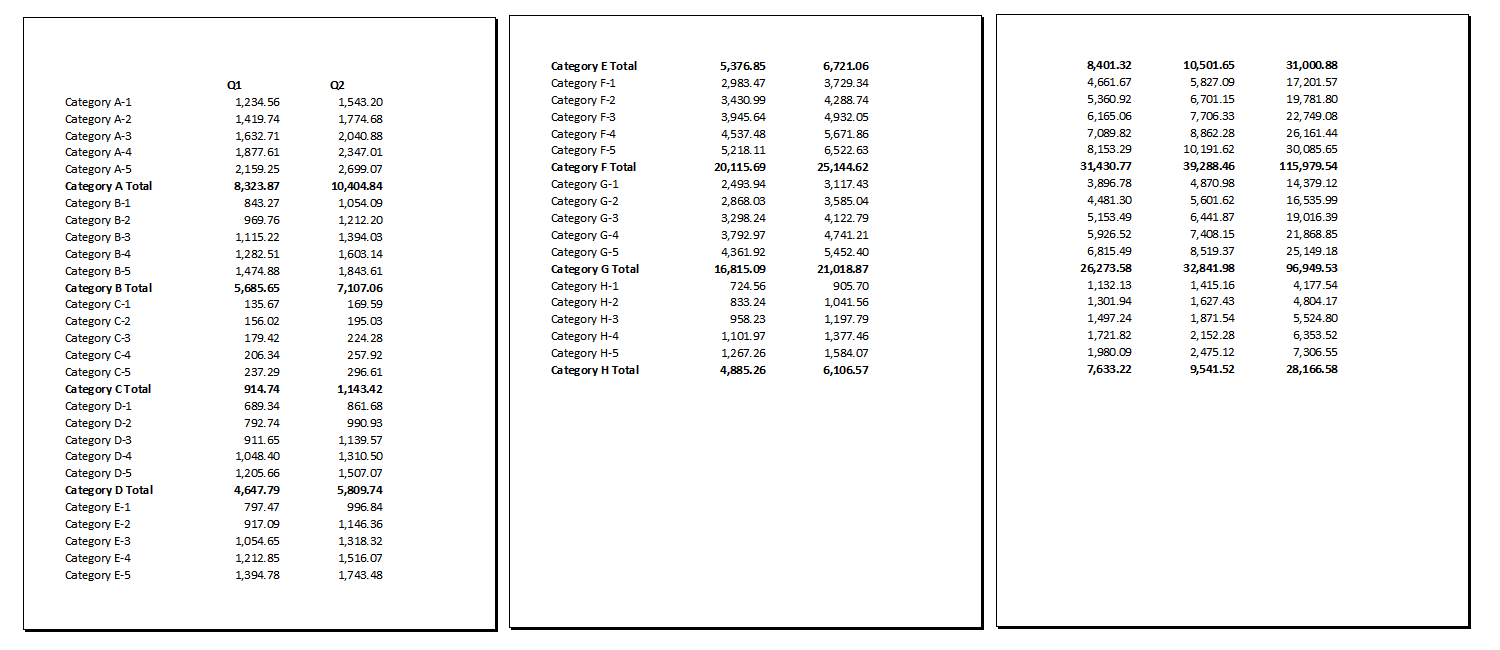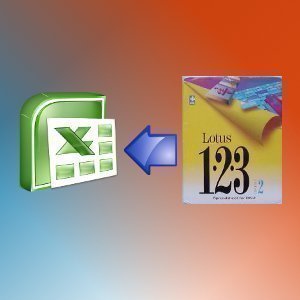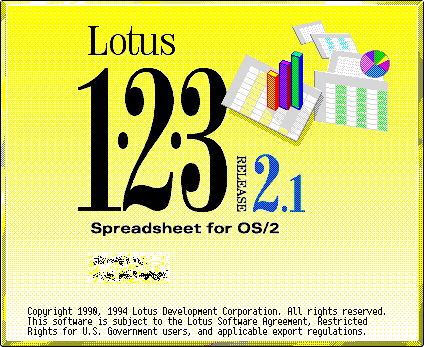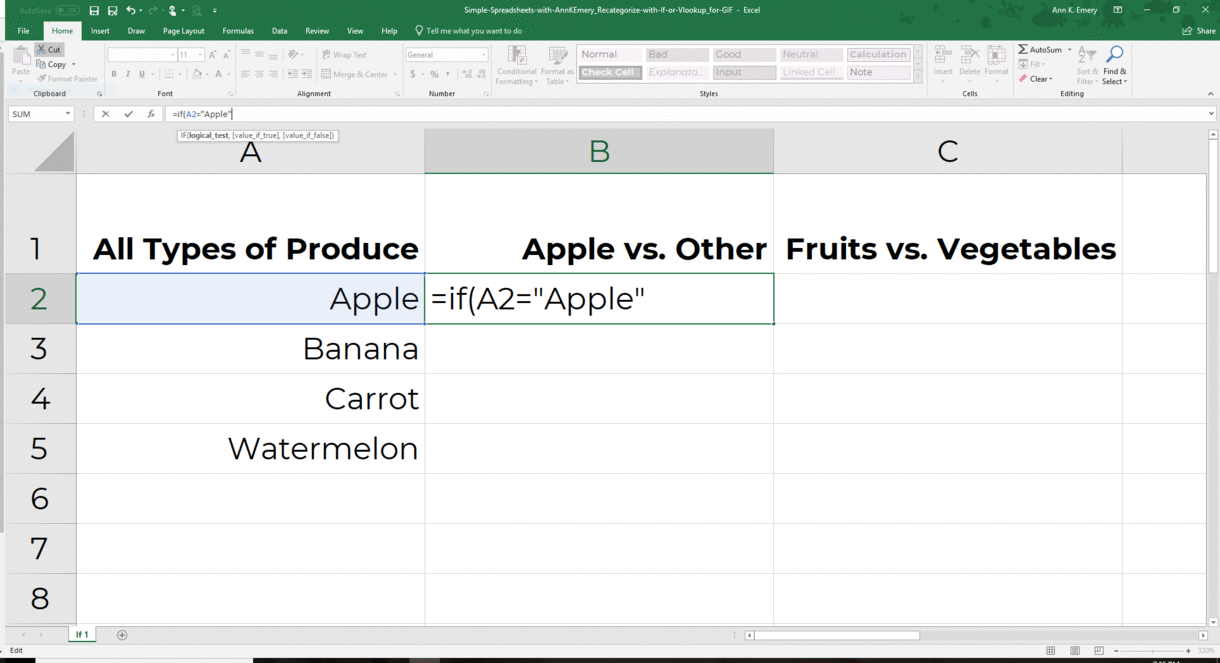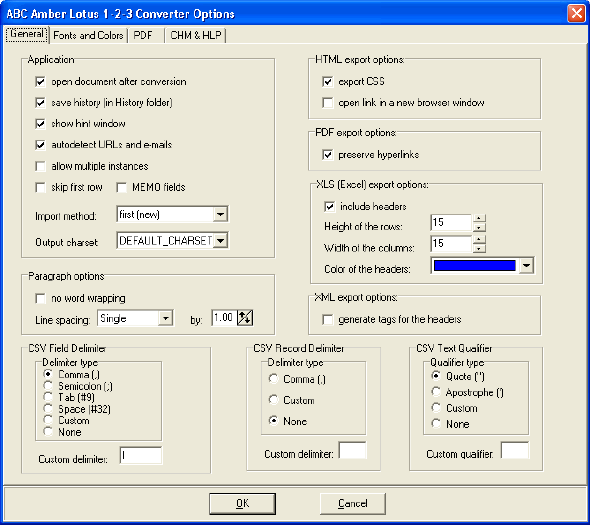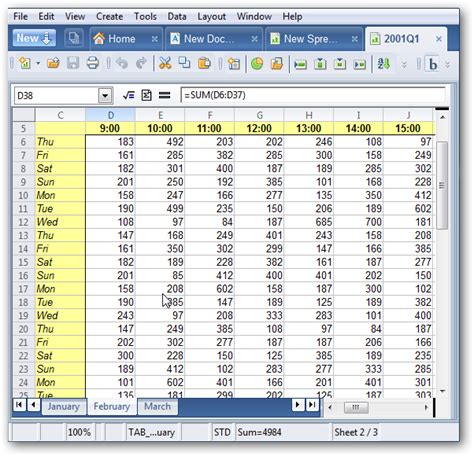
Lotus 1-2-3 is a popular spreadsheet program that was widely used in the 1980s and 1990s. However, with the rise of Microsoft Excel, many users have switched to the latter for their spreadsheet needs. If you're one of those users who still has Lotus 1-2-3 files but wants to use Excel, you'll need to convert them. In this article, we'll explore three easy ways to convert Lotus 123 to Excel.
Why Convert Lotus 123 to Excel?
Before we dive into the conversion methods, let's quickly discuss why you might want to convert your Lotus 1-2-3 files to Excel. Here are a few reasons:
- Compatibility: Excel is widely used in the business world, and many people may not have Lotus 1-2-3 installed on their computers. By converting your files to Excel, you can ensure that others can easily open and edit them.
- Features: Excel has many features that Lotus 1-2-3 lacks, such as advanced data analysis tools, pivot tables, and conditional formatting. By converting your files to Excel, you can take advantage of these features.
- Support: Lotus 1-2-3 is no longer supported by IBM, which means that you won't receive any updates or bug fixes. Excel, on the other hand, is actively supported by Microsoft.
Method 1: Using the "File Open" Option in Excel
One of the easiest ways to convert Lotus 1-2-3 files to Excel is to use the "File Open" option in Excel. Here's how:
- Open Excel and click on "File" > "Open."
- Navigate to the location of your Lotus 1-2-3 file and select it.
- Excel will automatically detect the file type and prompt you to convert it.
- Click "Yes" to convert the file.
- Excel will then open the file and convert it to an Excel file.
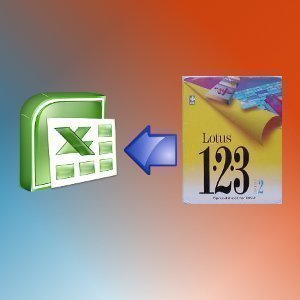
Method 2: Using a Conversion Software
If the "File Open" option doesn't work for you, you can try using a conversion software to convert your Lotus 1-2-3 files to Excel. There are many conversion software programs available, both free and paid. Here's how to use one:
- Download and install a conversion software, such as Lotus 1-2-3 to Excel Converter.
- Launch the software and select the Lotus 1-2-3 file you want to convert.
- Choose the output format as Excel (.xlsx or.xls).
- Click "Convert" to start the conversion process.
- The software will then convert the file and save it as an Excel file.
Method 3: Using an Online Conversion Tool
If you don't want to install any software, you can use an online conversion tool to convert your Lotus 1-2-3 files to Excel. Here's how:
- Go to an online conversion tool, such as Convertio or Online-Convert.
- Select the Lotus 1-2-3 file you want to convert.
- Choose the output format as Excel (.xlsx or.xls).
- Click "Convert" to start the conversion process.
- The tool will then convert the file and allow you to download it as an Excel file.
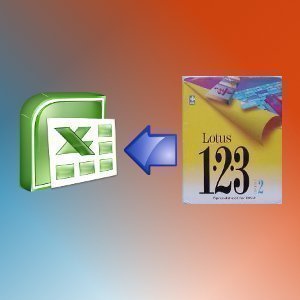
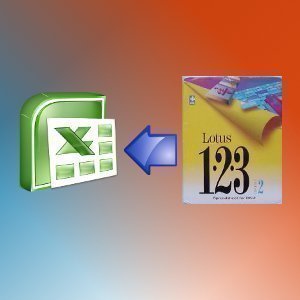
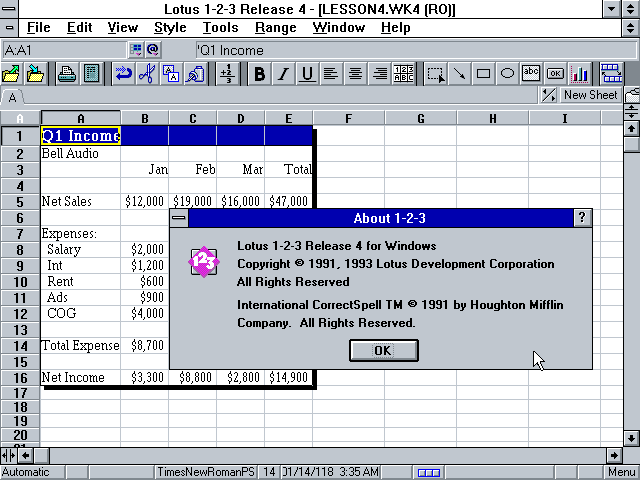
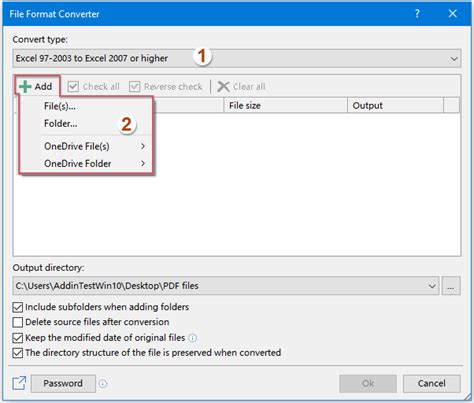
Conclusion
Converting Lotus 1-2-3 files to Excel is a simple process that can be done using various methods. Whether you use the "File Open" option in Excel, a conversion software, or an online conversion tool, you can easily convert your Lotus 1-2-3 files to Excel. By converting your files, you can take advantage of Excel's advanced features and ensure that others can easily open and edit them.
Can I convert Lotus 1-2-3 files to Excel for free?
+Yes, you can convert Lotus 1-2-3 files to Excel for free using online conversion tools or free conversion software.
Will I lose any data during the conversion process?
+No, the conversion process should not result in any data loss. However, it's always a good idea to back up your files before converting them.
Can I convert multiple Lotus 1-2-3 files to Excel at once?
+Yes, many conversion software programs and online conversion tools allow you to convert multiple files at once.