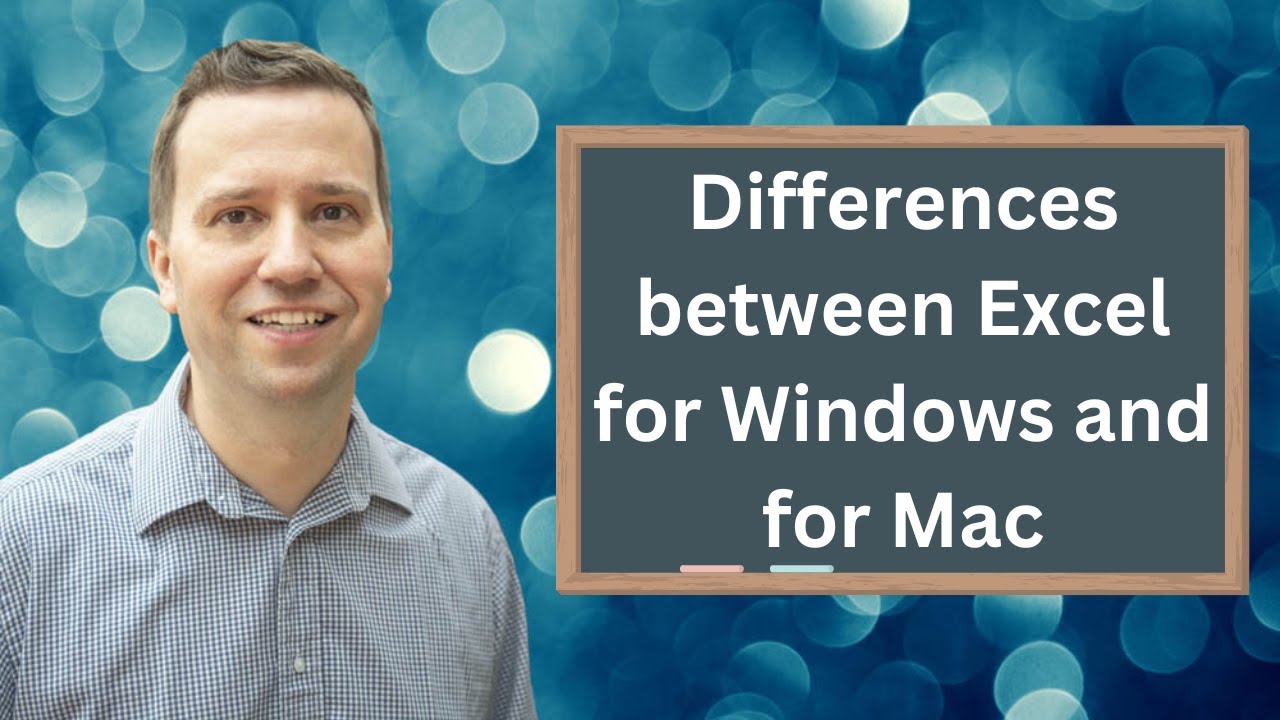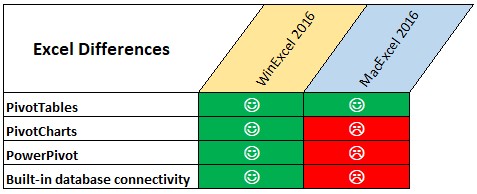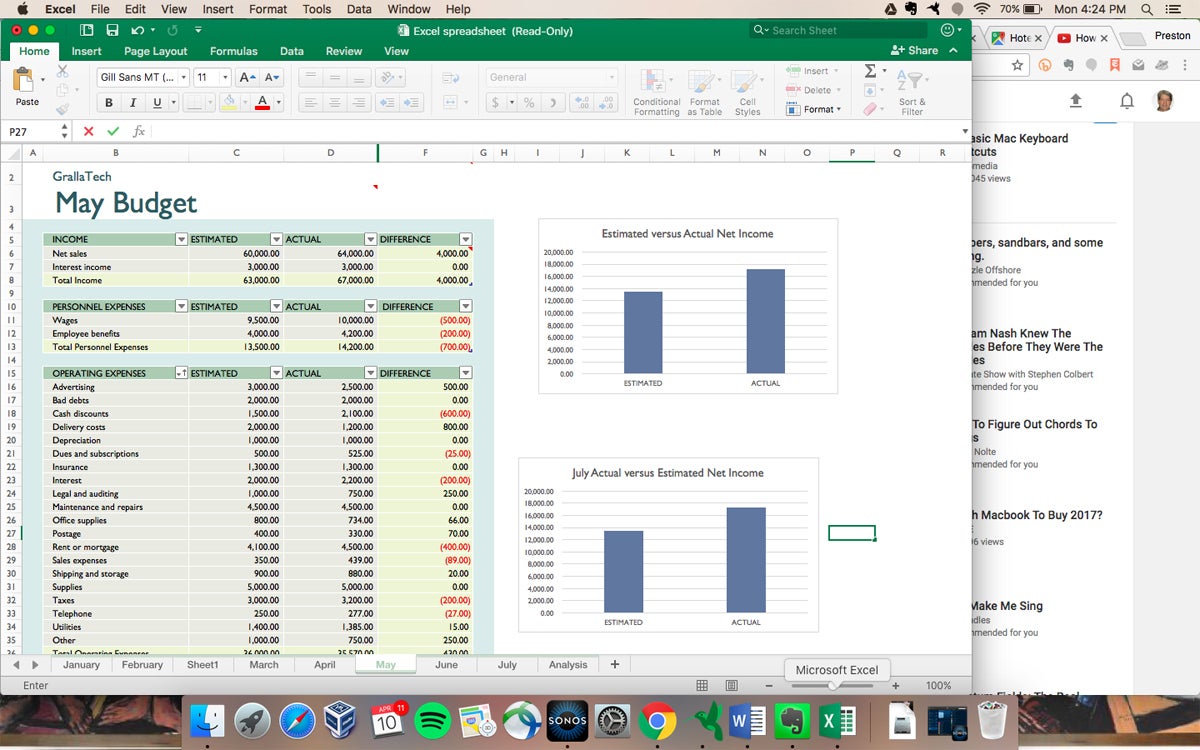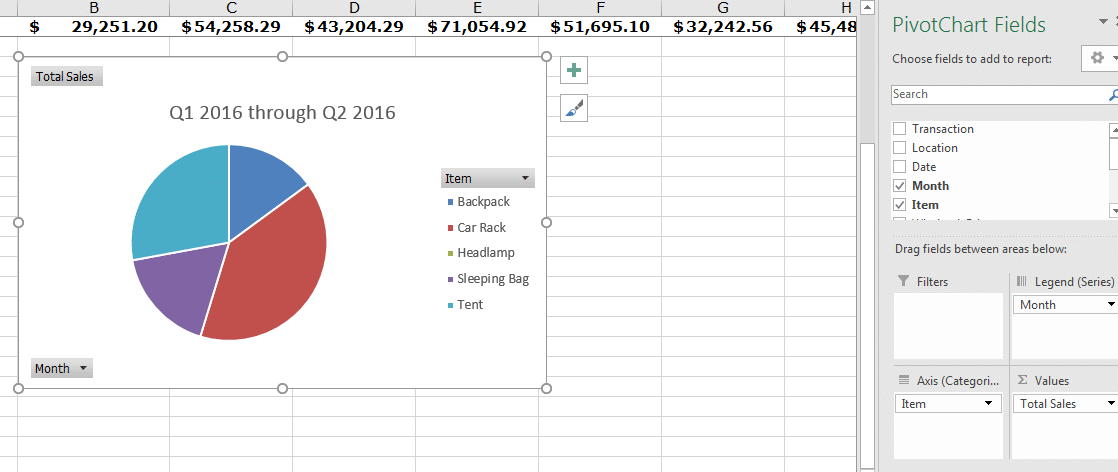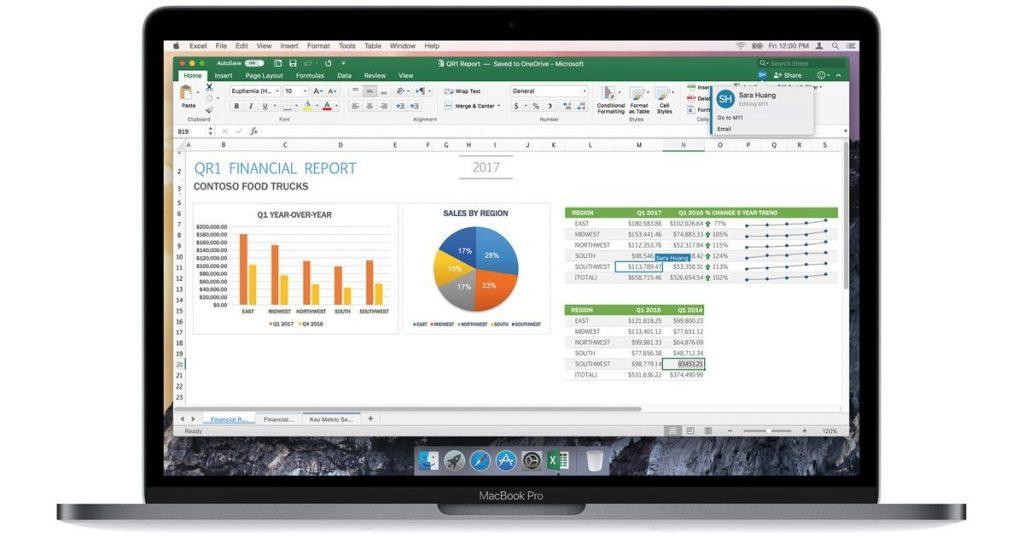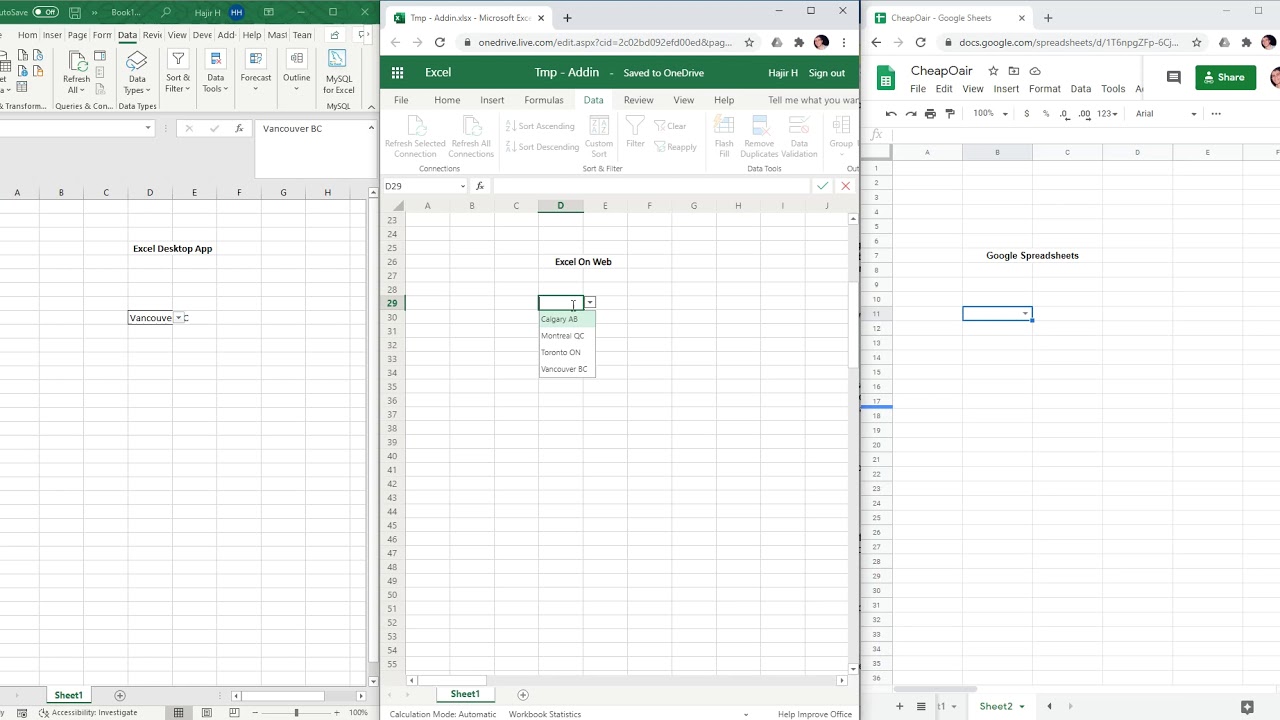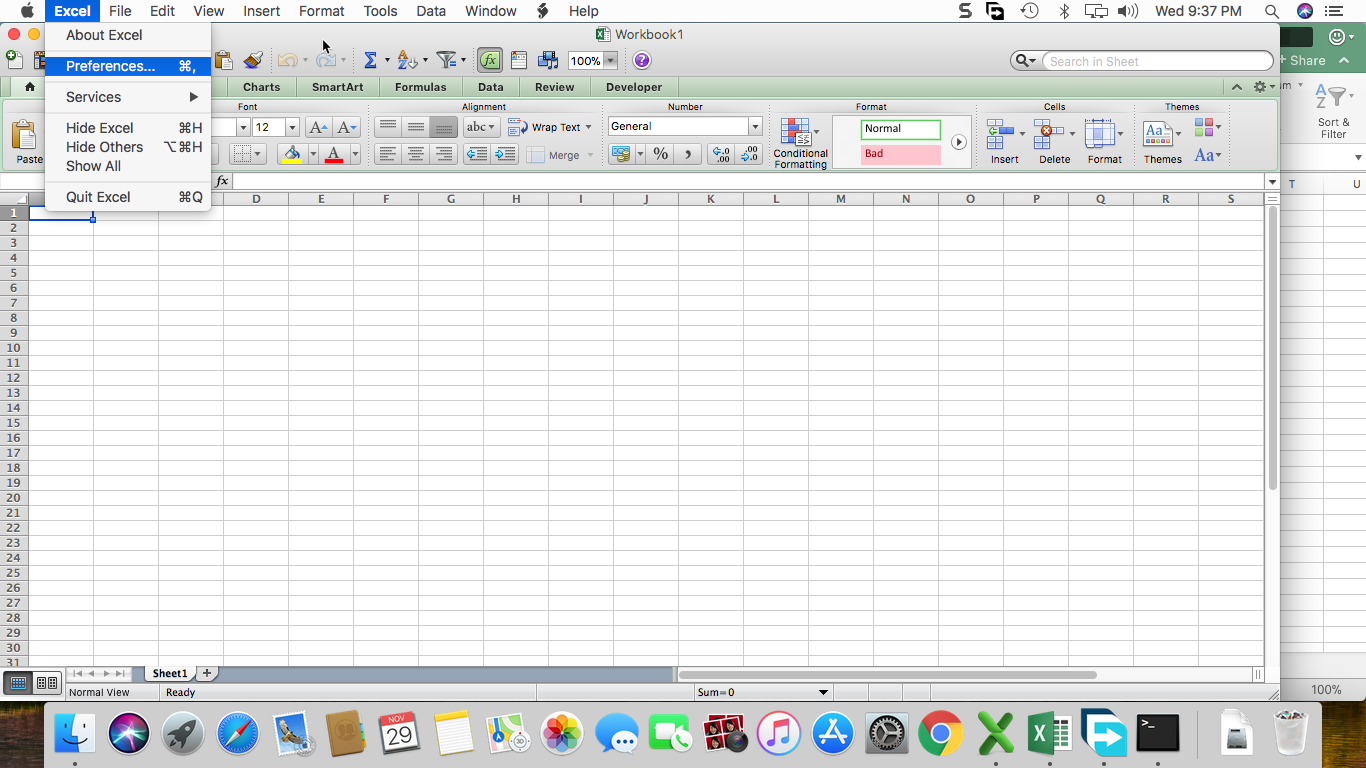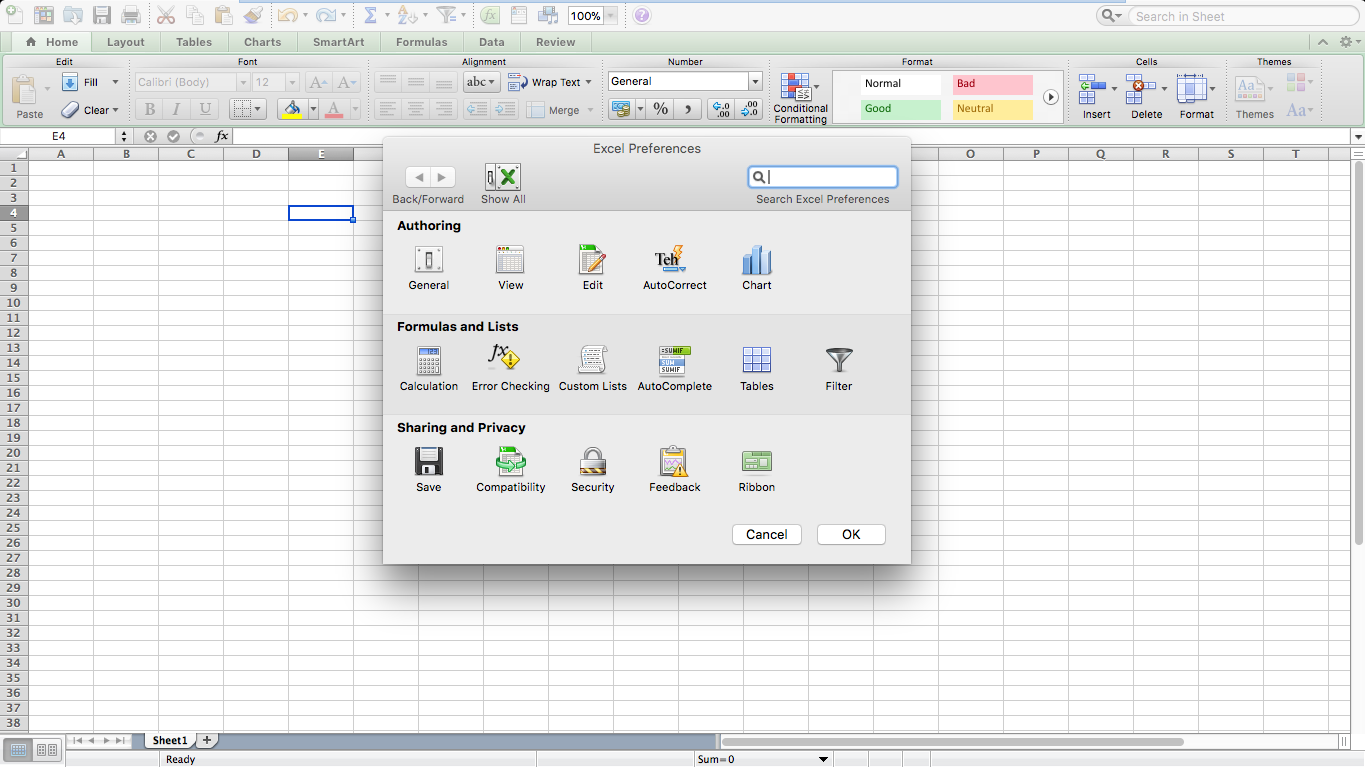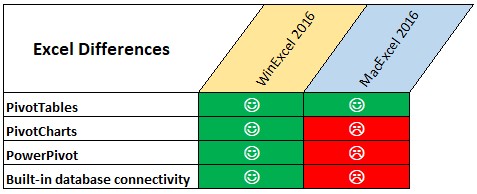
When it comes to choosing the right spreadsheet software, two popular options come to mind: Mac Excel and Windows Excel. Both are part of the Microsoft Office suite, but they have some differences that might make one more suitable for your needs than the other. In this article, we'll delve into the world of Mac Excel vs Windows Excel, exploring their similarities, differences, and helping you decide which one is better for you.
First, let's start with the basics. Excel is a powerful spreadsheet software that allows users to create, edit, and analyze data in a table format. It's widely used in various industries, from finance and accounting to marketing and sales. Both Mac Excel and Windows Excel offer a range of features, including data visualization tools, formulas, and collaboration options.
Similarities Between Mac Excel and Windows Excel
Before we dive into the differences, let's explore the similarities between Mac Excel and Windows Excel. Both versions share many common features, including:
- Data analysis and visualization tools
- Formula and function support
- Conditional formatting options
- PivotTable and chart creation
- Collaboration features, such as real-time co-authoring and commenting
These similarities ensure that users can seamlessly switch between Mac Excel and Windows Excel, without having to relearn the software.

Differences Between Mac Excel and Windows Excel
Now, let's explore the differences between Mac Excel and Windows Excel. While both versions share many similarities, there are some key differences to consider:
- User Interface: The user interface of Mac Excel is designed to fit seamlessly into the macOS ecosystem. It features a more streamlined and minimalist design, with a focus on simplicity and ease of use. Windows Excel, on the other hand, has a more traditional interface, with a ribbon-based layout that's familiar to Windows users.
- Keyboard Shortcuts: Mac Excel and Windows Excel have different keyboard shortcuts. For example, the command key (⌘) is used in Mac Excel, while the control key (Ctrl) is used in Windows Excel.
- File Compatibility: Both Mac Excel and Windows Excel support the same file formats, including.xls,.xlsx, and.xlsm. However, Mac Excel may have some issues with certain Windows-specific file formats, such as.xlsb.
- Add-ins and Plugins: Windows Excel has a wider range of add-ins and plugins available, thanks to its larger user base. Mac Excel, on the other hand, has a more limited selection of add-ins and plugins.
- Integration with Other Microsoft Tools: Windows Excel integrates more seamlessly with other Microsoft tools, such as PowerPoint and Word. Mac Excel also integrates with these tools, but the process can be more cumbersome.
Which One is Better for You?
So, which one is better for you? The answer ultimately depends on your specific needs and preferences. If you're a Mac user who's already invested in the Apple ecosystem, Mac Excel might be the better choice. It's designed to work seamlessly with other Mac apps, and its user interface is more streamlined and intuitive.
On the other hand, if you're a Windows user who's already familiar with the Windows interface, Windows Excel might be the better choice. It offers a wider range of add-ins and plugins, and its integration with other Microsoft tools is more seamless.

Alternatives to Mac Excel and Windows Excel
If you're not committed to using Microsoft Excel, there are several alternative spreadsheet software options available. Some popular alternatives include:
- Google Sheets: A cloud-based spreadsheet software that's free to use and offers real-time collaboration features.
- LibreOffice Calc: A free and open-source spreadsheet software that's compatible with Microsoft Excel file formats.
- Apple Numbers: A spreadsheet software designed specifically for Mac users, with a more streamlined and intuitive interface.

Conclusion
In conclusion, the choice between Mac Excel and Windows Excel ultimately depends on your specific needs and preferences. Both versions offer a range of features and tools, but there are some key differences to consider. If you're a Mac user who's already invested in the Apple ecosystem, Mac Excel might be the better choice. On the other hand, if you're a Windows user who's already familiar with the Windows interface, Windows Excel might be the better choice.
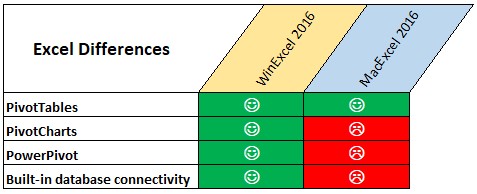
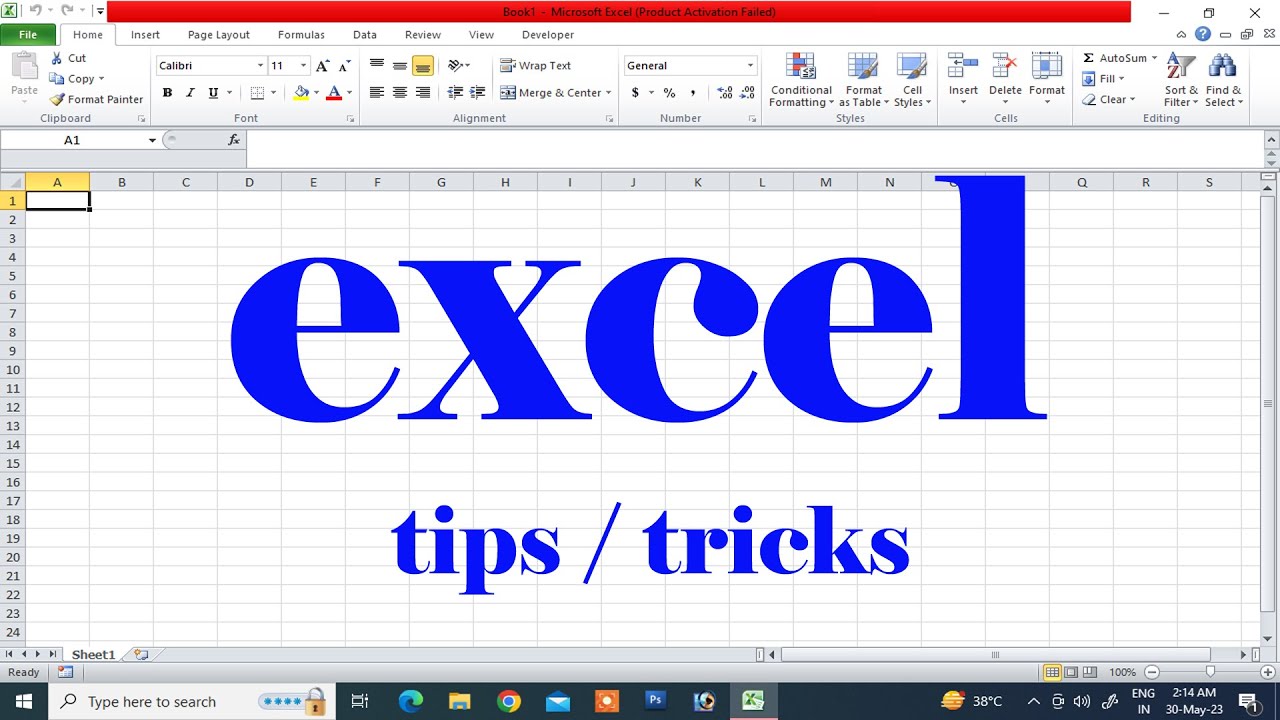
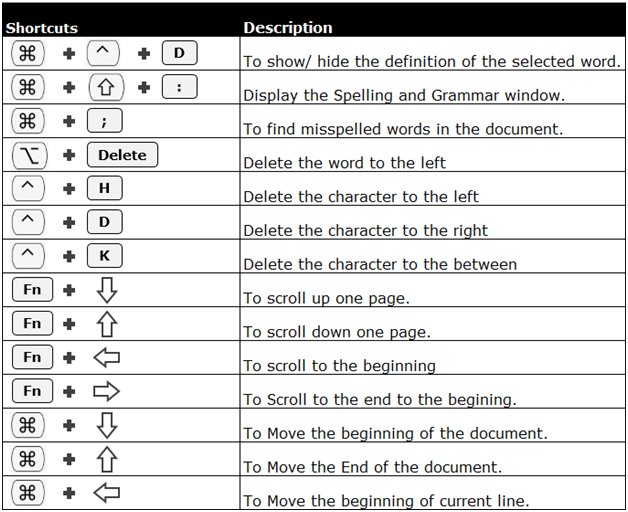

Is Mac Excel compatible with Windows Excel?
+Yes, Mac Excel is compatible with Windows Excel. Both versions support the same file formats, including.xls,.xlsx, and.xlsm.
Can I use Mac Excel on a Windows computer?
+No, Mac Excel is designed specifically for Mac computers and is not compatible with Windows computers. However, you can use Windows Excel on a Mac computer using a virtual machine or cloud-based service.
What are the main differences between Mac Excel and Windows Excel?
+The main differences between Mac Excel and Windows Excel are the user interface, keyboard shortcuts, and file compatibility. Mac Excel has a more streamlined and minimalist design, while Windows Excel has a more traditional interface. Mac Excel also uses different keyboard shortcuts and has some issues with certain Windows-specific file formats.