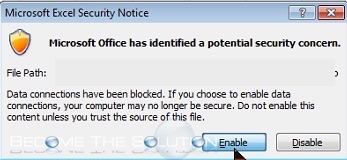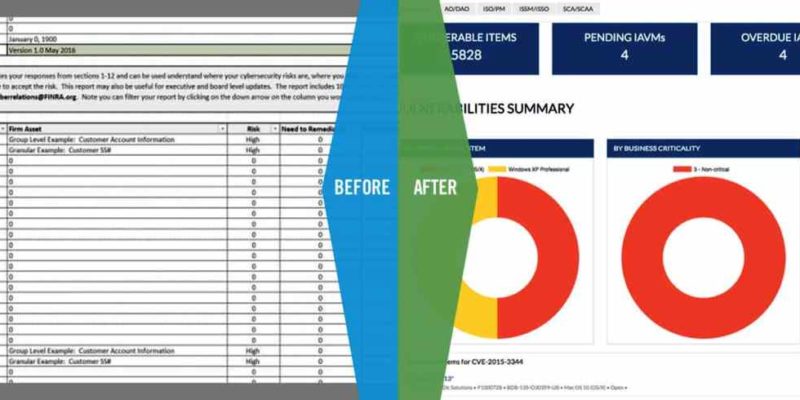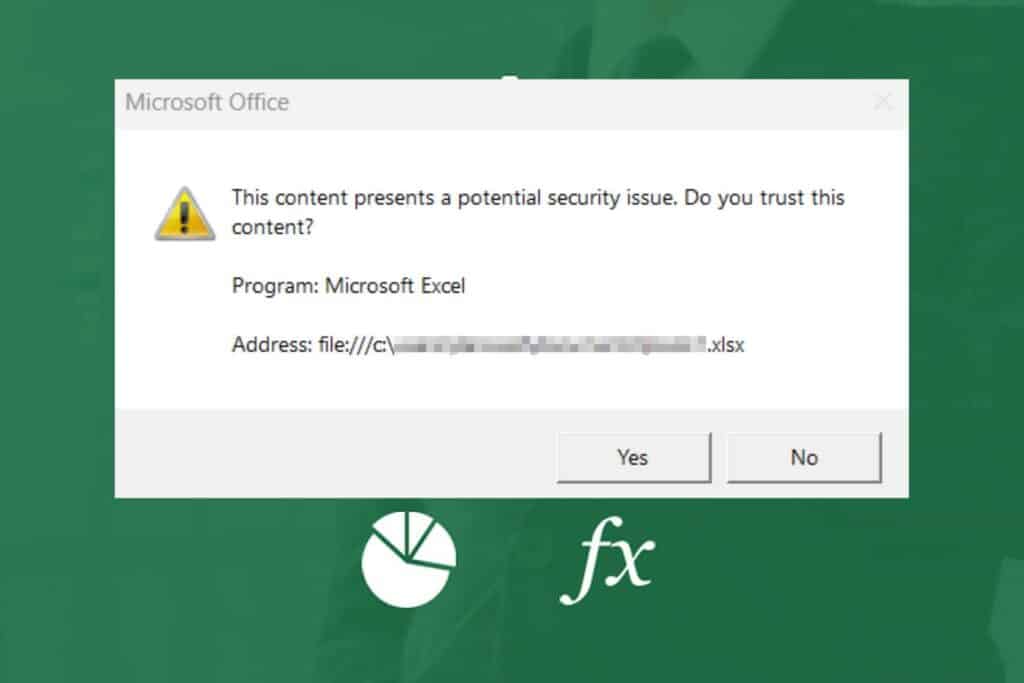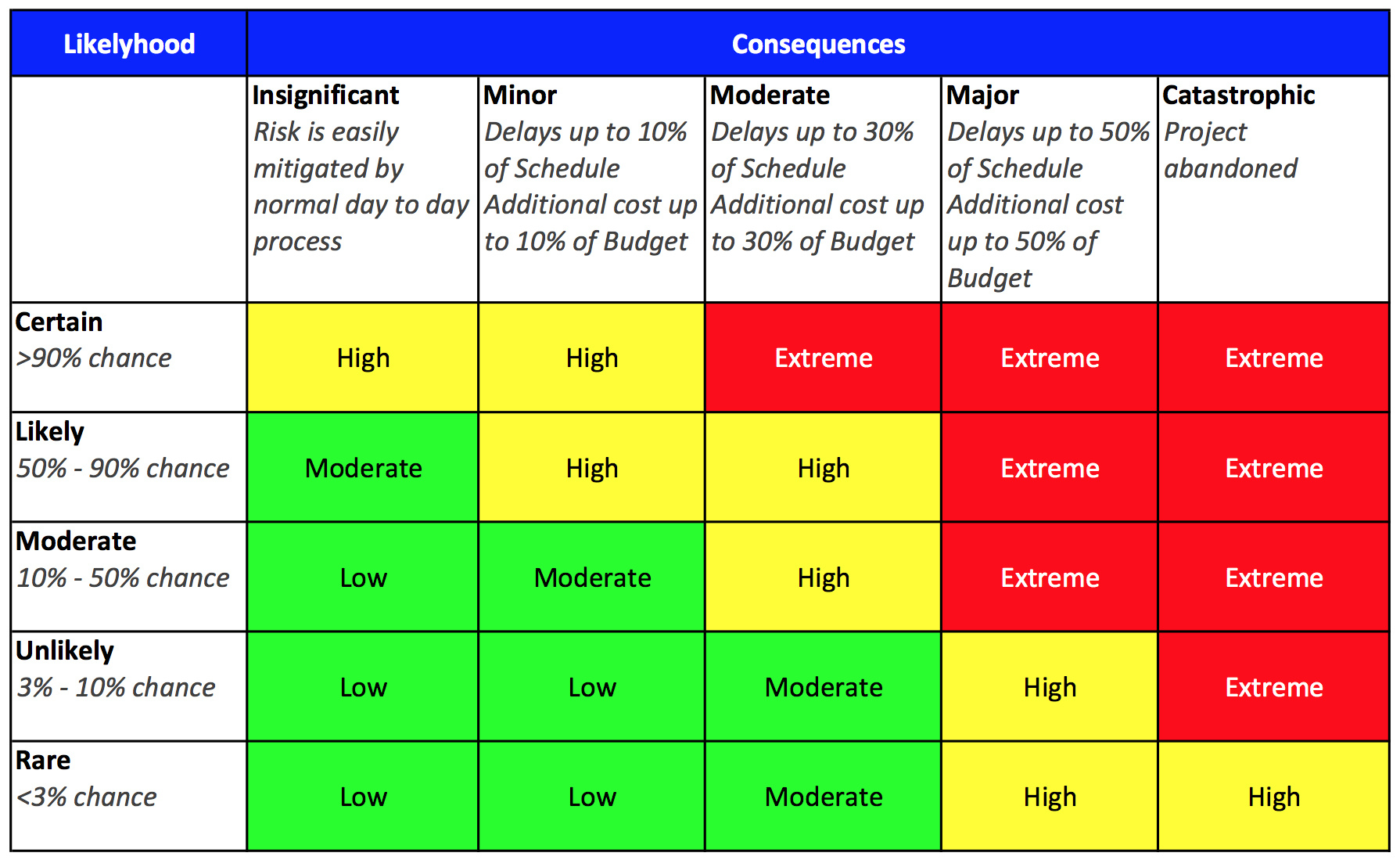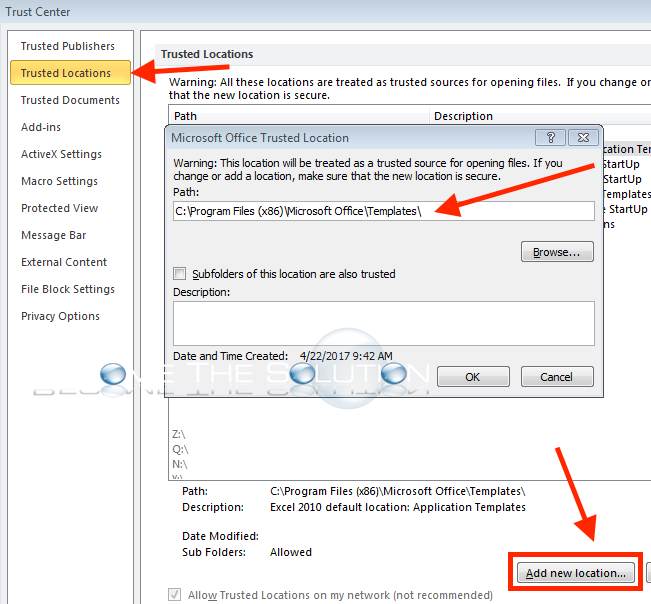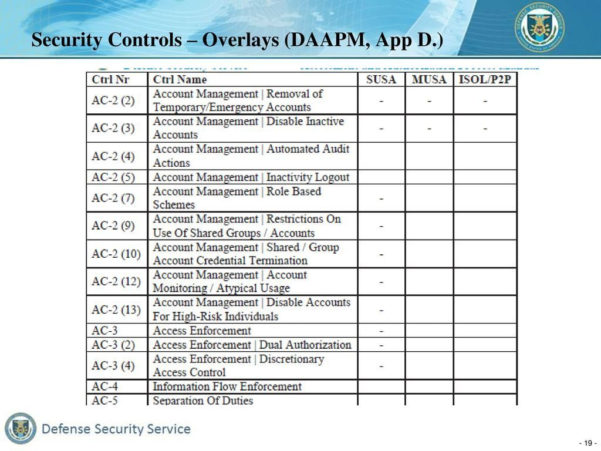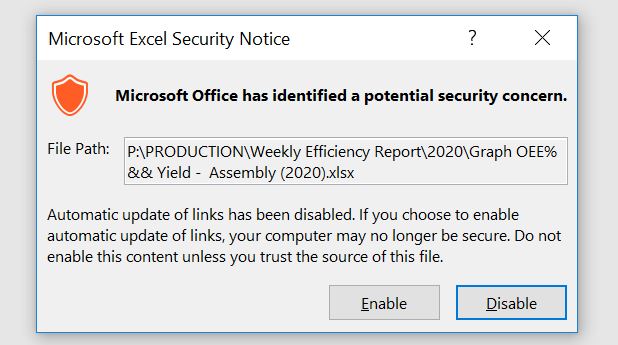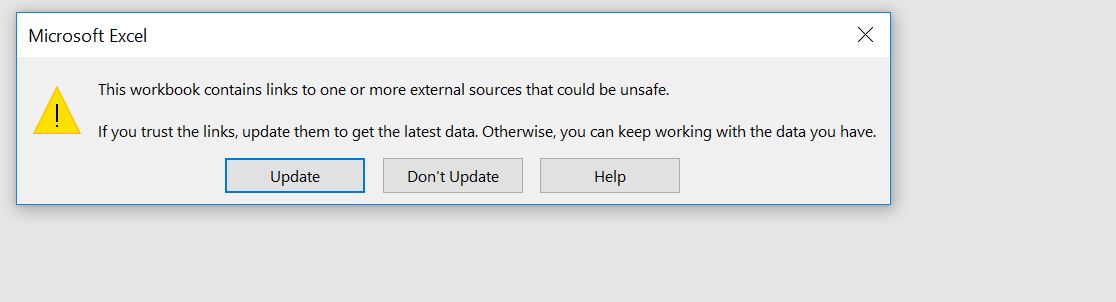The world of spreadsheets is a vast and wondrous place, where data reigns supreme and calculations are the name of the game. Microsoft Excel, in particular, has become an indispensable tool for businesses and individuals alike, helping to crunch numbers, analyze trends, and make informed decisions. However, as with any powerful software, there are potential security concerns lurking beneath the surface. In this article, we'll delve into the world of Excel security, exploring the risks, threats, and best practices to keep your spreadsheets safe and secure.
Excel has been a cornerstone of business operations for decades, and its popularity shows no signs of waning. With millions of users worldwide, it's no surprise that hackers and cybercriminals have set their sights on this ubiquitous software. From malicious macros to data theft, the risks are real, and it's essential to be aware of the potential security concerns that come with using Excel.
What are the Risks?
When it comes to Excel security, there are several risks to be aware of:
- Malicious Macros: Macros are a powerful feature in Excel that allow users to automate repetitive tasks and create custom functions. However, they can also be used to spread malware and viruses. If a malicious macro is embedded in a spreadsheet, it can potentially infect the entire system.
- Data Theft: Spreadsheets often contain sensitive data, such as financial information, personal details, and confidential business data. If a spreadsheet falls into the wrong hands, this data can be stolen and used for nefarious purposes.
- Unauthorized Access: If a spreadsheet is not properly protected, unauthorized users can access and modify sensitive data, leading to data breaches and security vulnerabilities.
- Phishing Attacks: Excel files can be used to distribute phishing attacks, which can trick users into revealing sensitive information or installing malware.
How to Protect Your Spreadsheets
While the risks are real, there are steps you can take to protect your spreadsheets and keep your data safe:

- Use Strong Passwords: Password-protect your spreadsheets to prevent unauthorized access. Use strong, unique passwords that are difficult to guess.
- Enable Macro Security: Disable macros from unknown sources, and only enable them when necessary. Be cautious when opening files from unknown sources, as they may contain malicious macros.
- Use Encryption: Encrypt sensitive data in your spreadsheets to protect it from unauthorized access.
- Keep Software Up-to-Date: Regularly update your Excel software and operating system to ensure you have the latest security patches and features.
Best Practices for Secure Spreadsheets
In addition to the tips above, here are some best practices to keep in mind:

- Use Secure File Sharing: When sharing files, use secure methods such as encrypted email or cloud storage services.
- Limit Access: Only grant access to those who need it, and use role-based access control to limit what users can do.
- Regularly Back Up Data: Regularly back up your spreadsheets to prevent data loss in case of a security breach or system failure.
- Use Two-Factor Authentication: Use two-factor authentication to add an extra layer of security when accessing your spreadsheets.
Excel Security Features
Microsoft Excel has several built-in security features to help protect your spreadsheets:

- Data Validation: Use data validation to restrict input data and prevent errors.
- Access Control: Use access control to limit who can view and modify your spreadsheets.
- Encryption: Use encryption to protect sensitive data in your spreadsheets.
- Auditing: Use auditing to track changes and monitor access to your spreadsheets.
Common Excel Security Mistakes
Even with the best intentions, it's easy to make mistakes that can compromise the security of your spreadsheets:

- Not Using Passwords: Failing to password-protect your spreadsheets leaves them vulnerable to unauthorized access.
- Not Updating Software: Failing to update your Excel software and operating system can leave you open to security vulnerabilities.
- Not Using Encryption: Failing to encrypt sensitive data in your spreadsheets can leave it exposed to unauthorized access.
- Not Limiting Access: Failing to limit access to your spreadsheets can allow unauthorized users to view and modify sensitive data.
Conclusion
Excel security is a critical concern for businesses and individuals who rely on this powerful software. By understanding the risks and taking steps to protect your spreadsheets, you can keep your data safe and secure. Remember to use strong passwords, enable macro security, and keep your software up-to-date. By following these best practices and using Excel's built-in security features, you can ensure the security and integrity of your spreadsheets.
Gallery of Excel Security Tips




Frequently Asked Questions
What are the most common Excel security risks?
+Malicious macros, data theft, unauthorized access, and phishing attacks are some of the most common Excel security risks.
How can I protect my Excel spreadsheets from unauthorized access?
+Use strong passwords, enable macro security, and limit access to your spreadsheets to protect them from unauthorized access.
What are some best practices for secure Excel spreadsheets?
+Use secure file sharing, limit access, regularly back up data, and use two-factor authentication to keep your spreadsheets secure.