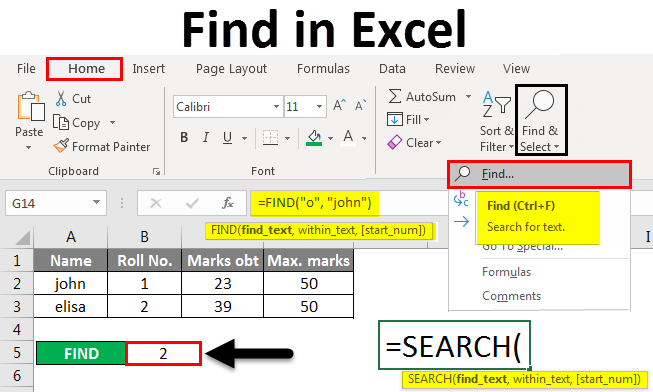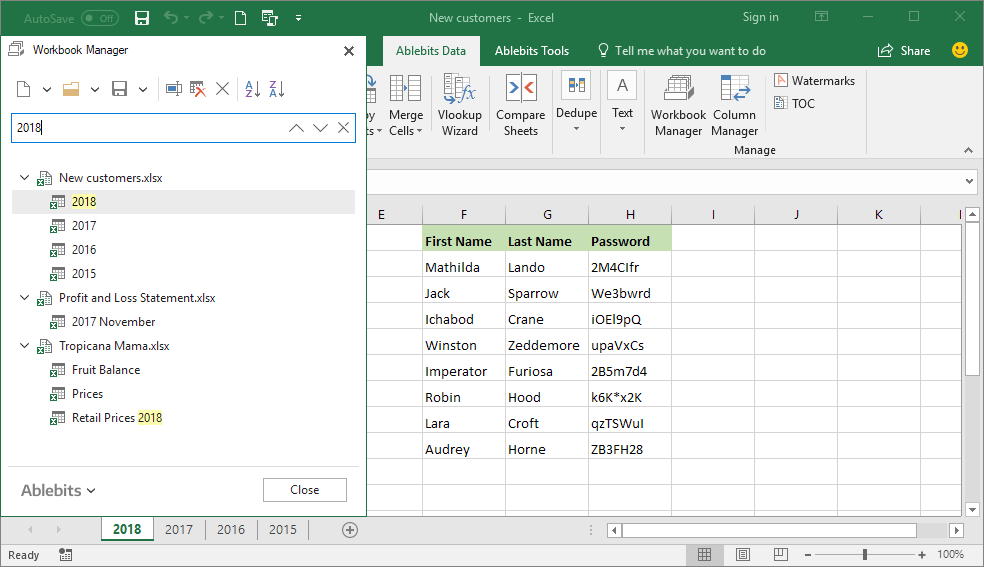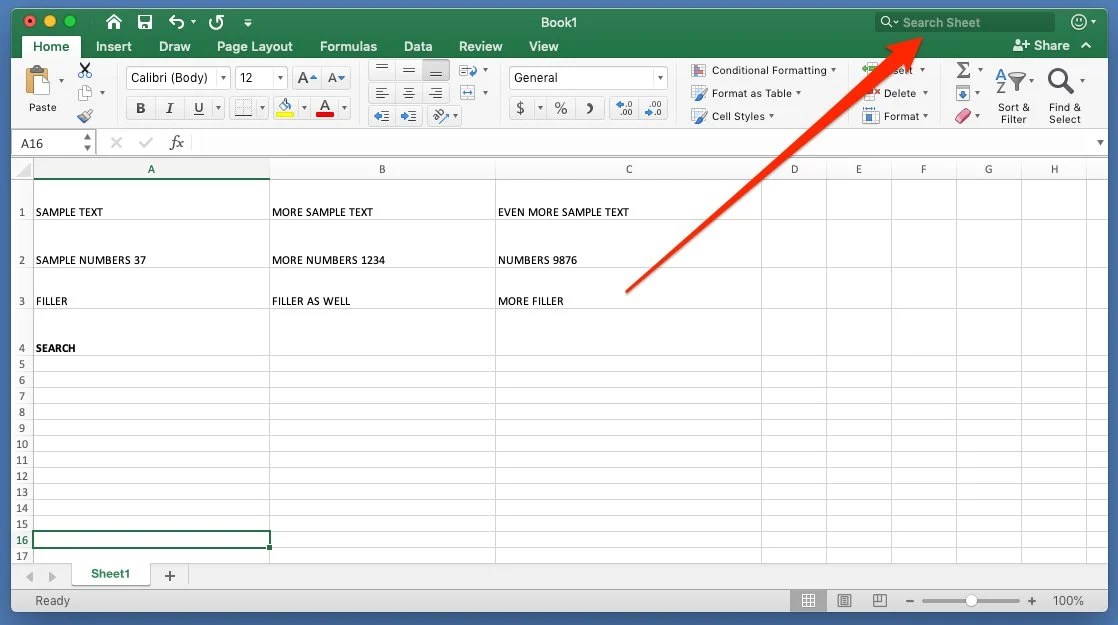
The ability to search all sheets in Excel can be a huge time-saver, especially when working with large and complex spreadsheets. In this article, we will explore the different methods to search all sheets in Excel, including using the built-in "Find" feature, VBA macros, and third-party add-ins.
Why Search All Sheets in Excel?
Searching all sheets in Excel can be useful in a variety of situations. For example:
- You have a large spreadsheet with multiple sheets, and you need to find a specific piece of data or a formula.
- You want to check if a particular value or phrase is used anywhere in the spreadsheet.
- You need to find and replace data or formulas across multiple sheets.
Method 1: Using the Built-in "Find" Feature
Excel's built-in "Find" feature allows you to search for specific data or formulas within a single sheet. To search all sheets in Excel using the "Find" feature, follow these steps:
- Press "Ctrl + F" to open the "Find and Replace" dialog box.
- In the "Find what" field, enter the data or formula you want to search for.
- Click on the "Options" button to expand the dialog box.
- In the "Search" section, select "Workbook" from the drop-down menu.
- Click on the "Find All" button to search all sheets in the workbook.
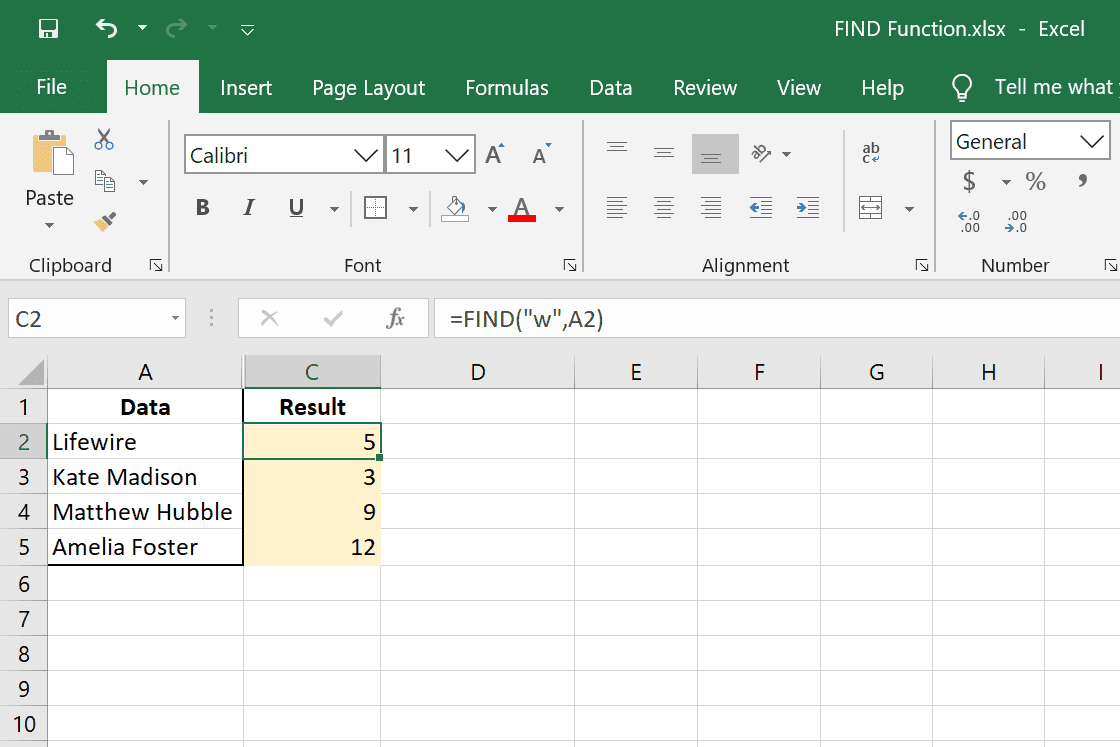
Method 2: Using VBA Macros
VBA macros can be used to search all sheets in Excel. Here is an example of a VBA macro that searches for a specific value across all sheets:
Sub SearchAllSheets()
Dim ws As Worksheet
Dim searchValue As String
searchValue = InputBox("Enter the value to search for")
For Each ws In ThisWorkbook.Worksheets
ws.Activate
Cells.Find(What:=searchValue, LookIn:=xlValues, LookAt:=xlPart, SearchOrder:=xlByRows, SearchDirection:=xlNext, MatchCase:=False).Activate
If ActiveCell.Value = searchValue Then
MsgBox "Value found on sheet " & ws.Name
End If
Next ws
End Sub
To use this macro, follow these steps:
- Press "Alt + F11" to open the VBA editor.
- In the VBA editor, click on "Insert" > "Module" to create a new module.
- Paste the macro code into the module.
- Click on "Run" > "Run Sub/UserForm" to run the macro.
- Enter the value you want to search for in the input box.
Method 3: Using Third-Party Add-ins
There are several third-party add-ins available that can help you search all sheets in Excel. Some popular options include:
- ASAP Utilities: This add-in provides a range of tools for searching and manipulating data in Excel, including a "Search all sheets" feature.
- Excel-Tool: This add-in provides a range of tools for searching and manipulating data in Excel, including a "Search all sheets" feature.
- Able2Extract: This add-in provides a range of tools for searching and manipulating data in Excel, including a "Search all sheets" feature.
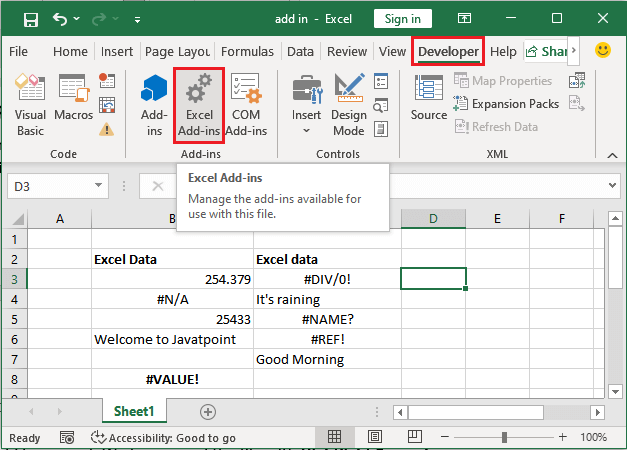
Tips and Tricks
Here are some tips and tricks to help you get the most out of searching all sheets in Excel:
- Use the "Find" feature to search for specific data or formulas within a single sheet.
- Use VBA macros to search for specific values across all sheets.
- Use third-party add-ins to search for specific values across all sheets.
- Use the "Workbook" search option to search all sheets in the workbook.
- Use the "Find All" button to search all sheets in the workbook.
Gallery of Excel Search Features
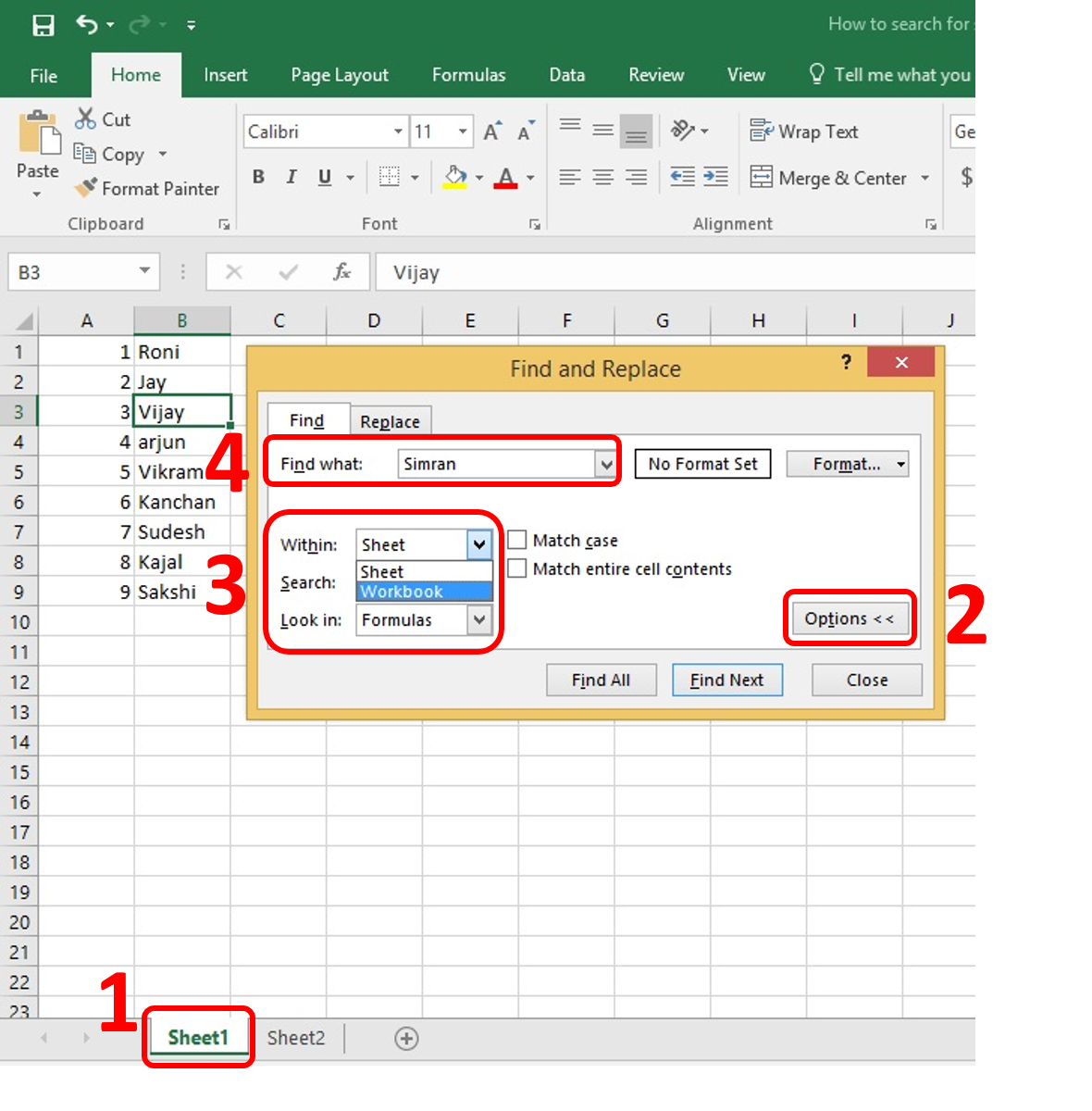
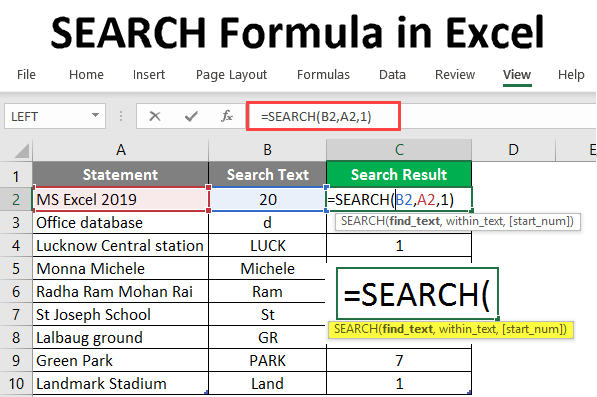
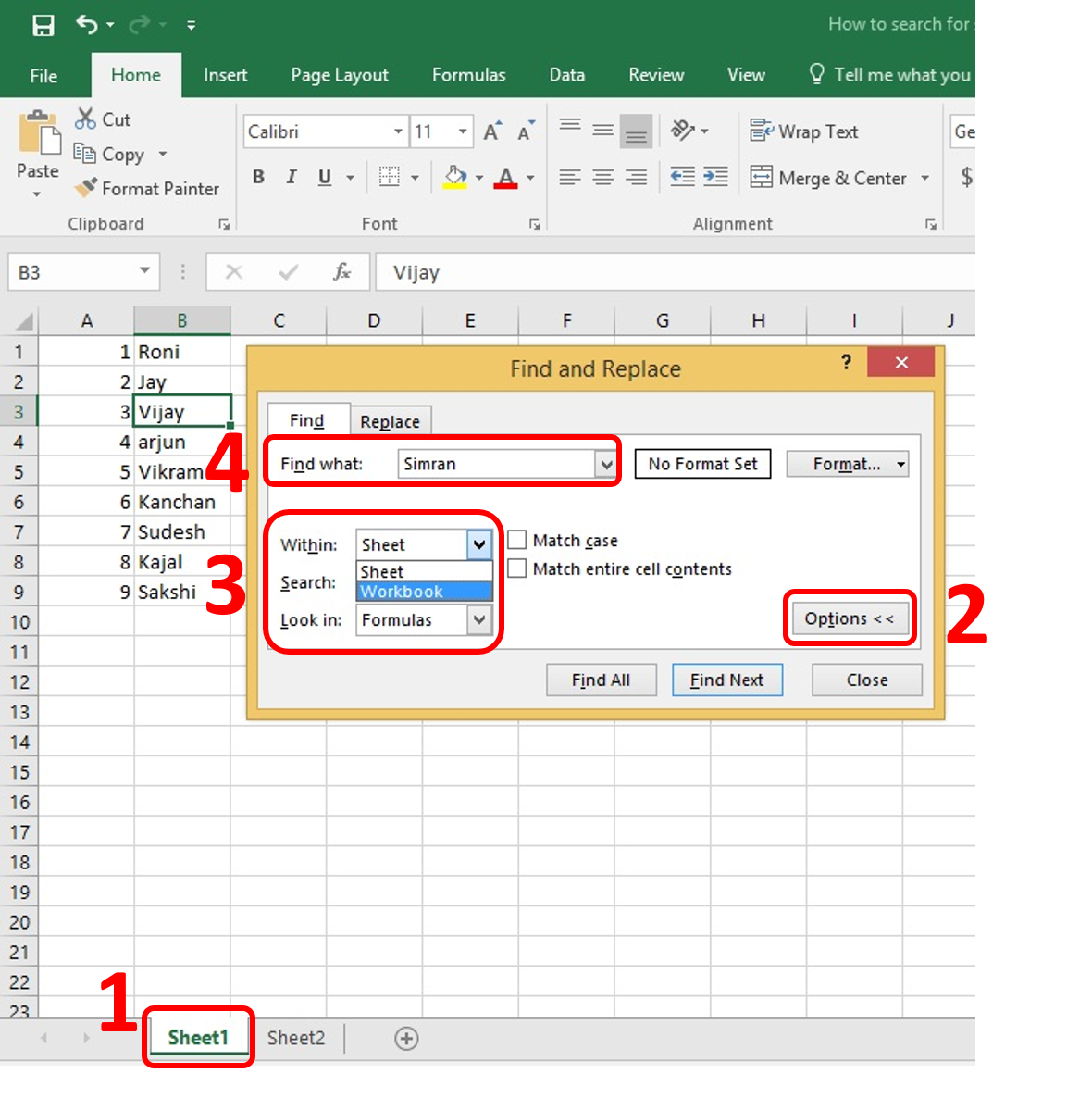
FAQs
How do I search all sheets in Excel?
+You can search all sheets in Excel using the built-in "Find" feature, VBA macros, or third-party add-ins.
How do I use the "Find" feature to search all sheets in Excel?
+To use the "Find" feature to search all sheets in Excel, press "Ctrl + F" to open the "Find and Replace" dialog box, enter the data or formula you want to search for, and select "Workbook" from the drop-down menu.
How do I use VBA macros to search all sheets in Excel?
+To use VBA macros to search all sheets in Excel, you need to create a macro that loops through all sheets in the workbook and searches for the specified value.
We hope this article has helped you to understand the different methods to search all sheets in Excel. Whether you use the built-in "Find" feature, VBA macros, or third-party add-ins, searching all sheets in Excel can be a huge time-saver.