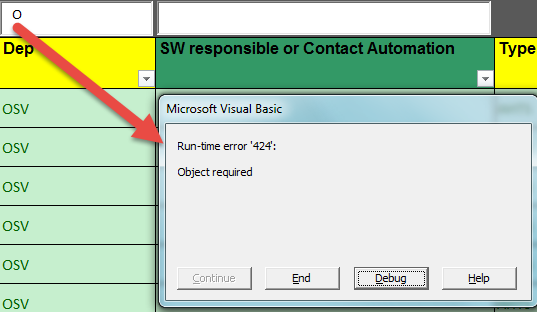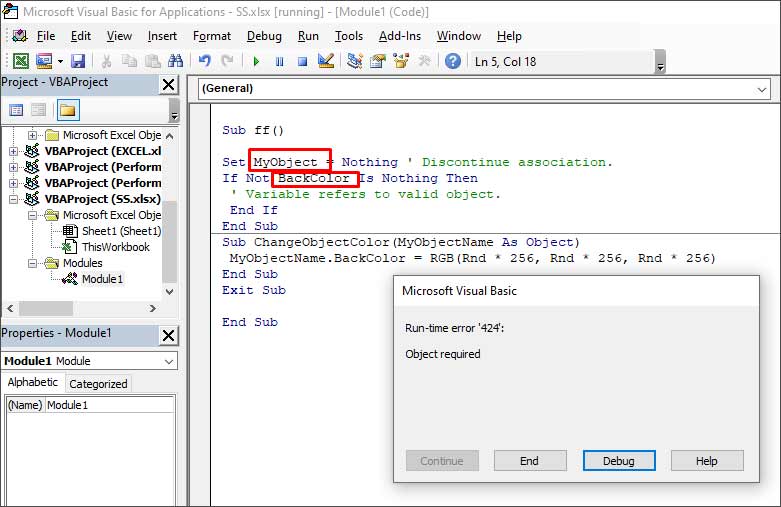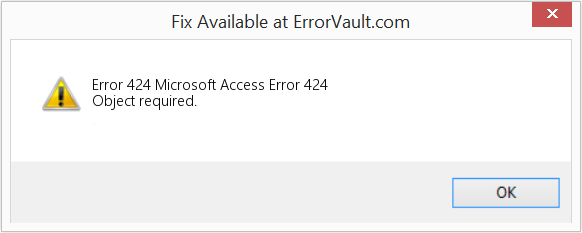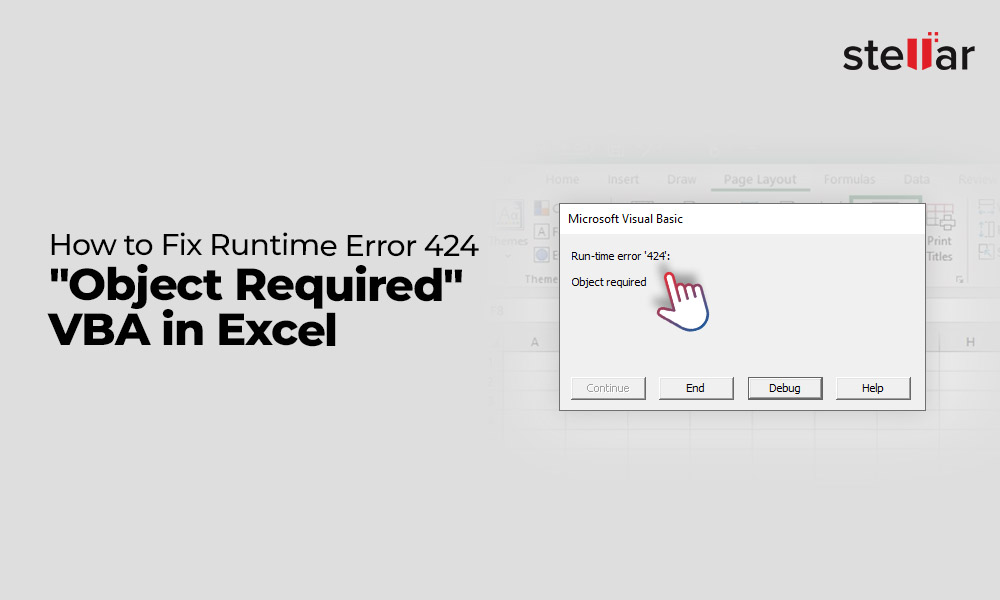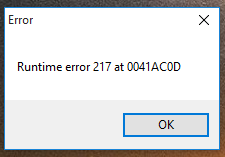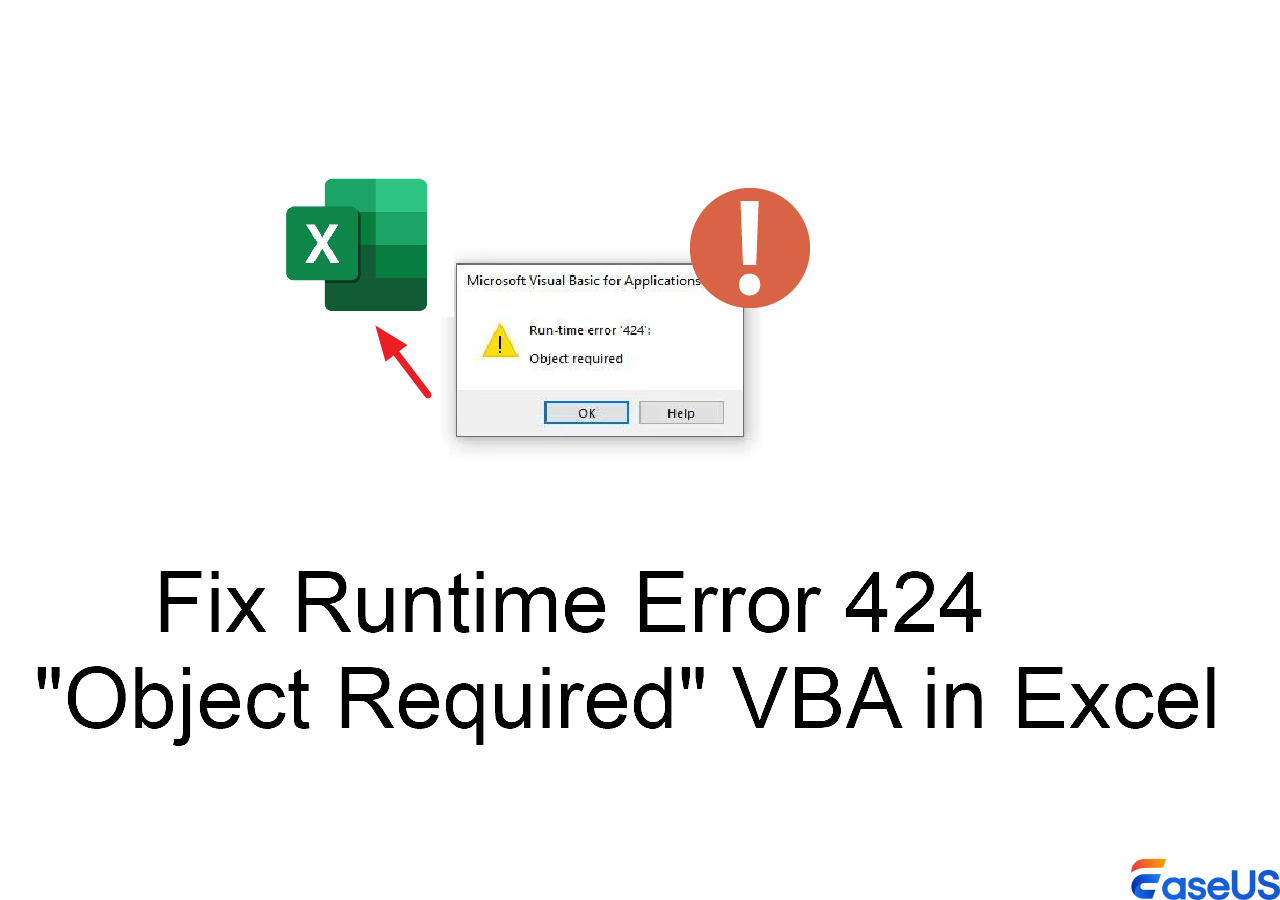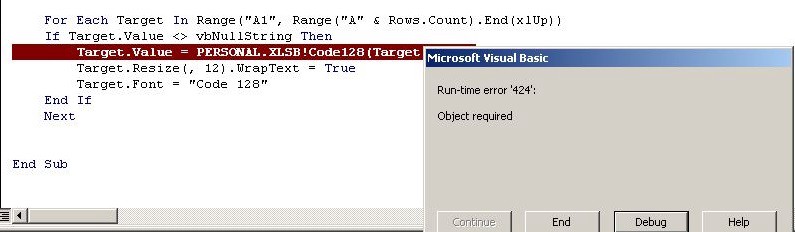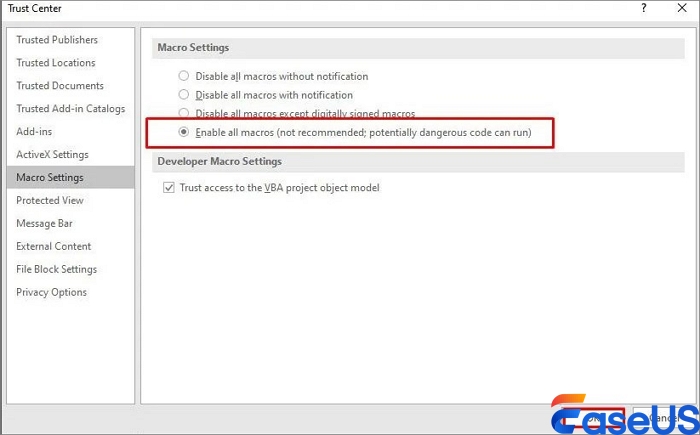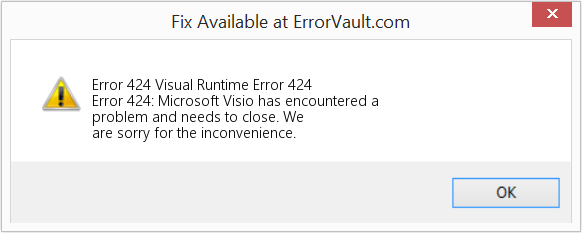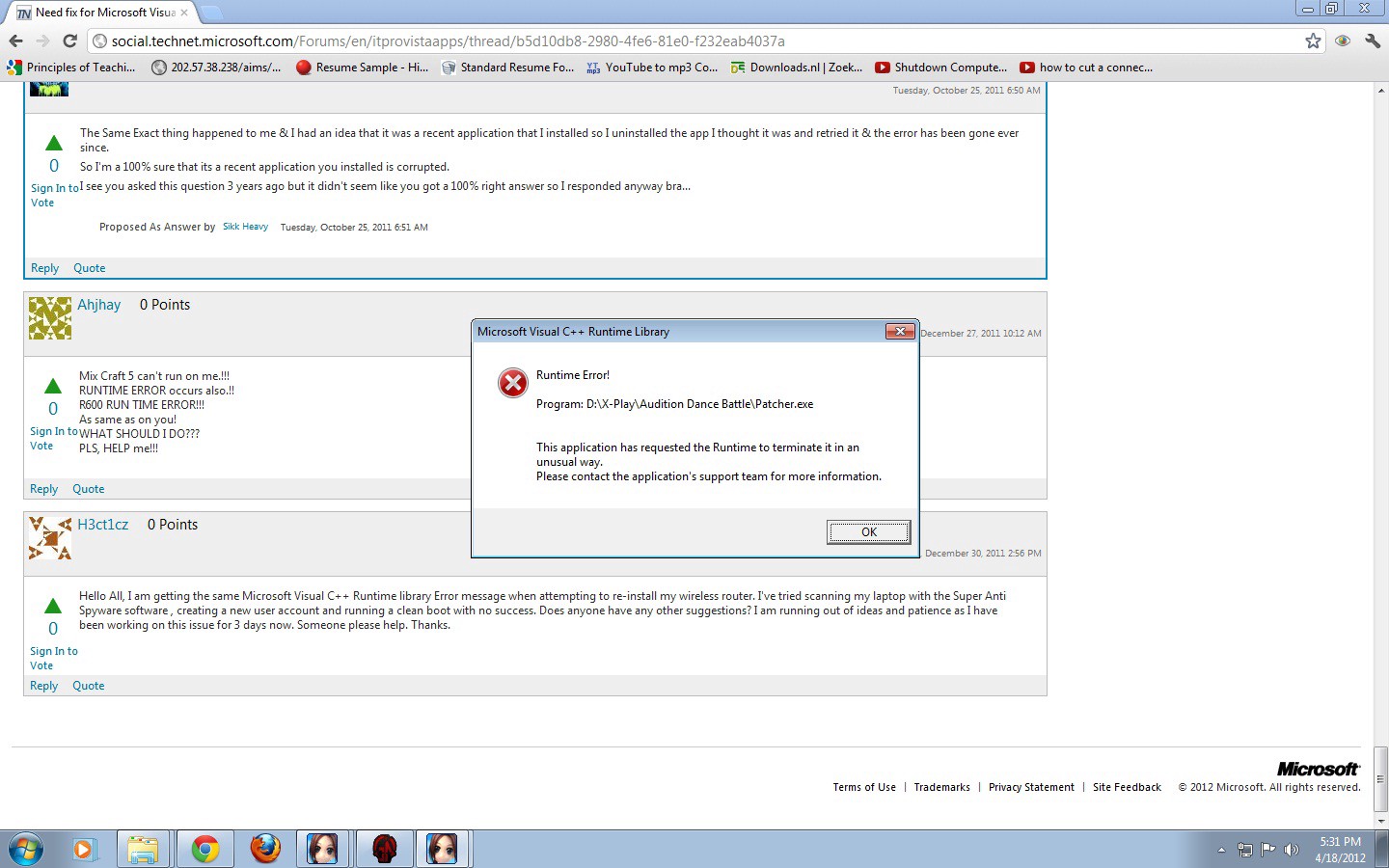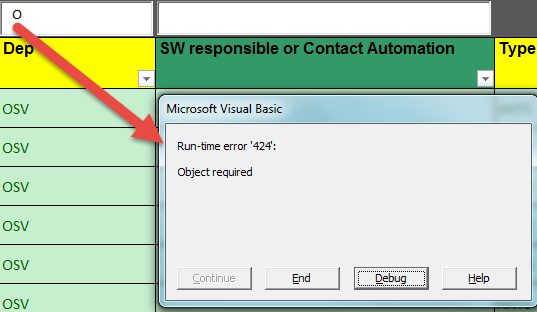
Runtime Error 424, also known as "Object Required," is a common error that can occur in various programming languages, including Visual Basic (VB) and Visual Basic for Applications (VBA). This error typically occurs when a program attempts to access an object that has not been properly initialized or set. In this article, we will explore five ways to fix Runtime Error 424 and prevent it from occurring in the future.
The importance of resolving Runtime Error 424 cannot be overstated. This error can cause programs to crash or behave erratically, leading to frustration and lost productivity. Moreover, if left unaddressed, this error can potentially compromise the security and stability of a system. By understanding the causes of Runtime Error 424 and implementing effective solutions, developers and users can ensure that their programs run smoothly and efficiently.
Understanding Runtime Error 424
Before we dive into the solutions, it's essential to understand the causes of Runtime Error 424. This error typically occurs when a program attempts to access an object that has not been properly initialized or set. This can happen in various scenarios, such as:
- Trying to access a null or uninitialized object
- Attempting to use an object that has not been properly created or set
- Using an object that has been deleted or removed
In VB and VBA, Runtime Error 424 can also occur when a program attempts to access a non-object variable as if it were an object.
Symptoms of Runtime Error 424
The symptoms of Runtime Error 424 can vary depending on the programming language and the specific circumstances. However, common symptoms include:
- A runtime error message with the error code 424
- Program crashes or freezing
- Erratic behavior or unexpected results
- Failure to access or manipulate objects
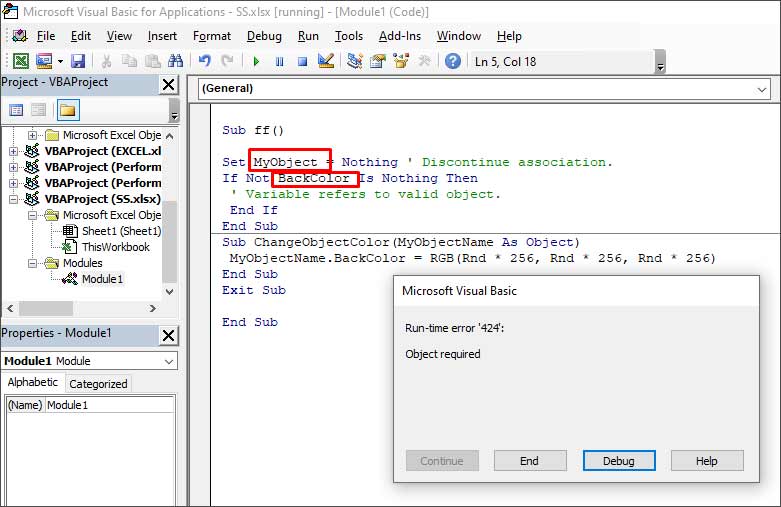
5 Ways to Fix Runtime Error 424
Now that we have a better understanding of Runtime Error 424, let's explore five ways to fix this error and prevent it from occurring in the future.
1. Check for Null or Uninitialized Objects
One of the most common causes of Runtime Error 424 is trying to access a null or uninitialized object. To fix this, you should always check if an object is null or uninitialized before attempting to access it. In VB and VBA, you can use the "Is Nothing" statement to check if an object is null.
Example:
If Not obj Is Nothing Then
' Access the object
Else
' Handle the error
End If
2. Verify Object Creation and Initialization
Another common cause of Runtime Error 424 is attempting to use an object that has not been properly created or initialized. To fix this, you should ensure that objects are properly created and initialized before attempting to use them. In VB and VBA, you can use the "New" keyword to create a new object instance.
Example:
Dim obj As New MyClass
obj.Initialize
3. Avoid Using Non-Object Variables as Objects
In VB and VBA, using a non-object variable as if it were an object can cause Runtime Error 424. To fix this, you should ensure that variables are properly declared and used as objects.
Example:
Dim obj As Object
obj = New MyClass
4. Handle Object Deletion and Removal
When an object is deleted or removed, it can no longer be accessed. To fix this, you should ensure that objects are properly deleted and removed before attempting to access them. In VB and VBA, you can use the "Set" statement to set an object to Nothing.
Example:
Set obj = Nothing
5. Use Error Handling and Debugging Techniques
Finally, using error handling and debugging techniques can help you identify and fix Runtime Error 424. In VB and VBA, you can use the "On Error" statement to catch and handle runtime errors.
Example:
On Error GoTo ErrHandler
' Code that may raise an error
ErrHandler:
' Handle the error
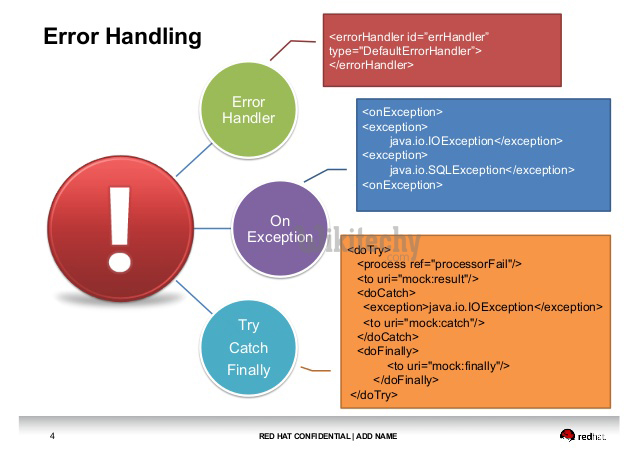
Conclusion
Runtime Error 424 is a common error that can occur in various programming languages, including VB and VBA. By understanding the causes of this error and implementing effective solutions, developers and users can ensure that their programs run smoothly and efficiently. In this article, we explored five ways to fix Runtime Error 424, including checking for null or uninitialized objects, verifying object creation and initialization, avoiding using non-object variables as objects, handling object deletion and removal, and using error handling and debugging techniques. By following these tips, you can prevent Runtime Error 424 from occurring in the future and ensure that your programs run with stability and reliability.
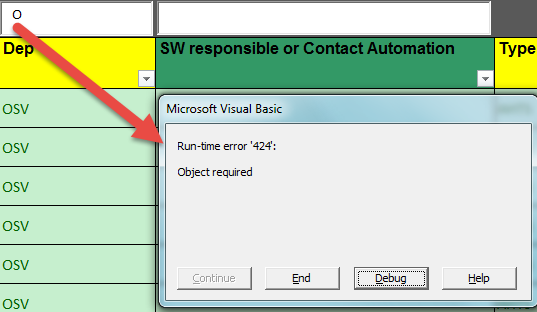
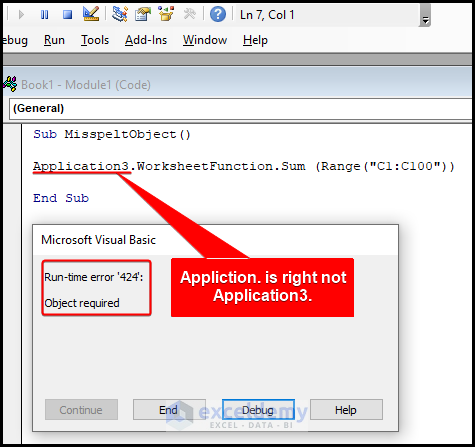

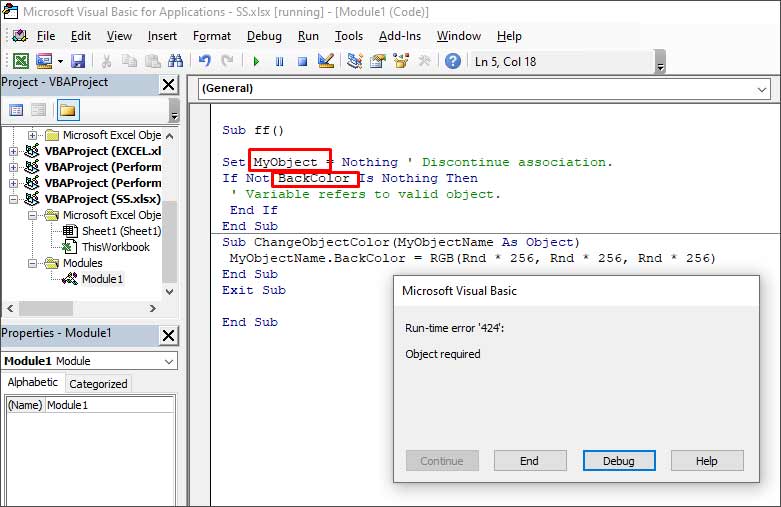
What is Runtime Error 424?
+Runtime Error 424, also known as "Object Required," is a common error that can occur in various programming languages, including Visual Basic (VB) and Visual Basic for Applications (VBA). This error typically occurs when a program attempts to access an object that has not been properly initialized or set.
What are the symptoms of Runtime Error 424?
+The symptoms of Runtime Error 424 can vary depending on the programming language and the specific circumstances. However, common symptoms include a runtime error message with the error code 424, program crashes or freezing, erratic behavior or unexpected results, and failure to access or manipulate objects.
How can I fix Runtime Error 424?
+To fix Runtime Error 424, you can try checking for null or uninitialized objects, verifying object creation and initialization, avoiding using non-object variables as objects, handling object deletion and removal, and using error handling and debugging techniques.