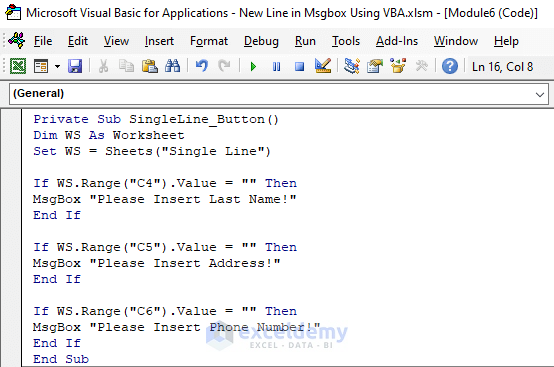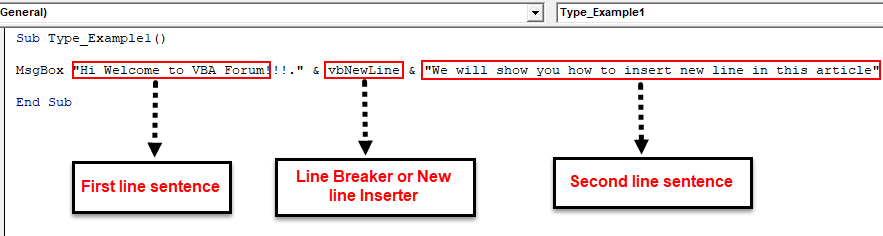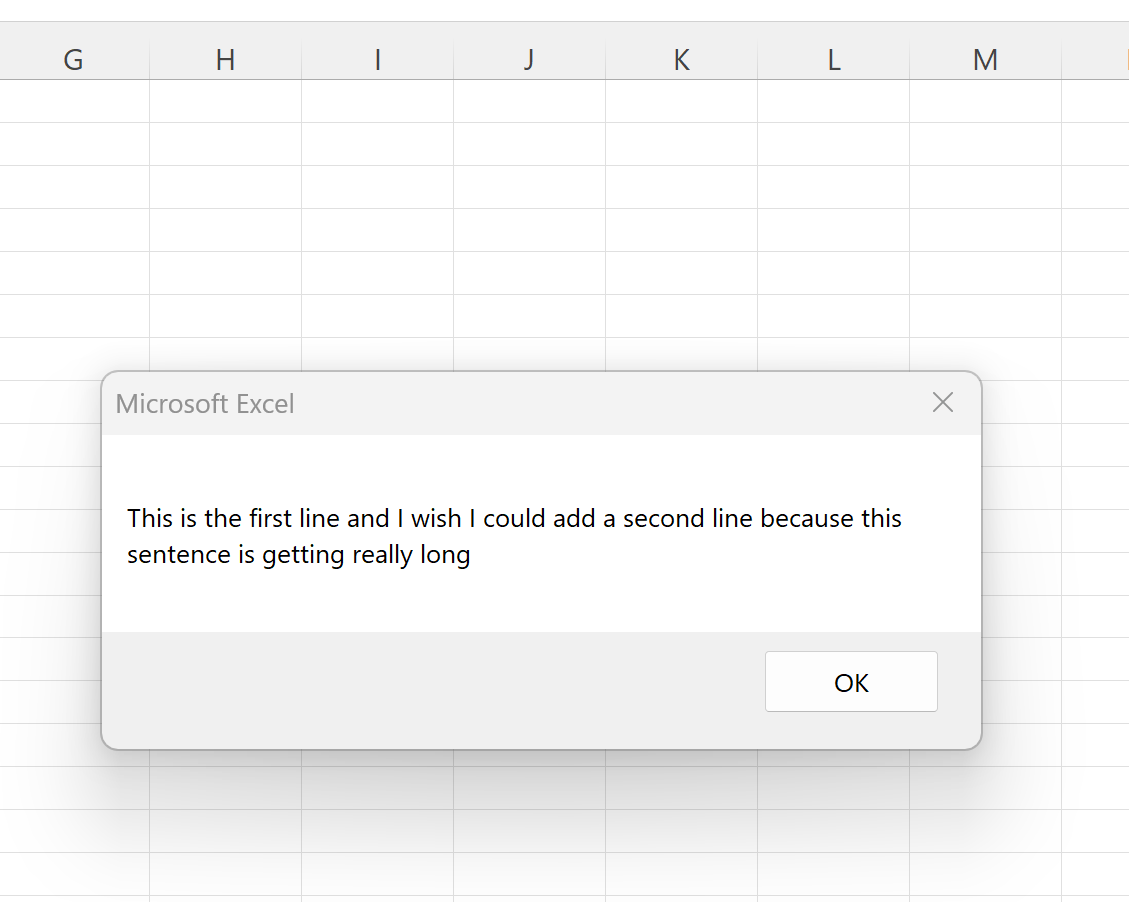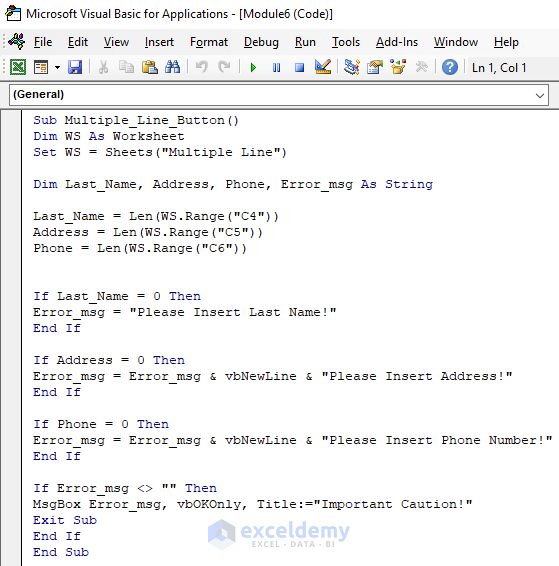The MsgBox function in VBA is a powerful tool for displaying messages to users, but it can be frustrating when trying to format the text to make it more readable. One common issue is trying to insert line breaks into the message. In this article, we will explore how to easily insert line breaks into a MsgBox using VBA.
VBA MsgBox: A Brief Overview
The MsgBox function in VBA is used to display a message to the user. It is a versatile function that can be used to display a wide range of messages, from simple notifications to complex dialog boxes. The MsgBox function can be used to display text, input boxes, and even comboboxes.
The Problem with Line Breaks
When trying to insert line breaks into a MsgBox, many users encounter difficulties. The issue arises because the MsgBox function does not recognize the traditional line break characters, such as "\n" or "\r\n". This means that if you try to insert a line break into the message using these characters, it will not work as expected.
Solutions to the Problem
There are several ways to insert line breaks into a MsgBox in VBA. Here are a few solutions:
Using the vbCrLf Constant
One way to insert a line break into a MsgBox is to use the vbCrLf constant. This constant represents a carriage return and line feed, which is equivalent to a line break.
MsgBox "Hello" & vbCrLf & "World!"
In this example, the vbCrLf constant is used to insert a line break between the words "Hello" and "World".
Using the vbNewLine Constant
Another way to insert a line break into a MsgBox is to use the vbNewLine constant. This constant is equivalent to vbCrLf and can be used in the same way.
MsgBox "Hello" & vbNewLine & "World!"
In this example, the vbNewLine constant is used to insert a line break between the words "Hello" and "World".
Using String Concatenation
A third way to insert a line break into a MsgBox is to use string concatenation. This involves breaking the string into multiple lines and then concatenating them together using the "&" operator.
Dim msg As String
msg = "Hello" & vbCrLf
msg = msg & "World!"
MsgBox msg
In this example, the string is broken into two lines and then concatenated together using the "&" operator.
Tips and Tricks
Here are a few tips and tricks to keep in mind when working with line breaks in MsgBox:
- Always use the vbCrLf or vbNewLine constants to insert line breaks. This will ensure that the line breaks are displayed correctly regardless of the operating system.
- Avoid using "\n" or "\r\n" to insert line breaks. These characters are not recognized by the MsgBox function and may cause unexpected results.
- Use string concatenation to break long strings into multiple lines. This will make your code more readable and easier to maintain.

Common Errors
Here are a few common errors to watch out for when working with line breaks in MsgBox:
- Forgetting to use the vbCrLf or vbNewLine constants to insert line breaks.
- Using "\n" or "\r\n" to insert line breaks.
- Not concatenating strings correctly when using string concatenation.
Best Practices
Here are a few best practices to keep in mind when working with line breaks in MsgBox:
- Always use the vbCrLf or vbNewLine constants to insert line breaks.
- Use string concatenation to break long strings into multiple lines.
- Test your code thoroughly to ensure that the line breaks are displayed correctly.

Conclusion
Inserting line breaks into a MsgBox in VBA is a simple process that can be accomplished using the vbCrLf or vbNewLine constants. By following the tips and tricks outlined in this article, you can ensure that your MsgBox displays correctly and is easy to read. Remember to always test your code thoroughly to ensure that the line breaks are displayed correctly.




What is the purpose of the vbCrLf constant in VBA?
+The vbCrLf constant represents a carriage return and line feed, which is equivalent to a line break.
How do I insert a line break into a MsgBox in VBA?
+You can insert a line break into a MsgBox using the vbCrLf or vbNewLine constants.
What is the difference between vbCrLf and vbNewLine?
+vbCrLf and vbNewLine are equivalent constants that represent a carriage return and line feed.