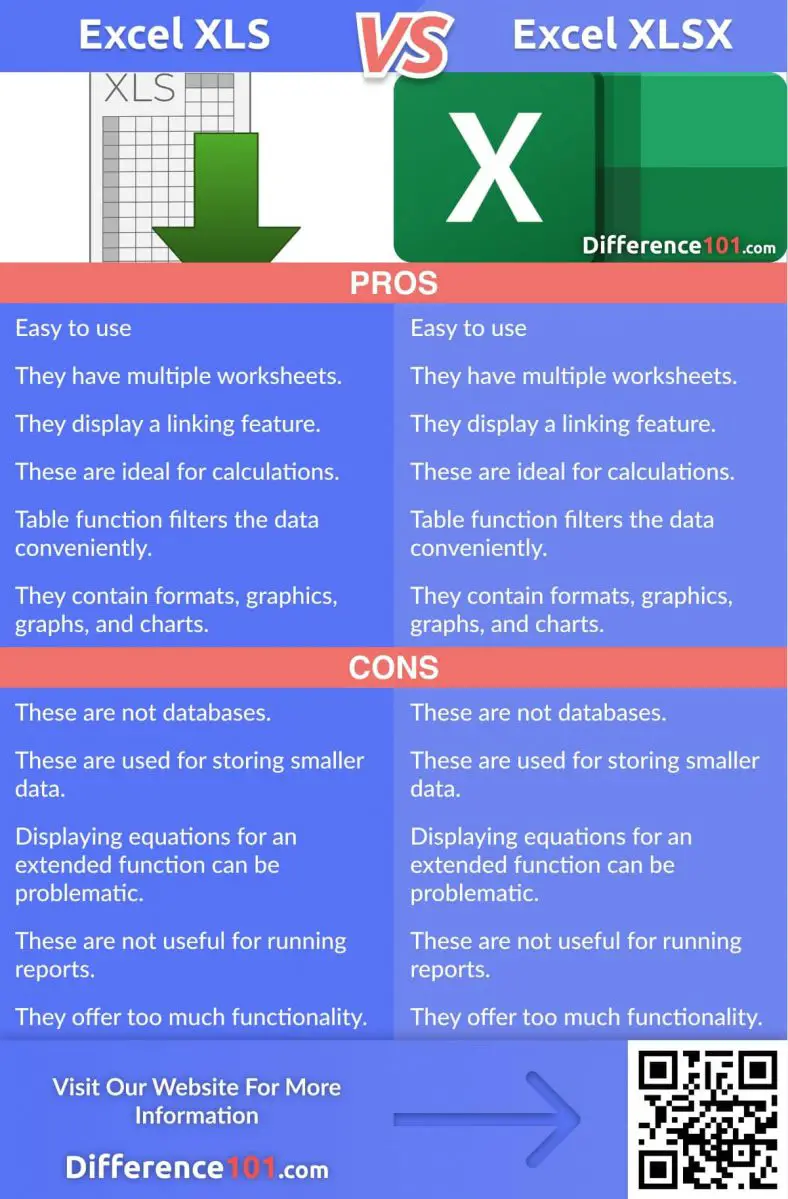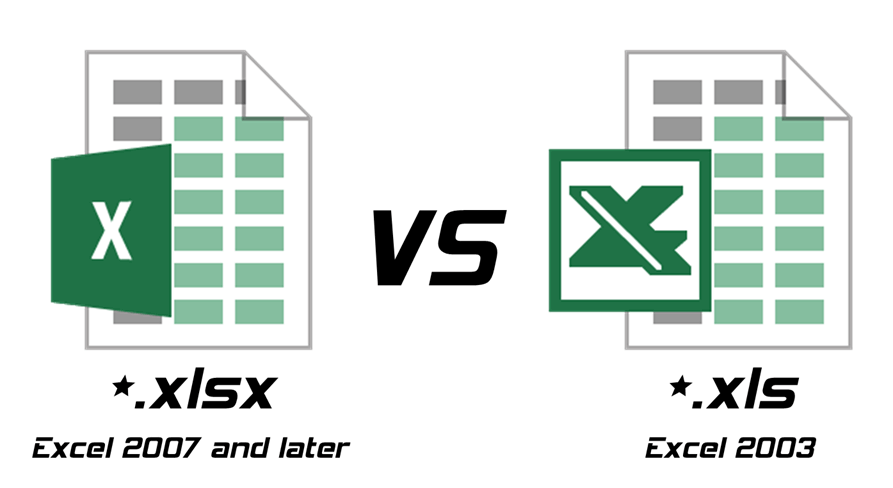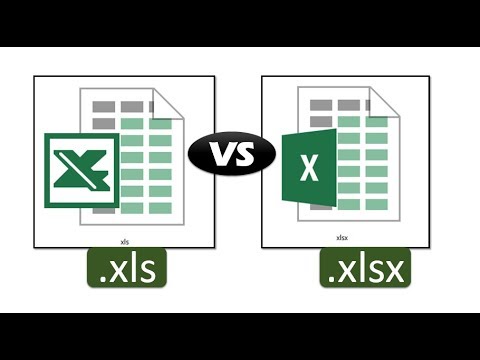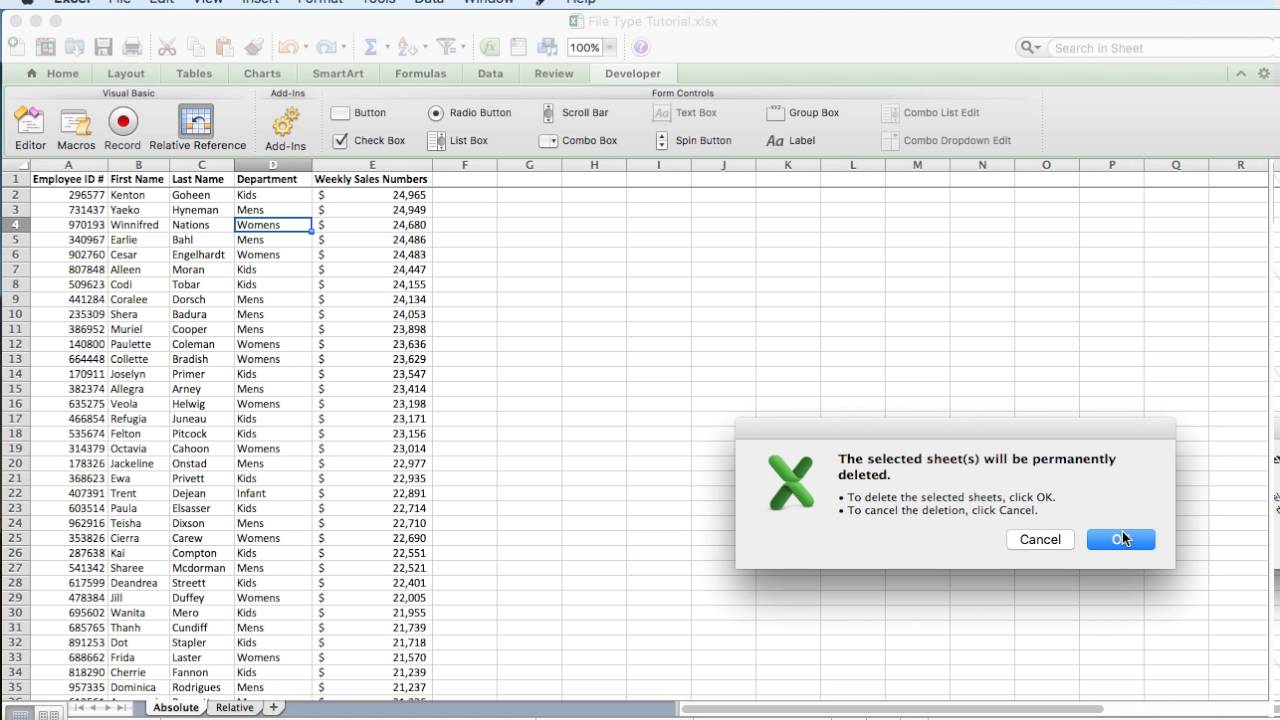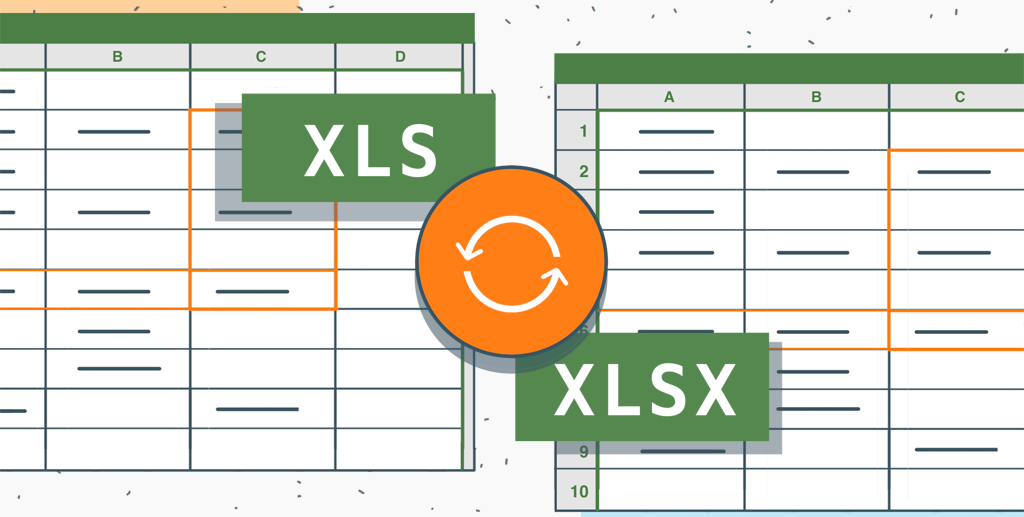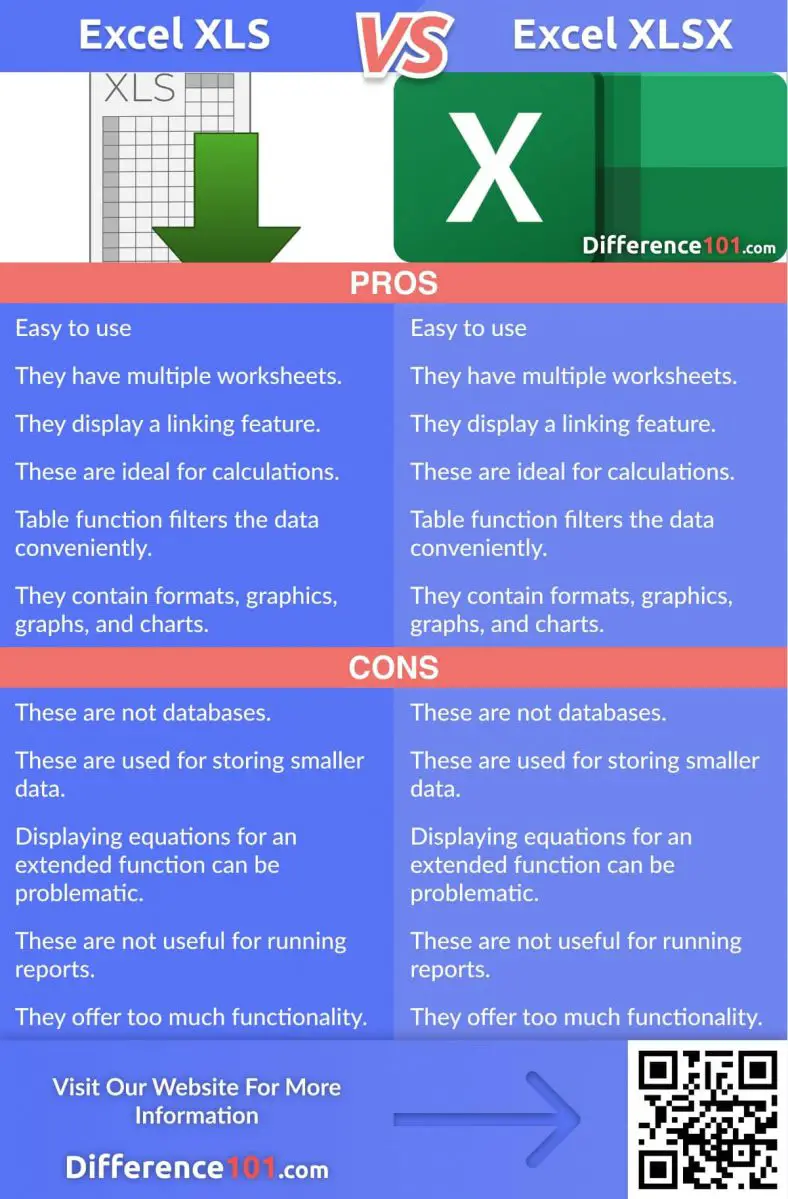
The world of spreadsheet file formats can be a bit confusing, especially when it comes to the differences between Excel XLSX and XLS. If you're a regular user of Microsoft Excel, you've probably encountered both file formats at some point. But what exactly is the difference between them? In this article, we'll delve into the details of XLSX vs XLS, exploring their history, features, and uses.
The Evolution of Excel File Formats
To understand the differences between XLSX and XLS, let's take a brief look at the evolution of Excel file formats. Microsoft Excel, first released in 1985, initially used the XLS file format. This format was proprietary to Microsoft and was used until the release of Excel 2007.
With the launch of Excel 2007, Microsoft introduced the XLSX file format, also known as the Office Open XML (OOXML) format. This new format was designed to be more efficient, flexible, and open than the traditional XLS format.
XLS (Excel Binary File Format)
The XLS file format is a binary format that was used by Microsoft Excel until the release of Excel 2007. This format is proprietary to Microsoft and is used to store spreadsheet data, formatting, and other information.
Here are some key features of the XLS file format:
- Binary format: XLS files are stored in a binary format, which can make them more difficult to read and edit using non-Microsoft software.
- Proprietary: The XLS format is owned and controlled by Microsoft, which can limit its use and compatibility with other software.
- Limited scalability: XLS files can become large and unwieldy, making them more difficult to manage and share.
- Security concerns: XLS files can be vulnerable to security threats, such as macro viruses.
XLSX (Office Open XML)
The XLSX file format, introduced with Excel 2007, is an open standard format that is based on XML (Extensible Markup Language). This format is designed to be more efficient, flexible, and compatible with other software.
Here are some key features of the XLSX file format:
- XML-based format: XLSX files are stored in an XML-based format, which makes them easier to read, edit, and share using non-Microsoft software.
- Open standard: The XLSX format is an open standard, which means that it is not proprietary to Microsoft and can be used by other software developers.
- Improved scalability: XLSX files are designed to be more efficient and scalable, making them easier to manage and share.
- Enhanced security: XLSX files are less vulnerable to security threats, such as macro viruses.
Key Differences Between XLSX and XLS
So, what are the key differences between XLSX and XLS? Here are some of the main differences:
- File size: XLSX files are generally smaller than XLS files, thanks to the more efficient XML-based format.
- Compatibility: XLSX files are more compatible with other software, including non-Microsoft applications.
- Scalability: XLSX files are more scalable and easier to manage than XLS files.
- Security: XLSX files are less vulnerable to security threats than XLS files.
When to Use Each Format
So, when should you use each format? Here are some general guidelines:
- Use XLSX:
- When you need to share files with others who may not have Microsoft Excel.
- When you need to use non-Microsoft software to edit or read Excel files.
- When you need to create large, complex spreadsheets that require improved scalability.
- Use XLS:
- When you need to work with legacy Excel files that were created before the introduction of XLSX.
- When you need to use specific features or functionality that are only available in XLS.
Conclusion
In conclusion, the main difference between XLSX and XLS is the file format and the features that come with each. XLSX is a more modern, open standard format that offers improved scalability, security, and compatibility. XLS, on the other hand, is a legacy format that may still be useful in certain situations.
As you work with Excel, it's essential to understand the differences between these two file formats and choose the one that best meets your needs.
Gallery of Excel File Formats

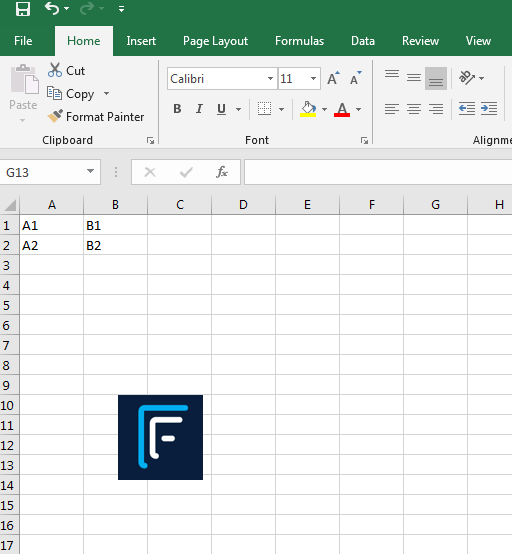


FAQs
What is the difference between XLSX and XLS?
+XLSX is a more modern, open standard format that offers improved scalability, security, and compatibility. XLS is a legacy format that may still be useful in certain situations.
When should I use XLSX?
+Use XLSX when you need to share files with others who may not have Microsoft Excel, when you need to use non-Microsoft software to edit or read Excel files, or when you need to create large, complex spreadsheets that require improved scalability.
Can I still use XLS files?
+Yes, you can still use XLS files, especially when working with legacy Excel files that were created before the introduction of XLSX. However, it's recommended to use XLSX whenever possible to take advantage of its improved features and compatibility.