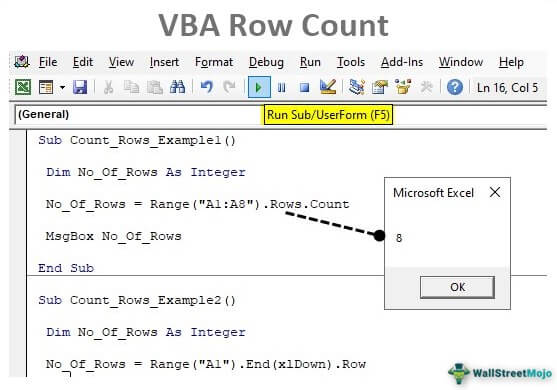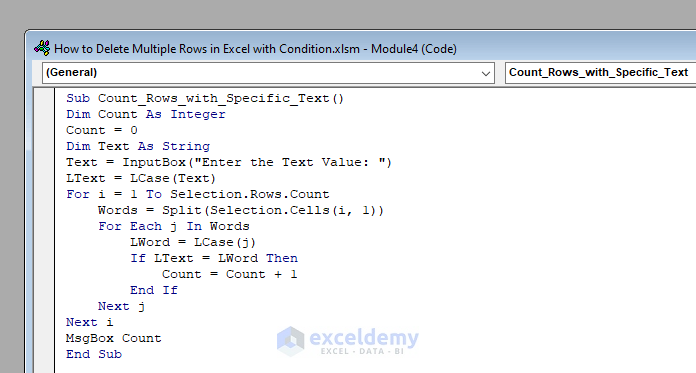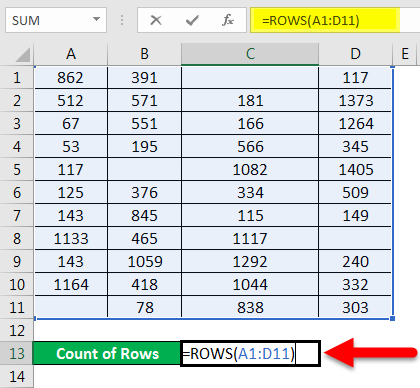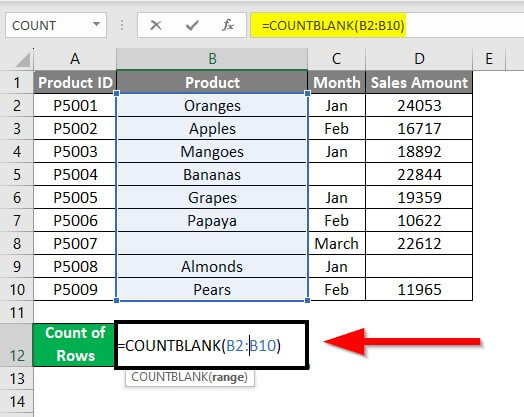7 Ways To Get Row Count In Excel VBA
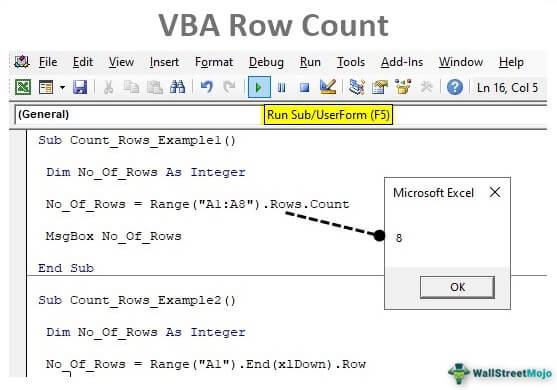
Excel VBA is a powerful tool for automating tasks in Excel, and one of the most common tasks is getting the row count of a range or worksheet. In this article, we will explore 7 ways to get the row count in Excel VBA.
Method 1: Using the Rows.Count Property

The Rows.Count property is one of the most straightforward ways to get the row count of a range or worksheet. This property returns the number of rows in the specified range.
Sub GetRowCount()
Dim rowCount As Long
rowCount = ActiveSheet.Rows.Count
MsgBox "Row Count: " & rowCount
End Sub
Method 2: Using the Range.Rows.Count Property

Similar to the Rows.Count property, the Range.Rows.Count property returns the number of rows in a specific range.
Sub GetRowCount()
Dim rowCount As Long
rowCount = Range("A1:B10").Rows.Count
MsgBox "Row Count: " & rowCount
End Sub
Method 3: Using the Worksheet.UsedRange.Rows.Count Property
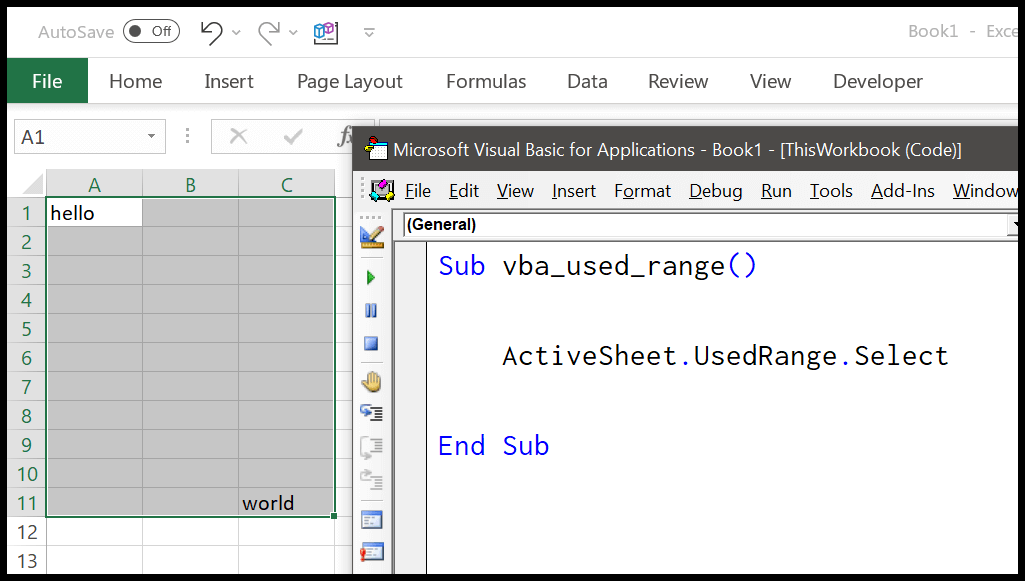
The Worksheet.UsedRange.Rows.Count property returns the number of rows in the used range of a worksheet.
Sub GetRowCount()
Dim rowCount As Long
rowCount = ActiveSheet.UsedRange.Rows.Count
MsgBox "Row Count: " & rowCount
End Sub
Method 4: Using the Find Method
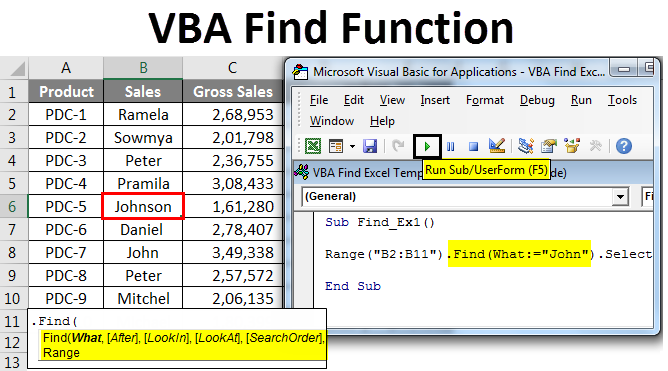
The Find method can be used to find the last row with data in a worksheet.
Sub GetRowCount()
Dim rowCount As Long
rowCount = Cells.Find("*", SearchOrder:=xlByRows, SearchDirection:=xlPrevious).Row
MsgBox "Row Count: " & rowCount
End Sub
Method 5: Using the SpecialCells Method

The SpecialCells method can be used to find the last row with data in a worksheet.
Sub GetRowCount()
Dim rowCount As Long
rowCount = Cells.SpecialCells(xlCellTypeLastCell).Row
MsgBox "Row Count: " & rowCount
End Sub
Method 6: Using the VBA Loop
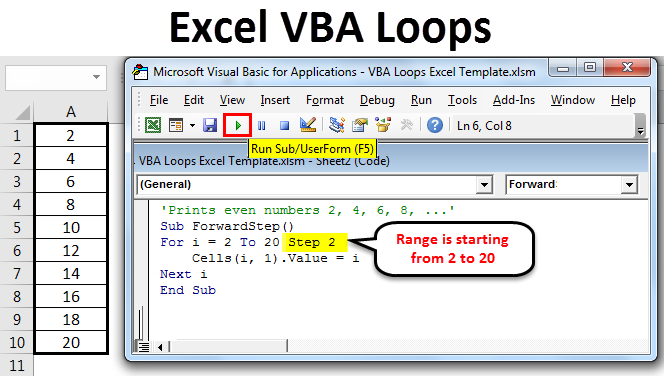
A VBA loop can be used to iterate through the rows of a worksheet and count the number of rows with data.
Sub GetRowCount()
Dim rowCount As Long
Dim i As Long
For i = 1 To 10000
If Cells(i, 1).Value <> "" Then
rowCount = i
Else
Exit For
End If
Next i
MsgBox "Row Count: " & rowCount
End Sub
Method 7: Using the Application.CountA Method
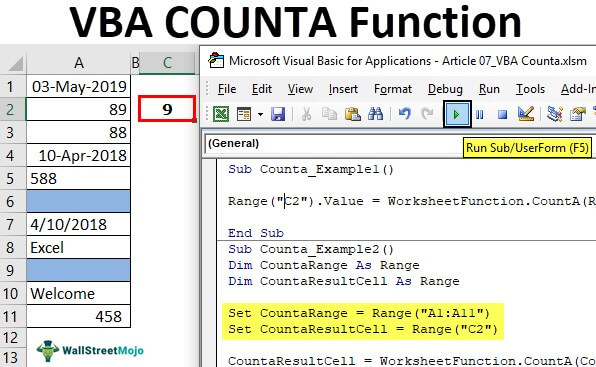
The Application.CountA method can be used to count the number of non-empty cells in a range.
Sub GetRowCount()
Dim rowCount As Long
rowCount = Application.CountA(Range("A1:A10000"))
MsgBox "Row Count: " & rowCount
End Sub
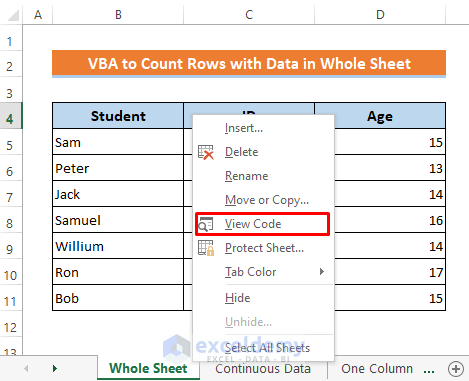
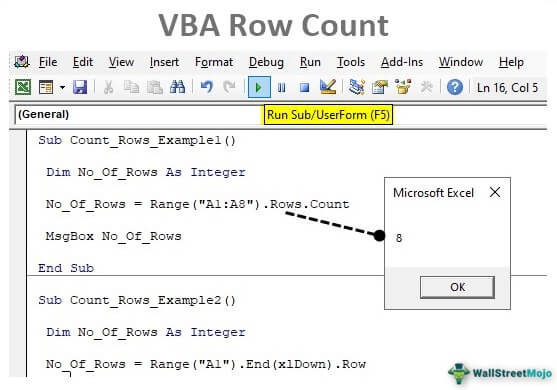


How to get the row count in Excel VBA?
+There are several ways to get the row count in Excel VBA, including using the Rows.Count property, Range.Rows.Count property, Worksheet.UsedRange.Rows.Count property, Find method, SpecialCells method, VBA loop, and Application.CountA method.
What is the difference between the Rows.Count property and the Range.Rows.Count property?
+The Rows.Count property returns the total number of rows in a worksheet, while the Range.Rows.Count property returns the number of rows in a specific range.
How to use the Find method to get the row count?
+The Find method can be used to find the last row with data in a worksheet. Use the Cells.Find method with the SearchOrder:=xlByRows and SearchDirection:=xlPrevious arguments to find the last row.
In conclusion, getting the row count in Excel VBA can be done using various methods, each with its own advantages and disadvantages. By understanding the different methods and their usage, you can choose the best approach for your specific needs.