
Adding new worksheets to an Excel workbook is a common task that can be automated using Excel VBA. There are several ways to accomplish this, and in this article, we will explore three different methods.
Excel VBA is a powerful tool that allows you to automate tasks, create custom tools, and interact with other Office applications. By using VBA, you can add new worksheets to an Excel workbook programmatically, saving you time and effort.
In this article, we will cover three ways to add new worksheets in Excel VBA. We will start with the basics and then move on to more advanced methods.
Method 1: Using the Worksheets.Add Method
The most straightforward way to add a new worksheet in Excel VBA is by using the Worksheets.Add method. This method adds a new worksheet to the active workbook and returns a Worksheet object that represents the new worksheet.
Here is an example of how to use the Worksheets.Add method:
Sub AddNewWorksheet()
Dim newWorksheet As Worksheet
Set newWorksheet = ThisWorkbook.Worksheets.Add
newWorksheet.Name = "My New Worksheet"
End Sub
In this example, we declare a variable newWorksheet as a Worksheet object and set it to the new worksheet added using the Worksheets.Add method. We then set the name of the new worksheet to "My New Worksheet".

Advantages and Disadvantages
The Worksheets.Add method is the simplest way to add a new worksheet in Excel VBA. However, it has some limitations. For example, it always adds the new worksheet to the end of the workbook, and you cannot specify the position of the new worksheet.
Method 2: Using the Worksheets.Add Method with the Before or After Argument
To overcome the limitations of the Worksheets.Add method, you can use the Before or After argument to specify the position of the new worksheet. The Before argument adds the new worksheet before the specified worksheet, while the After argument adds the new worksheet after the specified worksheet.
Here is an example of how to use the Worksheets.Add method with the Before argument:
Sub AddNewWorksheetBefore()
Dim newWorksheet As Worksheet
Set newWorksheet = ThisWorkbook.Worksheets.Add(Before:=ThisWorkbook.Worksheets("Sheet1"))
newWorksheet.Name = "My New Worksheet"
End Sub
In this example, we add a new worksheet before the worksheet named "Sheet1".

Advantages and Disadvantages
Using the Worksheets.Add method with the Before or After argument provides more flexibility than the simple Worksheets.Add method. However, it still has some limitations, such as the requirement to specify an existing worksheet as a reference point.
Method 3: Using the Workbooks.Add Method
The Workbooks.Add method creates a new workbook and adds a new worksheet to it. This method is useful when you want to create a new workbook and add a new worksheet to it programmatically.
Here is an example of how to use the Workbooks.Add method:
Sub CreateNewWorkbookAndAddWorksheet()
Dim newWorkbook As Workbook
Set newWorkbook = Workbooks.Add
newWorkbook.Worksheets.Add.Name = "My New Worksheet"
End Sub
In this example, we create a new workbook using the Workbooks.Add method and then add a new worksheet to it using the Worksheets.Add method.

Advantages and Disadvantages
The Workbooks.Add method provides the most flexibility among the three methods, as it allows you to create a new workbook and add a new worksheet to it. However, it requires more code and is more complex than the other two methods.
In conclusion, there are three ways to add new worksheets in Excel VBA: using the Worksheets.Add method, using the Worksheets.Add method with the Before or After argument, and using the Workbooks.Add method. Each method has its advantages and disadvantages, and the choice of method depends on the specific requirements of your project.




What is the difference between the Worksheets.Add method and the Workbooks.Add method?
+The Worksheets.Add method adds a new worksheet to an existing workbook, while the Workbooks.Add method creates a new workbook and adds a new worksheet to it.
Can I specify the position of the new worksheet using the Worksheets.Add method?
+What is the advantage of using the Workbooks.Add method?
+The Workbooks.Add method provides the most flexibility among the three methods, as it allows you to create a new workbook and add a new worksheet to it.
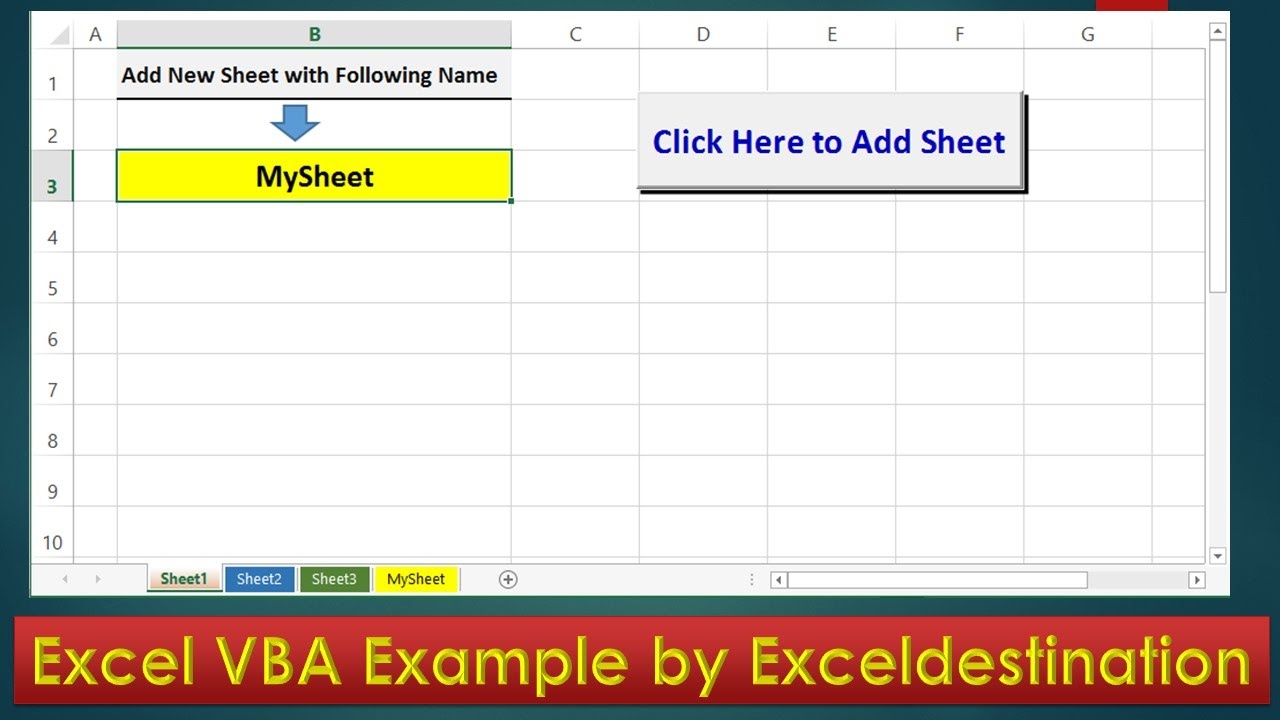

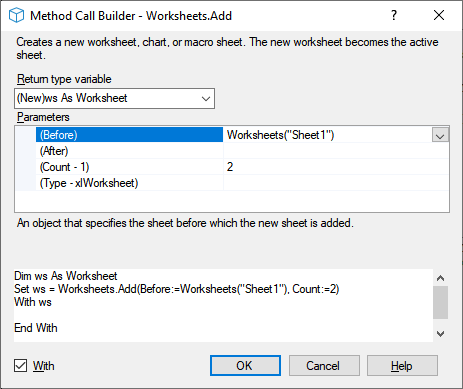
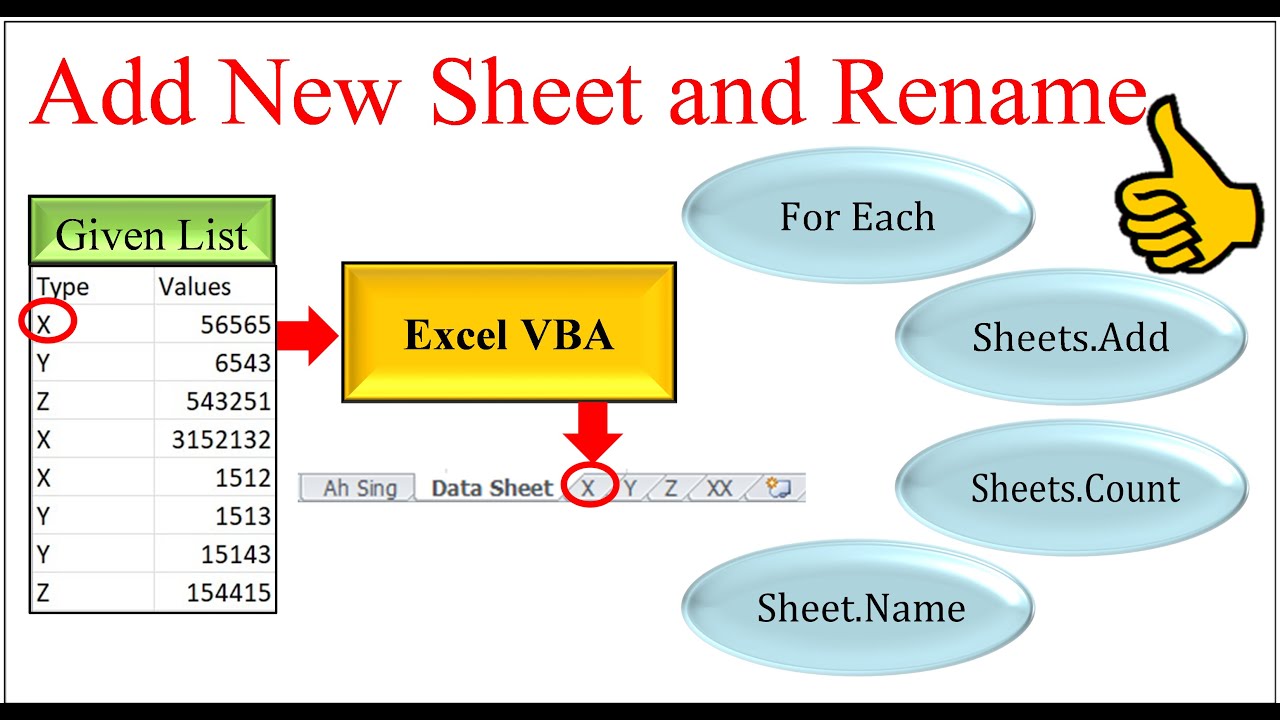

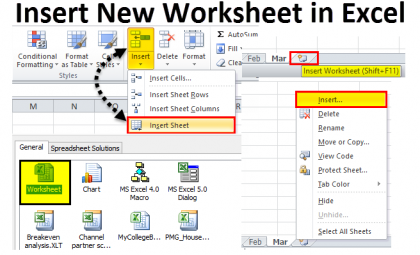

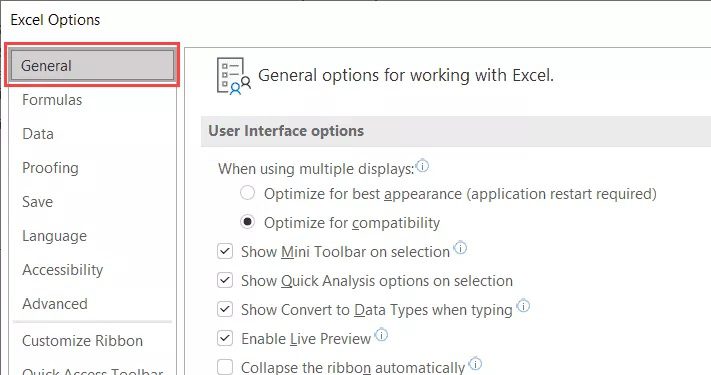


:max_bytes(150000):strip_icc()/excel-2013-insert-worksheets2-56a8f86d5f9b58b7d0f6d2d1-5b297bc7fa6bcc003606faa6.jpg)
