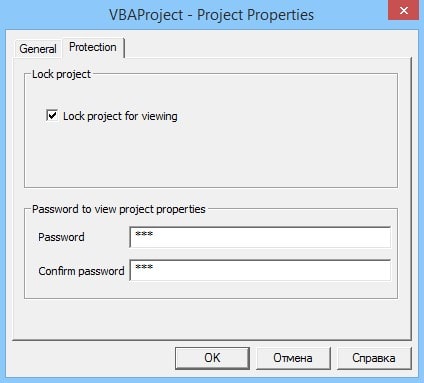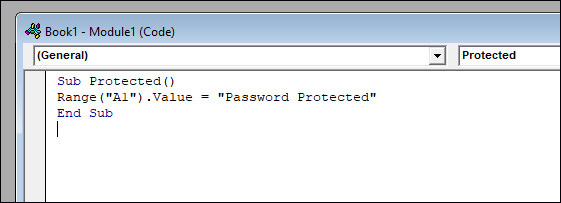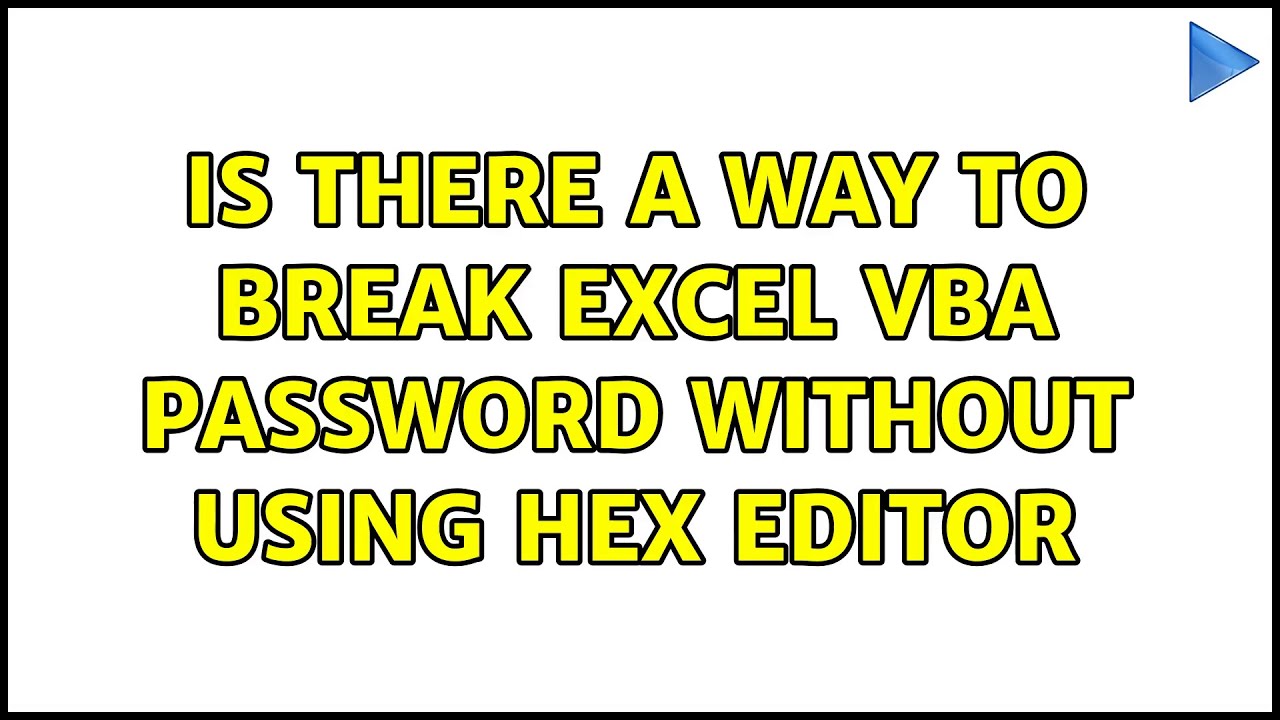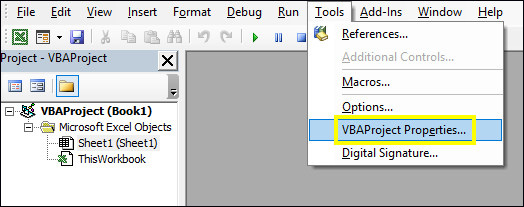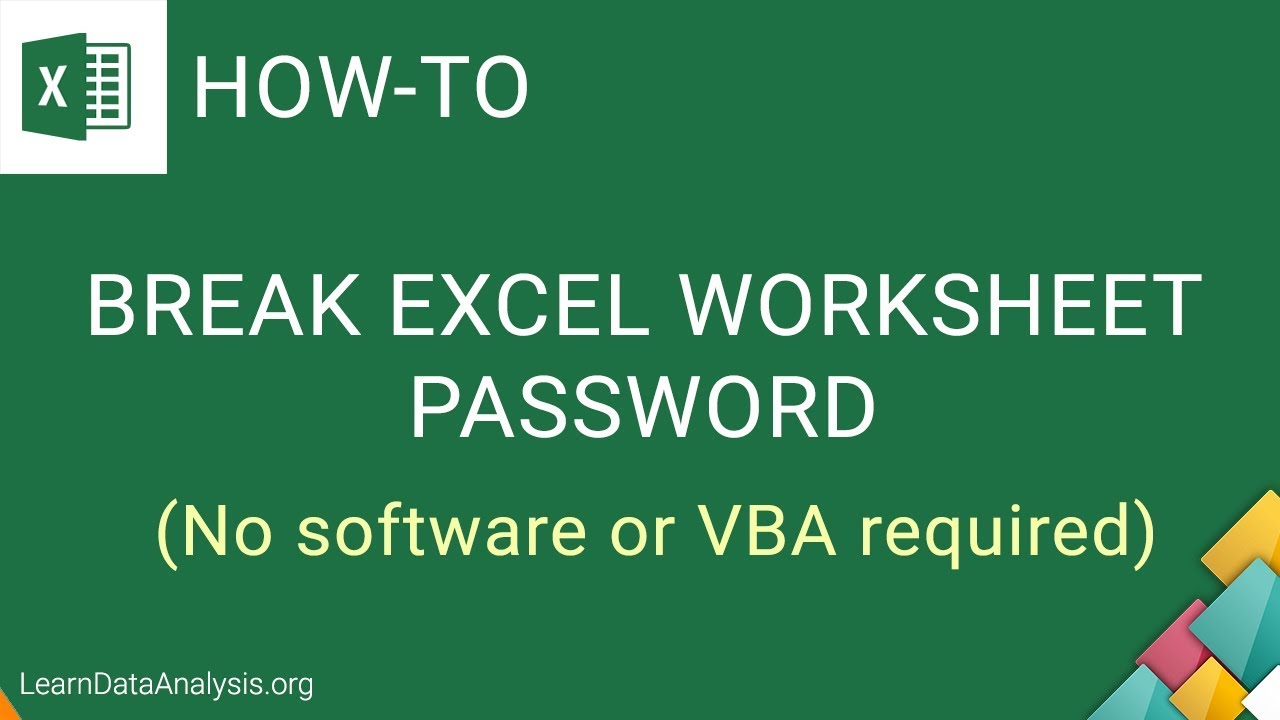Excel VBA passwords are used to protect Visual Basic for Applications (VBA) projects from unauthorized access. While it's not recommended to try to break someone else's password without permission, there are situations where you might need to access a password-protected VBA project that you own but have lost the password to. Here are five ways to break an Excel VBA password, keeping in mind that these methods might not always work and could potentially damage your file.
Understanding VBA Password Protection
Before diving into the methods to break a VBA password, it's essential to understand how VBA password protection works. When you set a password for your VBA project, it encrypts the code, making it unreadable without the correct password. The protection is designed to prevent unauthorized access to the VBA code.

Method 1: Using a VBA Password Recovery Tool
There are several third-party tools available that claim to be able to recover or break VBA passwords. These tools work by attempting to crack the password through various algorithms. Some popular options include VBA Password Recovery, Password Breaker, and VBA Password Remover.
Important Note: Using third-party tools can pose risks to your file's integrity and security. Always back up your files before attempting to use such tools, and ensure you download software from reputable sources.
How to Use a VBA Password Recovery Tool
- Download and install a reputable VBA password recovery tool.
- Open the tool and select the VBA-protected Excel file.
- Follow the tool's instructions to attempt to recover or break the password.
- If the tool is successful, you will gain access to your VBA project.

Method 2: Manually Editing the Excel File
This method involves manually editing the Excel file to remove the VBA password protection. This approach requires some technical expertise and is not recommended for beginners.
Steps to Manually Edit the Excel File
- Open the Excel file in a text editor (e.g., Notepad++).
- Locate the VBA project's XML code.
- Find the "password" attribute and delete it.
- Save the file and reopen it in Excel.
Warning: This method can potentially corrupt your file. Proceed with caution and back up your file before attempting this.
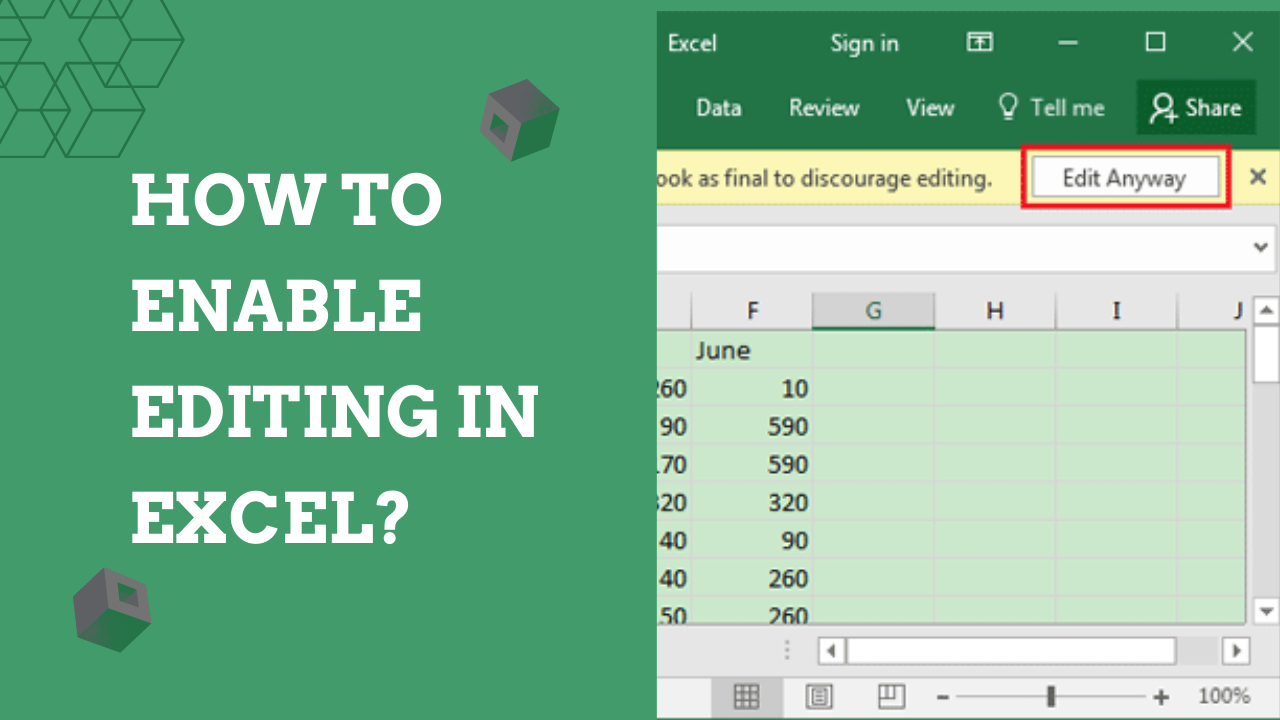
Method 3: Using a Macro to Break the VBA Password
This method involves creating a new macro to break the VBA password protection. This approach requires some VBA programming knowledge.
Steps to Use a Macro to Break the VBA Password
- Open a new Excel file and create a new macro.
- Paste the following code into the macro:
Sub BreakVbaPassword()
Dim proj As Object
Set proj = ThisWorkbook.VBProject
proj.Password = ""
proj.SaveAs "unprotected.xlsm"
End Sub
- Run the macro.
- If successful, the macro will create a new file without VBA password protection.
Important Note: This method may not work if the VBA project is heavily protected.

Method 4: Using a Hex Editor to Break the VBA Password
This method involves using a hex editor to manually edit the VBA project's binary code. This approach requires advanced technical expertise.
Steps to Use a Hex Editor to Break the VBA Password
- Open the Excel file in a hex editor (e.g., HxD).
- Locate the VBA project's binary code.
- Find the password hash and delete it.
- Save the file and reopen it in Excel.
Warning: This method can potentially corrupt your file. Proceed with caution and back up your file before attempting this.

Method 5: Contacting the Original Author or Organization
If none of the above methods work, the best option may be to contact the original author or organization that created the VBA-protected file. They may be able to provide you with the password or grant you permission to access the VBA project.
How to Contact the Original Author or Organization
- Check the file's metadata or documentation for contact information.
- Reach out to the author or organization via email or phone.
- Explain your situation and request access to the VBA project.
Important Note: This method may not always be possible or successful.





What is VBA password protection?
+VBA password protection is a feature in Microsoft Excel that allows users to protect their VBA projects with a password. This feature is designed to prevent unauthorized access to the VBA code.
Why do I need to break a VBA password?
+You may need to break a VBA password if you have lost the password or if you need to access the VBA project for legitimate reasons, such as maintenance or troubleshooting.
Is breaking a VBA password safe?
+BREAKING A VBA PASSWORD CAN BE RISKY AND MAY POTENTIALLY CORRUPT YOUR FILE. ALWAYS BACK UP YOUR FILE BEFORE ATTEMPTING TO BREAK THE PASSWORD.
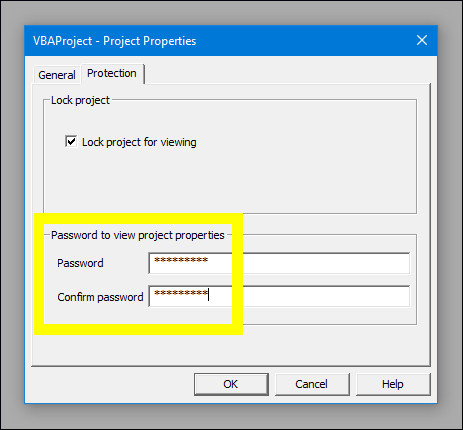
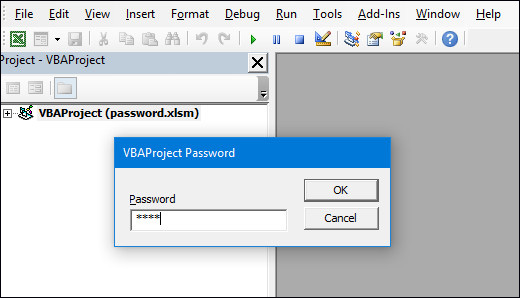
![[Video Guide] How to Break the VBA Project Password in Excel](https://itoolab.com/wp-content/uploads/VBA-password-recovery-master.jpg)
![[Video Guide] How to Break the VBA Project Password in Excel](https://itoolab.com/wp-content/uploads/online-free-excel-vba-password-breaker.jpg)