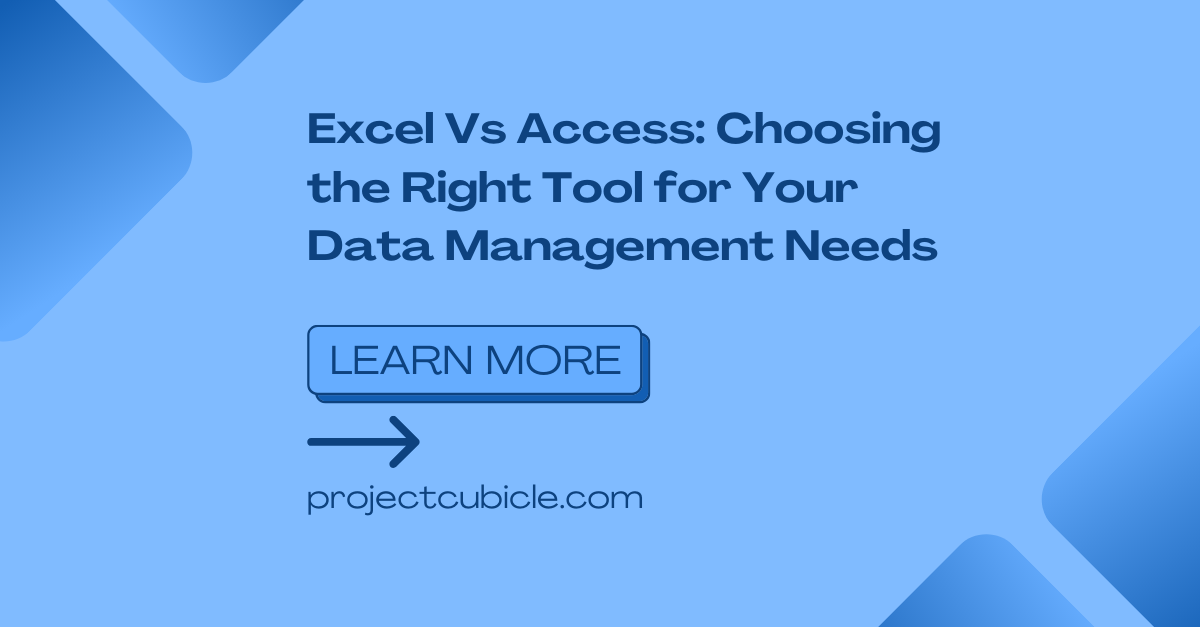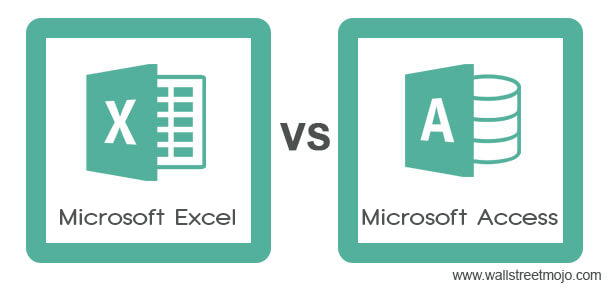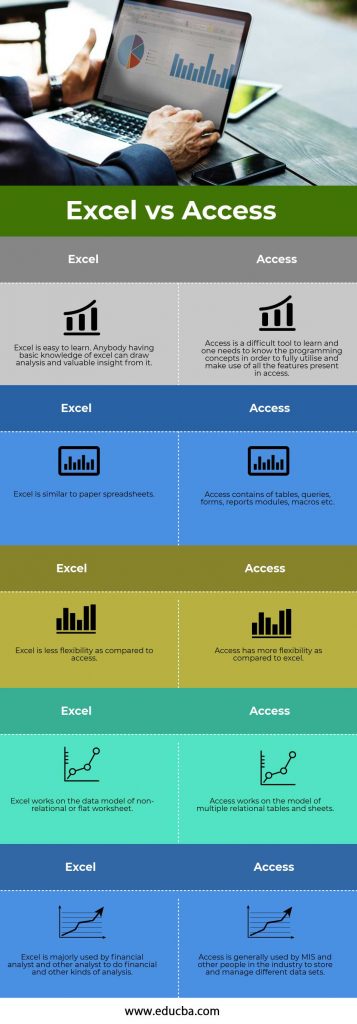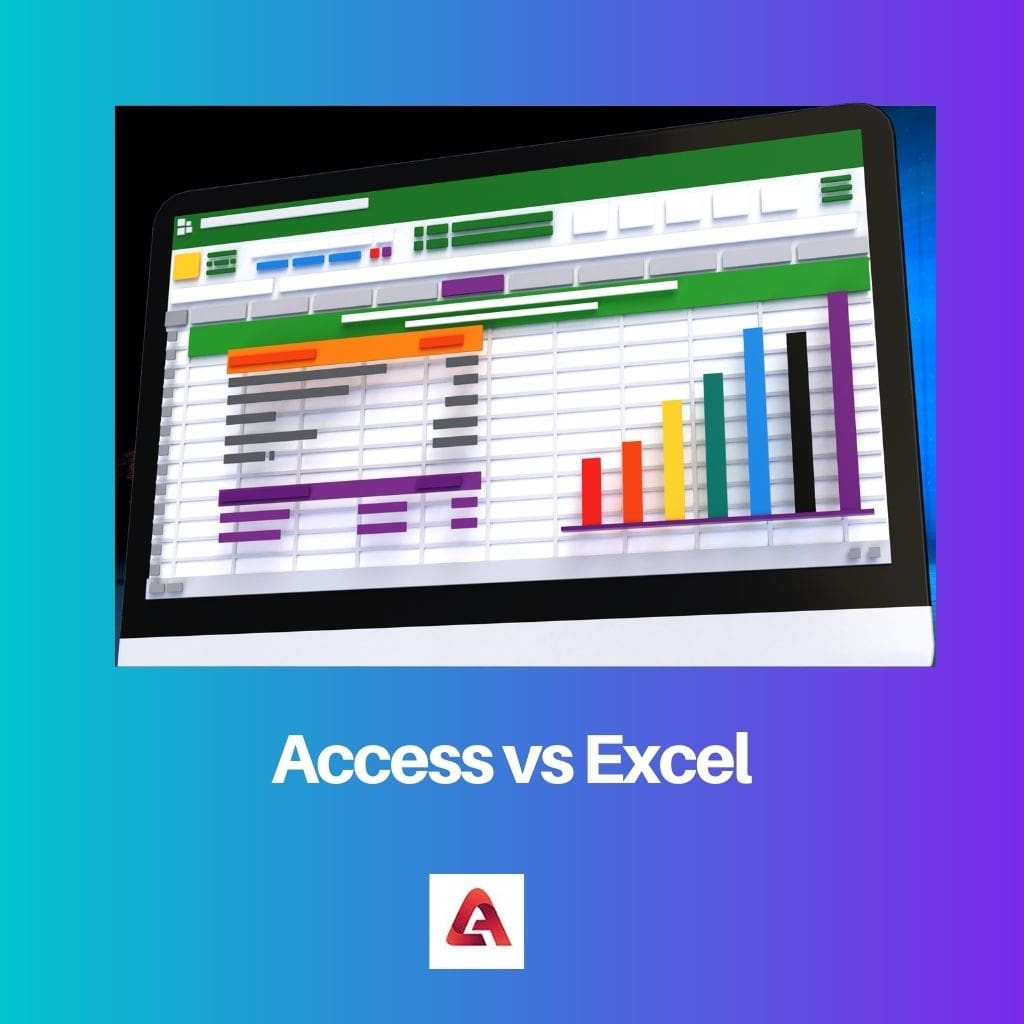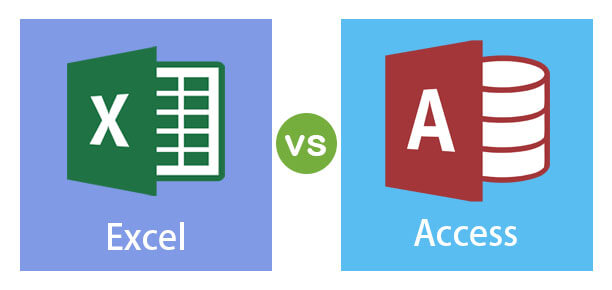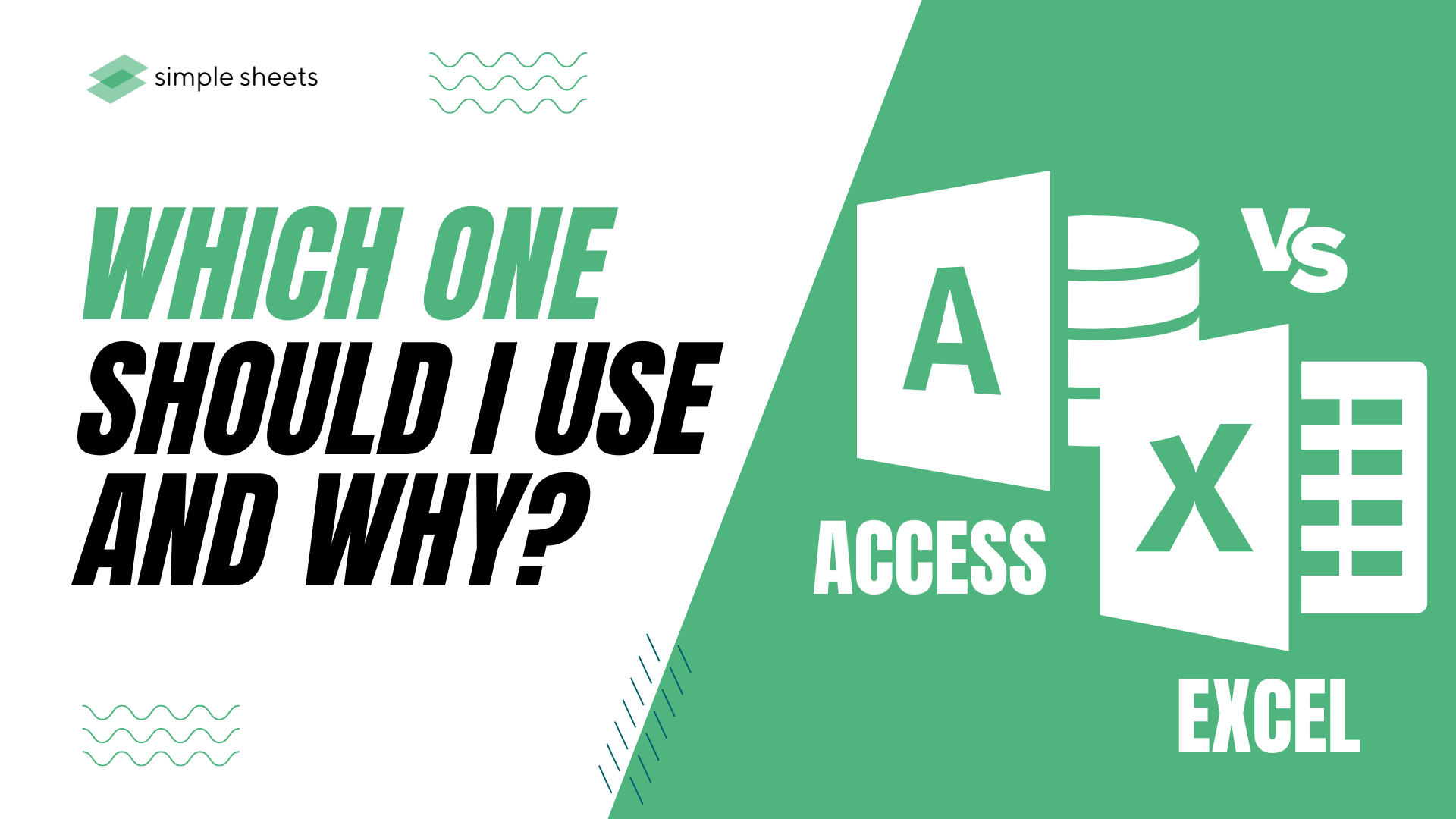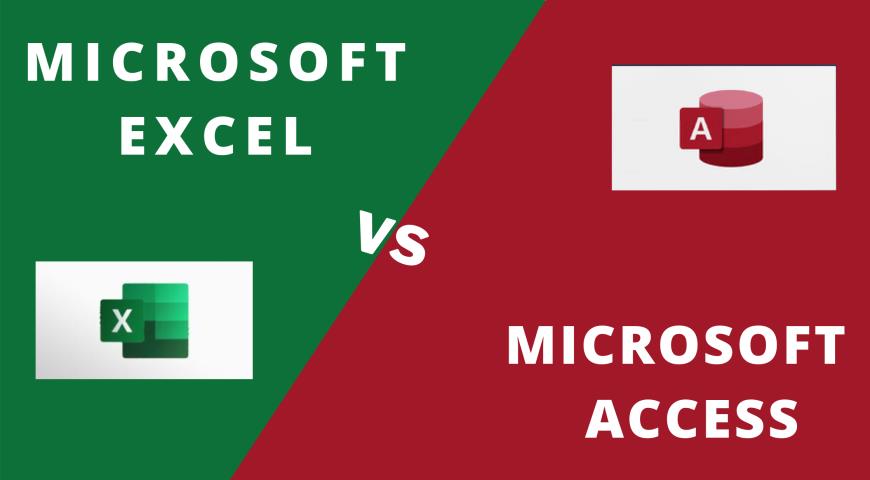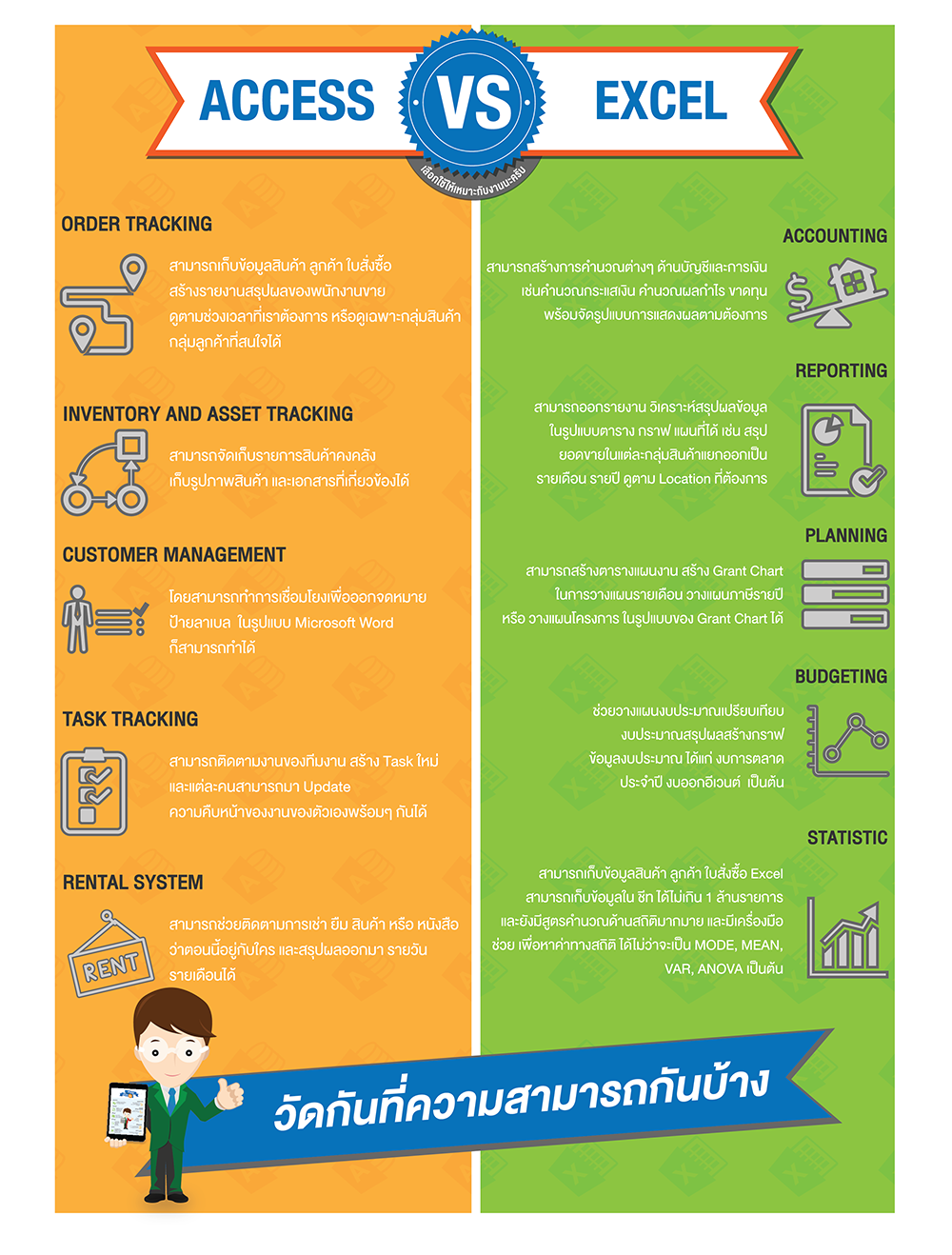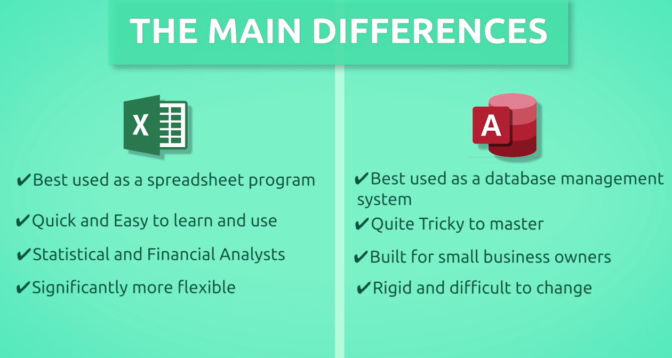
Microsoft Excel and Microsoft Access are two popular software tools used for data management and analysis. While both tools are widely used, they serve different purposes and are suited for different tasks. In this article, we will delve into the differences between Excel and Access, exploring their strengths, weaknesses, and use cases.
For many users, the choice between Excel and Access comes down to their specific needs and preferences. Both tools are part of the Microsoft Office suite, and users often find themselves torn between the two. In this article, we will provide a comprehensive comparison of Excel and Access, helping you make an informed decision about which tool to use for your data management and analysis needs.
What is Microsoft Excel?
Microsoft Excel is a spreadsheet software tool used for data analysis, visualization, and calculation. It is widely used for creating charts, graphs, and tables to help users understand and present data. Excel is ideal for tasks such as budgeting, forecasting, and data analysis. With its powerful formulas and functions, Excel is a go-to tool for many users.
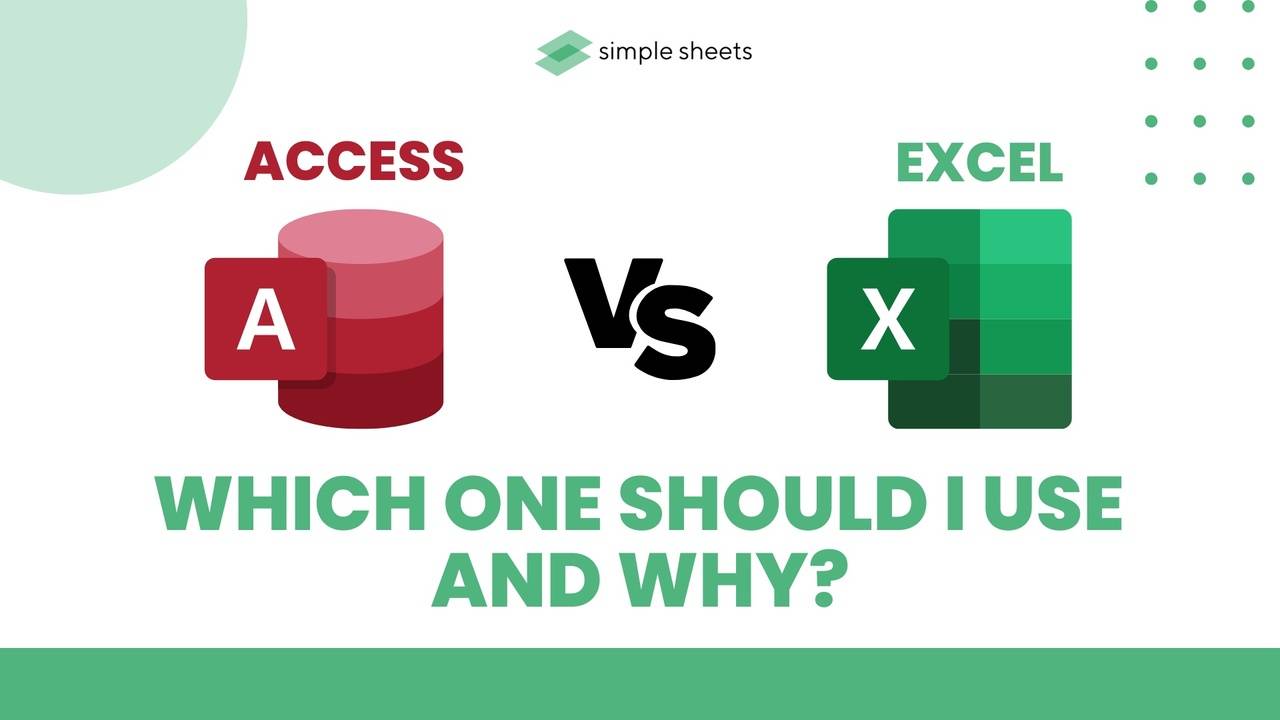
What is Microsoft Access?
Microsoft Access is a database management system (DBMS) used for creating and managing databases. It is designed to help users store, organize, and analyze large amounts of data. Access is ideal for tasks such as database creation, data modeling, and data analysis. With its powerful database engine, Access is a popular choice for users who need to manage complex data sets.
Key Differences between Excel and Access
While both Excel and Access are used for data management and analysis, there are several key differences between the two tools.
- Data Structure: Excel is a spreadsheet software tool that uses a flat data structure, whereas Access is a database management system that uses a relational data structure. This means that Excel is better suited for small to medium-sized data sets, while Access is better suited for large and complex data sets.
- Data Analysis: Excel is ideal for data analysis tasks such as data visualization, chart creation, and formula-based calculations. Access, on the other hand, is better suited for data analysis tasks such as data modeling, data normalization, and database queries.
- Data Storage: Excel stores data in a single file, whereas Access stores data in a database file. This means that Excel is better suited for small to medium-sized data sets, while Access is better suited for large and complex data sets.
When to Use Excel
Excel is the better choice for tasks such as:
- Budgeting and forecasting: Excel is ideal for creating budgets and forecasts, thanks to its powerful formulas and functions.
- Data visualization: Excel is great for creating charts, graphs, and tables to help users understand and present data.
- Small to medium-sized data sets: Excel is better suited for small to medium-sized data sets, thanks to its flat data structure.
When to Use Access
Access is the better choice for tasks such as:
- Database creation: Access is ideal for creating and managing databases, thanks to its powerful database engine.
- Data modeling: Access is great for data modeling tasks such as data normalization and database design.
- Large and complex data sets: Access is better suited for large and complex data sets, thanks to its relational data structure.
How to Choose between Excel and Access
Choosing between Excel and Access depends on your specific needs and preferences. Here are some factors to consider:
- Data size and complexity: If you are working with small to medium-sized data sets, Excel may be the better choice. If you are working with large and complex data sets, Access may be the better choice.
- Data analysis tasks: If you need to perform data analysis tasks such as data visualization and formula-based calculations, Excel may be the better choice. If you need to perform data analysis tasks such as data modeling and database queries, Access may be the better choice.
- Database creation: If you need to create and manage databases, Access is the better choice.
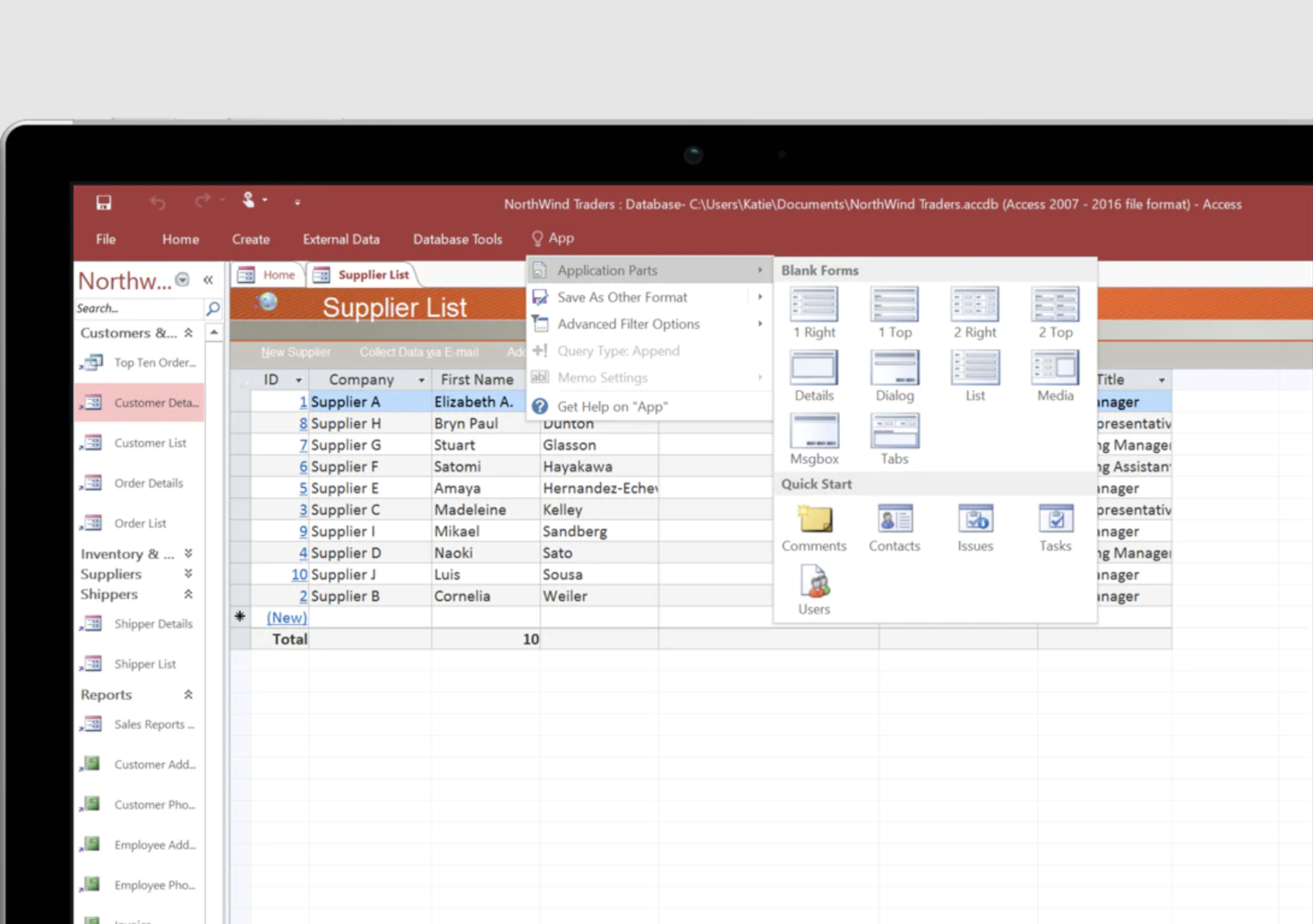
Tips for Using Excel and Access Together
While Excel and Access are two separate tools, they can be used together to achieve great results. Here are some tips for using Excel and Access together:
- Importing data from Access to Excel: You can import data from Access into Excel using the "Get External Data" feature.
- Exporting data from Excel to Access: You can export data from Excel into Access using the "Export" feature.
- Using Access as a data source for Excel: You can use Access as a data source for Excel by creating a data connection between the two tools.
Conclusion
In conclusion, Excel and Access are two powerful tools used for data management and analysis. While both tools are widely used, they serve different purposes and are suited for different tasks. By understanding the strengths and weaknesses of each tool, you can make an informed decision about which tool to use for your data management and analysis needs. Remember to consider factors such as data size and complexity, data analysis tasks, and database creation when choosing between Excel and Access.
Gallery of Excel and Access

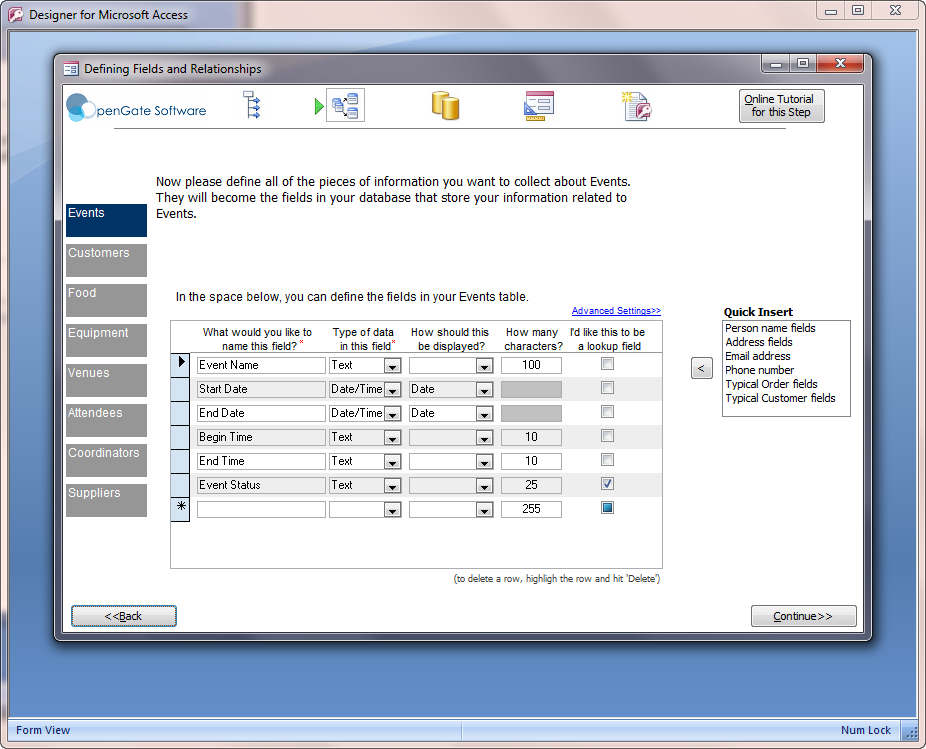
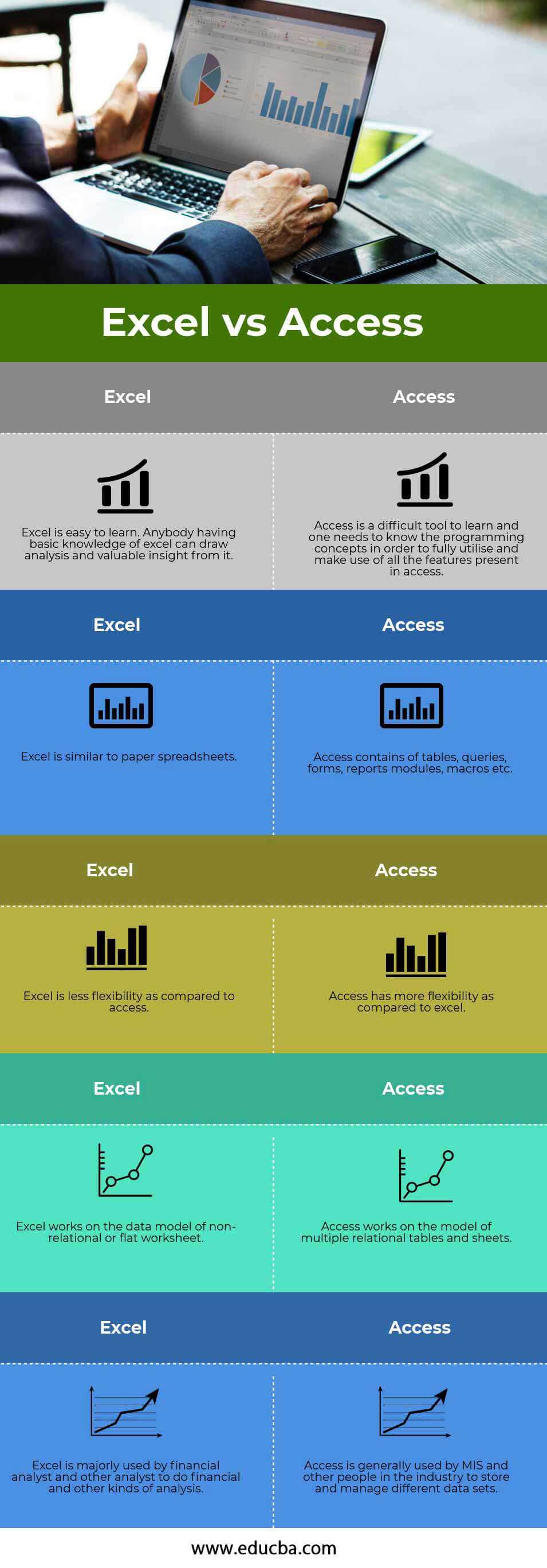
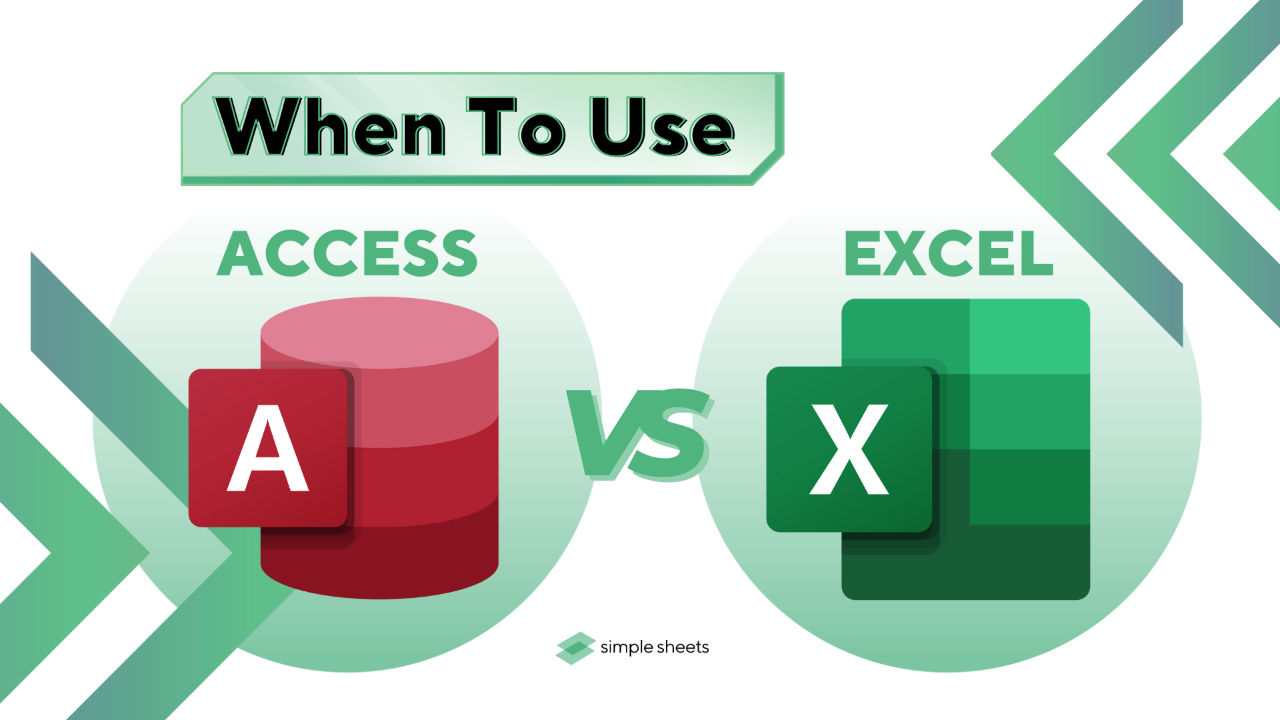
FAQs
What is the main difference between Excel and Access?
+The main difference between Excel and Access is that Excel is a spreadsheet software tool used for data analysis and visualization, while Access is a database management system used for creating and managing databases.
When should I use Excel?
+You should use Excel for tasks such as budgeting and forecasting, data visualization, and small to medium-sized data sets.
When should I use Access?
+You should use Access for tasks such as database creation, data modeling, and large and complex data sets.