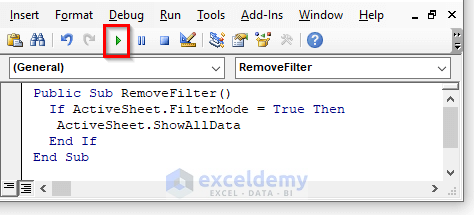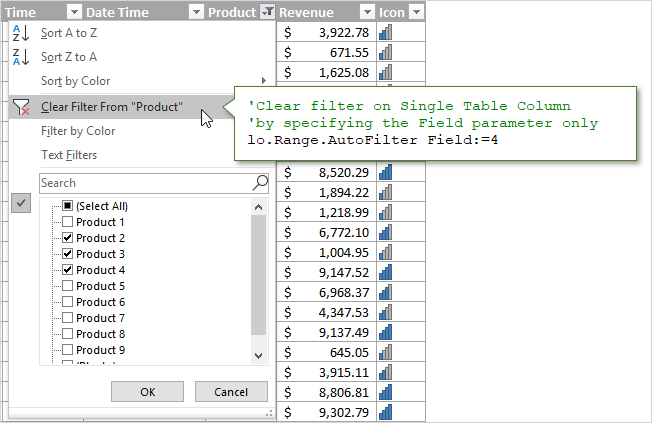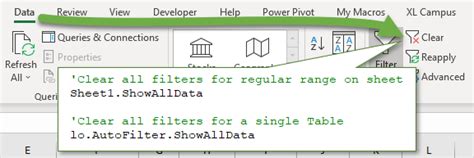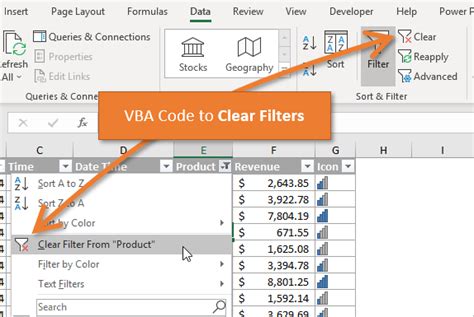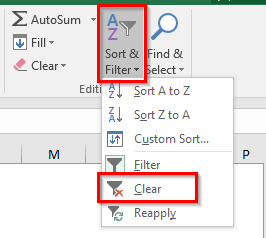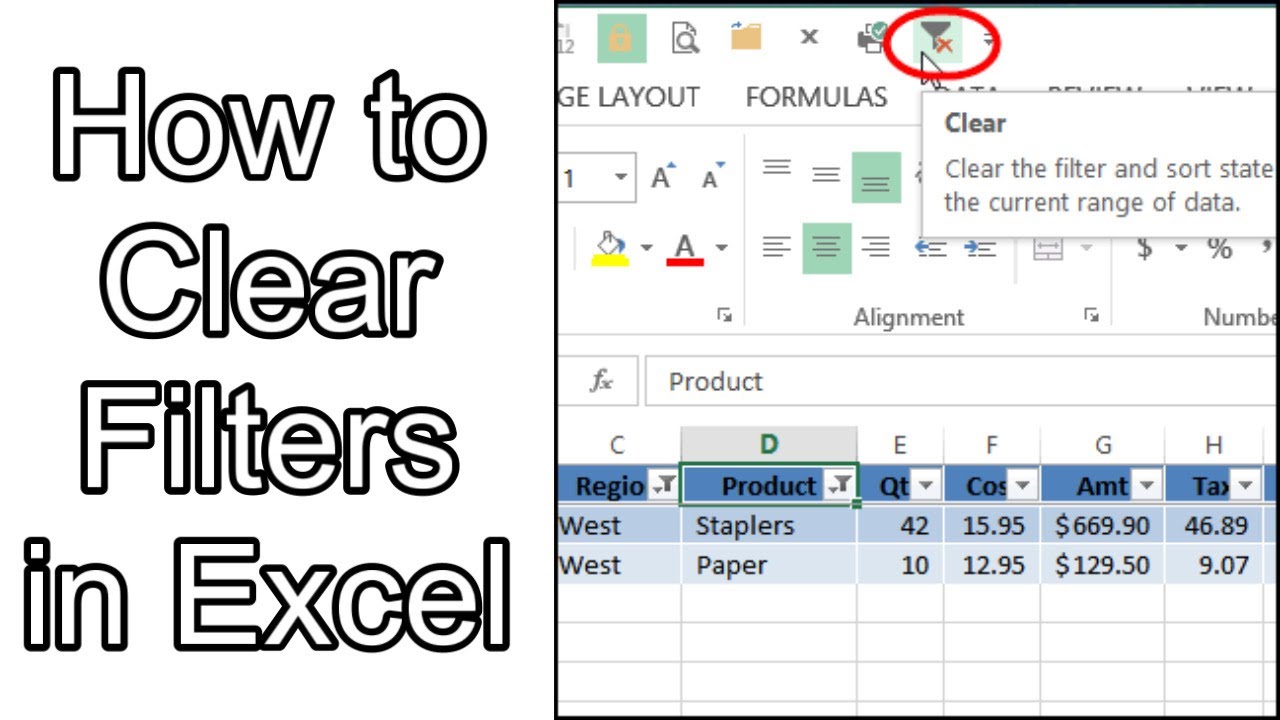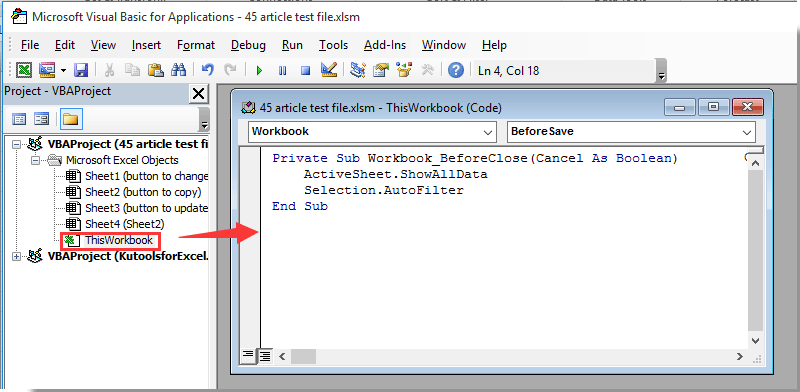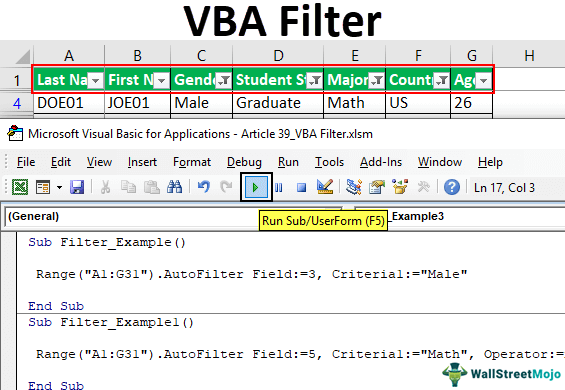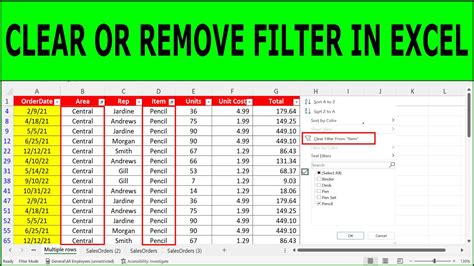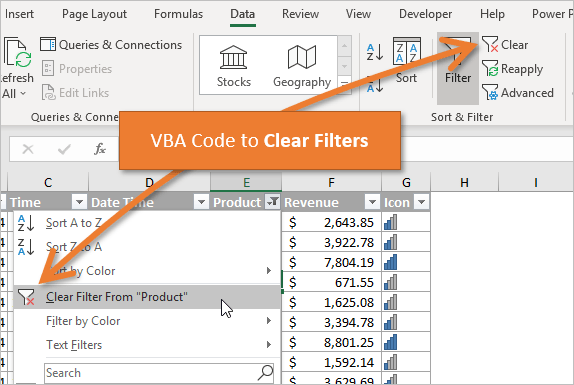
Excel's AutoFilter feature is a powerful tool for analyzing and summarizing data. However, sometimes you may need to clear filters to view the entire dataset or to remove any existing filters that might be restricting your view. Excel VBA provides a convenient way to automate this process using Clear Filter. In this article, we'll explore how to use Clear Filter in Excel VBA to make data analysis and manipulation easier.
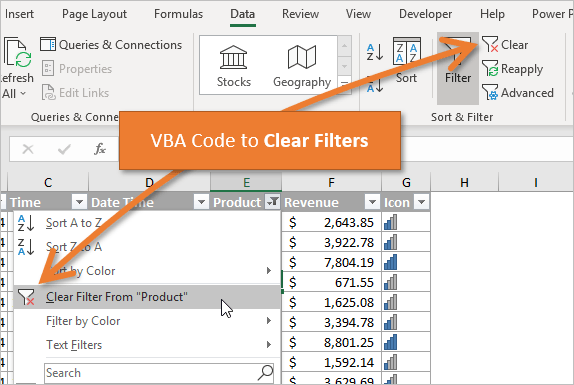
Why Use Clear Filter in Excel VBA?
When working with large datasets in Excel, filters can be incredibly useful for narrowing down the data to specific rows or columns that meet certain criteria. However, if you need to switch between different views or restore the original dataset, manually clearing filters can be tedious and time-consuming. By using Clear Filter in Excel VBA, you can automate this process, saving time and increasing productivity.
Benefits of Clear Filter in Excel VBA
Using Clear Filter in Excel VBA offers several benefits:
- Increased productivity: Automating the process of clearing filters saves time and reduces manual effort.
- Improved accuracy: By using VBA code, you can ensure that filters are cleared consistently and accurately, reducing the risk of human error.
- Enhanced flexibility: Clear Filter can be used in a variety of situations, from simple data analysis to complex data manipulation tasks.
How to Use Clear Filter in Excel VBA
To use Clear Filter in Excel VBA, follow these steps:
-
Open the Visual Basic Editor by pressing Alt + F11 or navigating to Developer > Visual Basic in the ribbon.
-
In the Visual Basic Editor, click Insert > Module to insert a new module.
-
In the module, type the following code:
Sub ClearFilters() ' Clear filters on the active worksheet ActiveSheet.AutoFilterMode = False End Sub -
Click Run > Run Sub/UserForm to execute the code.
This code will clear filters on the active worksheet. If you want to clear filters on a specific worksheet, replace ActiveSheet with the name of the worksheet, like this:
Sub ClearFilters()
' Clear filters on a specific worksheet
Worksheets("YourWorksheetName").AutoFilterMode = False
End Sub
Clearing Filters on a Specific Range
To clear filters on a specific range, use the Range.AutoFilter property, like this:
Sub ClearFilters()
' Clear filters on a specific range
Range("A1").AutoFilter
End Sub
This code will clear filters on the range A1. You can replace A1 with any range you want to clear filters on.
Practical Examples of Clear Filter in Excel VBA
Here are some practical examples of how you can use Clear Filter in Excel VBA:
- Data analysis: Clear filters to view the entire dataset before applying new filters.
- Data manipulation: Clear filters before using formulas or functions that require the entire dataset.
- Reporting: Clear filters to ensure that reports are generated based on the entire dataset.
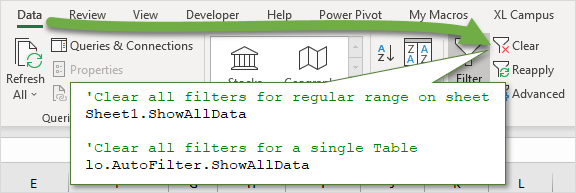
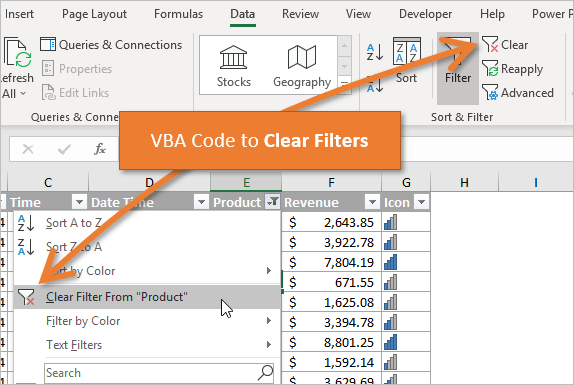
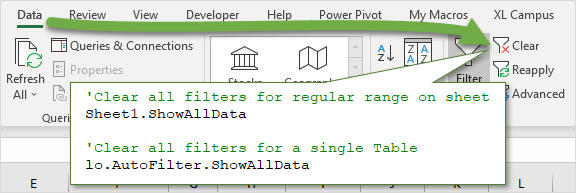
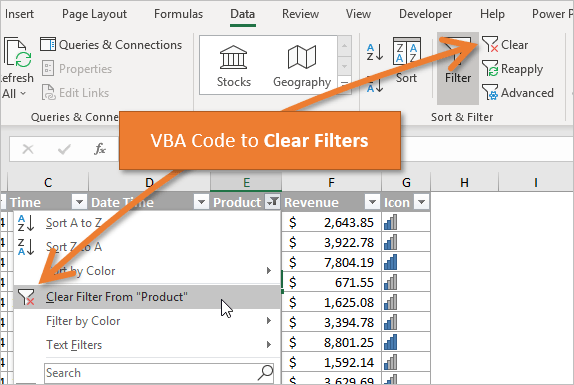
Frequently Asked Questions
Q: How do I clear filters in Excel without using VBA? A: To clear filters in Excel without using VBA, go to the "Data" tab in the ribbon and click on "Clear" in the "Data Tools" group.
Q: Can I clear filters on multiple worksheets at once?
A: Yes, you can clear filters on multiple worksheets at once by using the Worksheets collection and looping through each worksheet.
Q: How do I know if filters are applied to a worksheet? A: To check if filters are applied to a worksheet, look for the filter icons in the column headers. If filters are applied, the icons will be visible.
How do I troubleshoot issues with Clear Filter in Excel VBA?
+Check the code for errors, ensure that the worksheet or range is correctly specified, and verify that filters are applied to the worksheet or range.
Can I use Clear Filter in Excel VBA to clear filters on a protected worksheet?
+No, Clear Filter in Excel VBA cannot clear filters on a protected worksheet. You need to unprotect the worksheet before clearing filters.
How do I clear filters on a worksheet with multiple filter ranges?
+Use the `Range.AutoFilter` property to clear filters on each filter range individually.